Why SEO for
Ecommerce?

Considering the stats, if your website fails to show up in the search engines, you lose the key to reach qualified ecommerce customers.
But what makes them searchable?
SEO (search engine optimisation) gives you access to your targeted audience without spending on ads.
SEO breaks through the first barrier of acquiring new customers: Drive Recurring, High-Converting Traffic to Your Website
Once people start landing on your site, you can thrill them with your top-notch products, appealing copy, and tempting call to action.
Does the idea make your eyes sparkle?
Settle down with your cup of coffee…
You are about to learn and implement ecommerce SEO.
Successful Ecommerce
SEO Strategy
“A successful ecommerce SEO strategy begins by sowing the seeds that support all of your other SEO roots.”
To help you launch your online shop or improve the current one, here are the tactics we’ll be covering.
 Keyword Research
Keyword Research Optimisation
Optimisation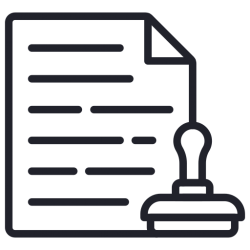 Authority Build Up
Authority Build Up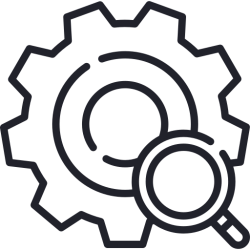 Technical SEO
Technical SEOLet’s dive in.
Ecommerce
Keyword Research
Keyword research is the groundwork of every ecommerce SEO campaign.
“There’s no bypass to this road.”
Because keyword research influences each SEO-related task you perform on your website.
If you get it wrong, one of the two situations will occur:
1. You’ll end up targeting too-hard-to-rank keywords, and your site won’t make it to the first page of Google.
2. You’ll rank for low-traffic keywords or keywords that don’t convert.
Hence, keyword research is a big deal.
It ensures you target the right keywords having generous search volume and higher conversion rates.
And here’s how to find profitable keywords that your customers look for…
Yes, Amazon is possibly your rival.
But it’s also one of the biggest ecommerce sites. That’s why it’s a gold mine of buyer-intent keywords — words people put in Amazon with the intent to buy
To get the list of your keywords from Amazon, enter your seed keyword in the search bar. Your seed keyword is the word you think you can rank for.
For example, here, I type “headset” as my seed keyword…
and Amazon offers auto-suggestions like a headset with mic, headset wireless, headset boat, etc. These are all keyword ideas — collect them in a Google spreadsheet to use later.
Repeat the entire process with all your keywords or the most important products on your site.
Tip: Sometimes, Amazon suggests categories before keywords. They can be helpful for your category pages.
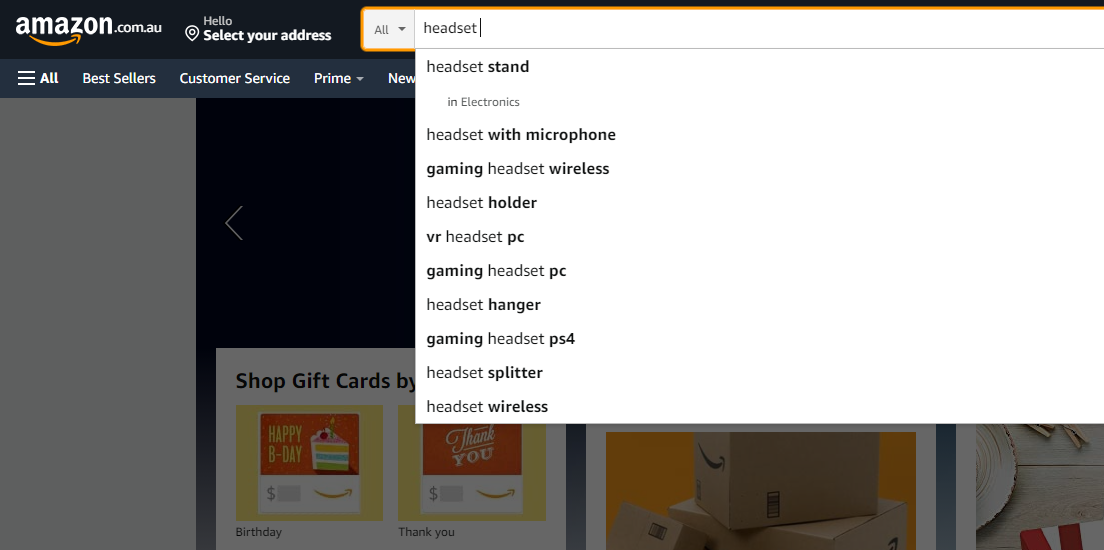
…and Amazon offers auto-suggestions like a headset with mic, headset wireless, headset boat, etc. These are all keyword ideas — collect them in a Google spreadsheet to use later.
Repeat the entire process with all your keywords or the most important products on your site.
Tip: Sometimes, Amazon suggests categories before keywords. They can be helpful for your category pages.
There are a couple of tools available to find more keyword opportunities. You can take the help of Google Keyword Planner, but it’s not an ideal tool to generate unique keyword ideas.
Here I use an all-inclusive paid SEO tool, Ahrefs, SEMrush & Ubersuggest.
Let’s select Amazon from the drop-down menu in Ahrefs and enter our seed keyword “headset”, for example:

Click “Matching terms” in the sidebar to rack up hundreds of keyword suggestions:
Yup, this tool quickly assembles long-tail keywords. You get more keyword ideas as compared to Amazon Suggest. For example, when I used the keyword “headset”, Amazon suggested 10 keyword ideas. The tool poured out 373.
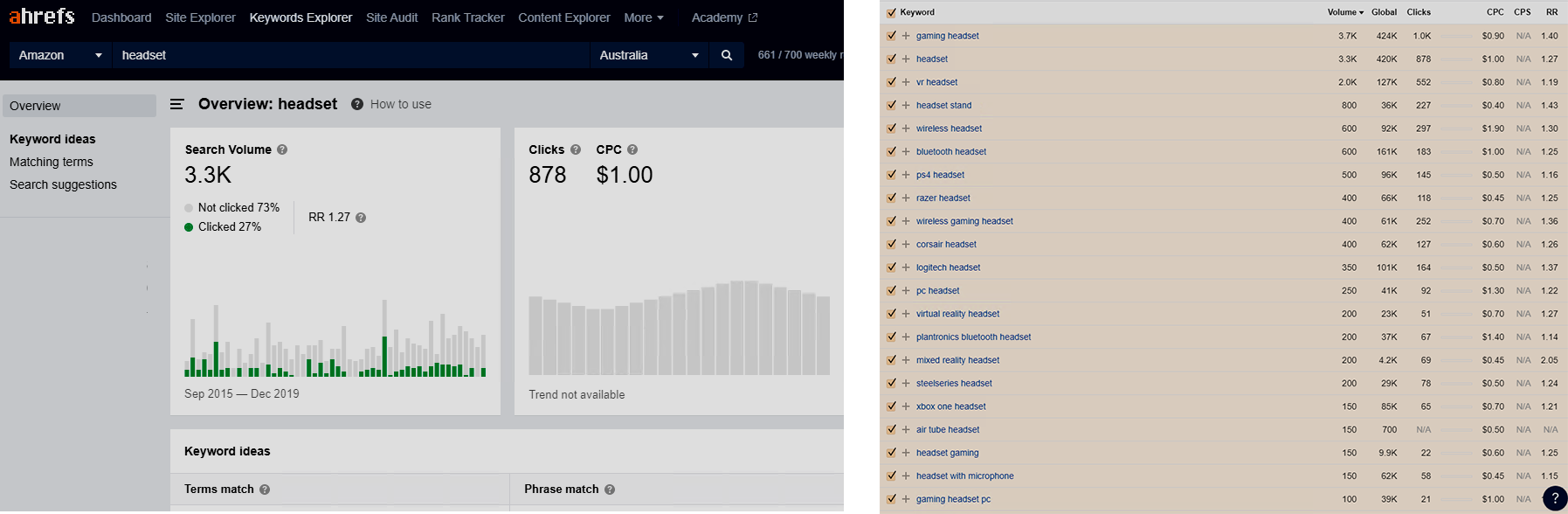
While category pages are not crucial as product pages, they still convert or generate sales. So it’s essential to gather some keywords for your category pages.
What’s an effective way to do that?
Check out your competitors’ categories.
If Amazon is your competitor, jump to the site and click the “All” button to open the main Amazon’s categories. Click on the category that resonates with your brand and select the subcategories. Let’s say your site sells luggage.
Click on the category that resonates with your brand and select the subcategories. Let’s say your site sells luggage.
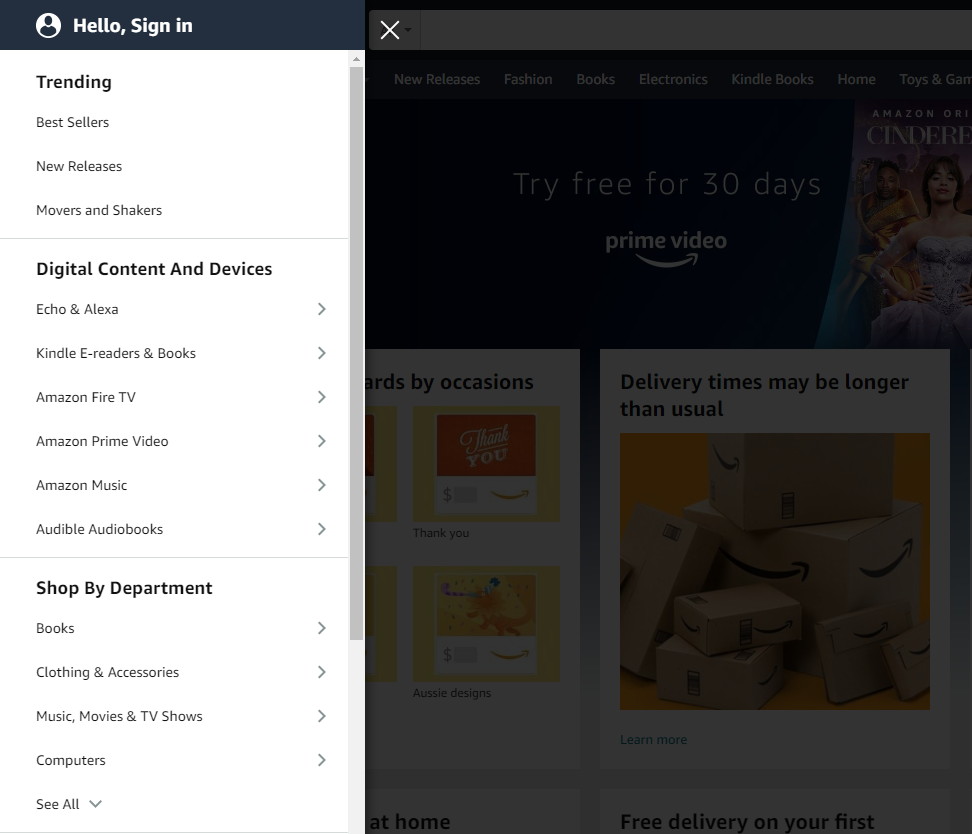
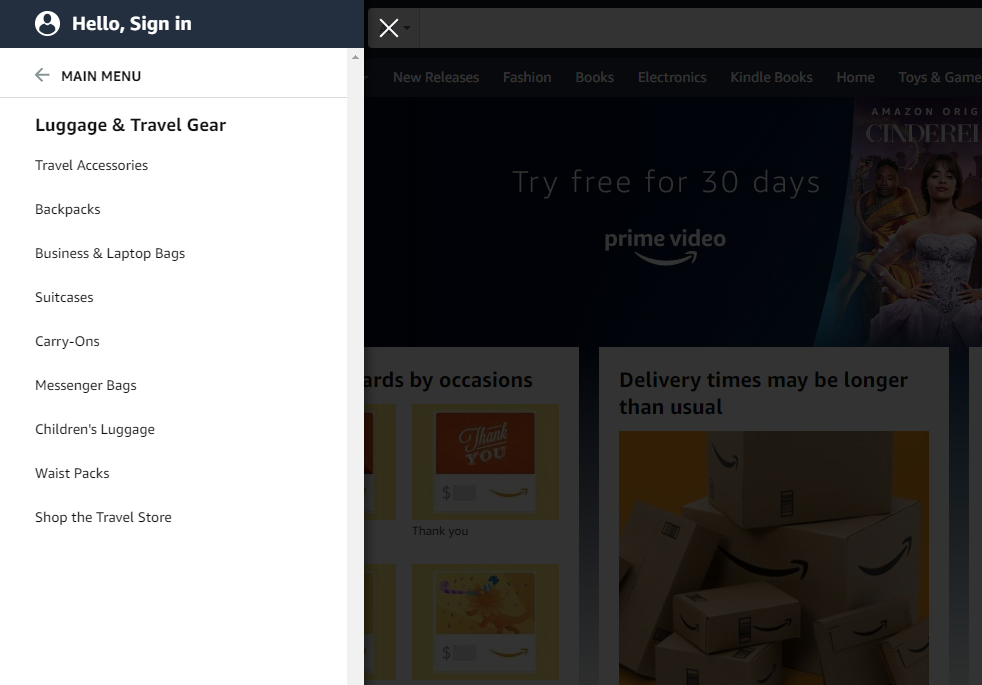
You’d go to the “Luggage” category:
Then click on “Backpacks” from the list. Amazon will unearth keywords your competitors use to define their backpack-related categories in the sidebar:
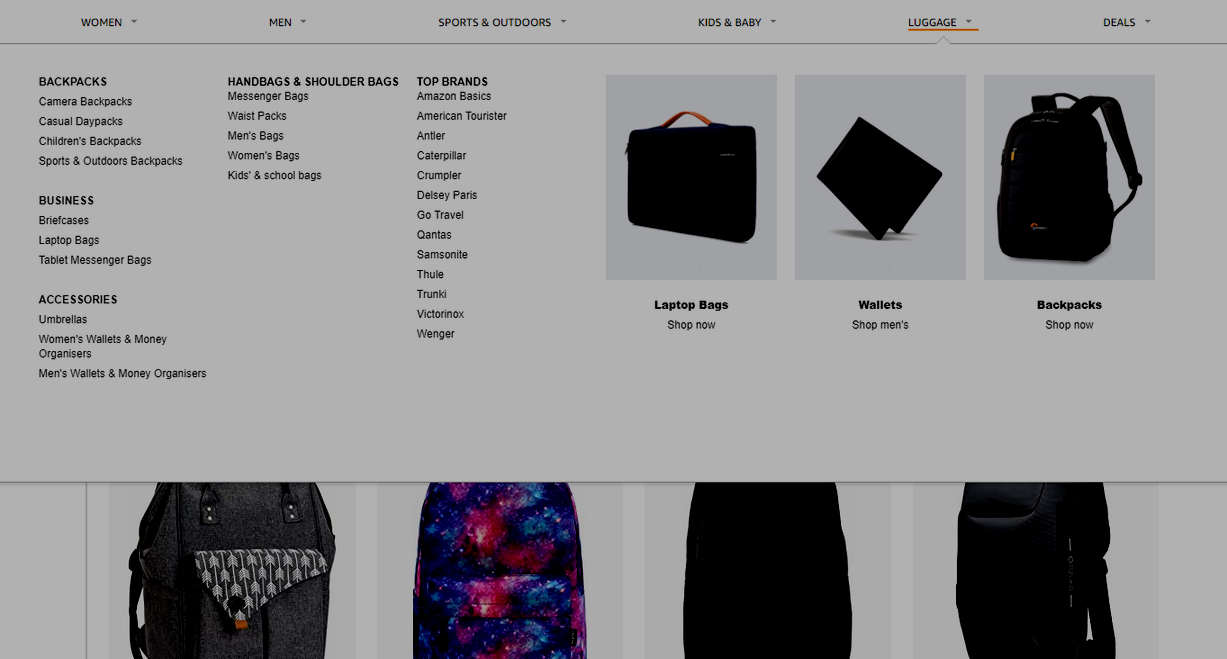
Collect all these keywords for your ecommerce category pages.
Tip: If your category has some unique characteristics, make sure to add those features to your keywords. For example, you could spin the Amazon keyword “casual daypacks” into “casual daypacks for students”. These keywords are less competitive and more targeted than the broad terms.
Now, let’s see what keywords your competitors use to illustrate their products.
First, enter a competitor’s site into Ahref’s “Site Explorer” search field:
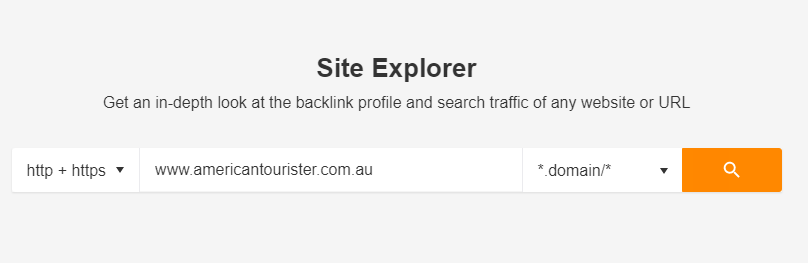
Then click “Organic Keywords” in the sidebar:
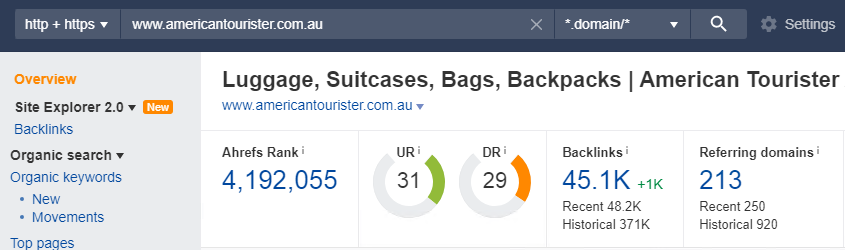
TIt will open the list of all of the keywords that your competitor ranks for:
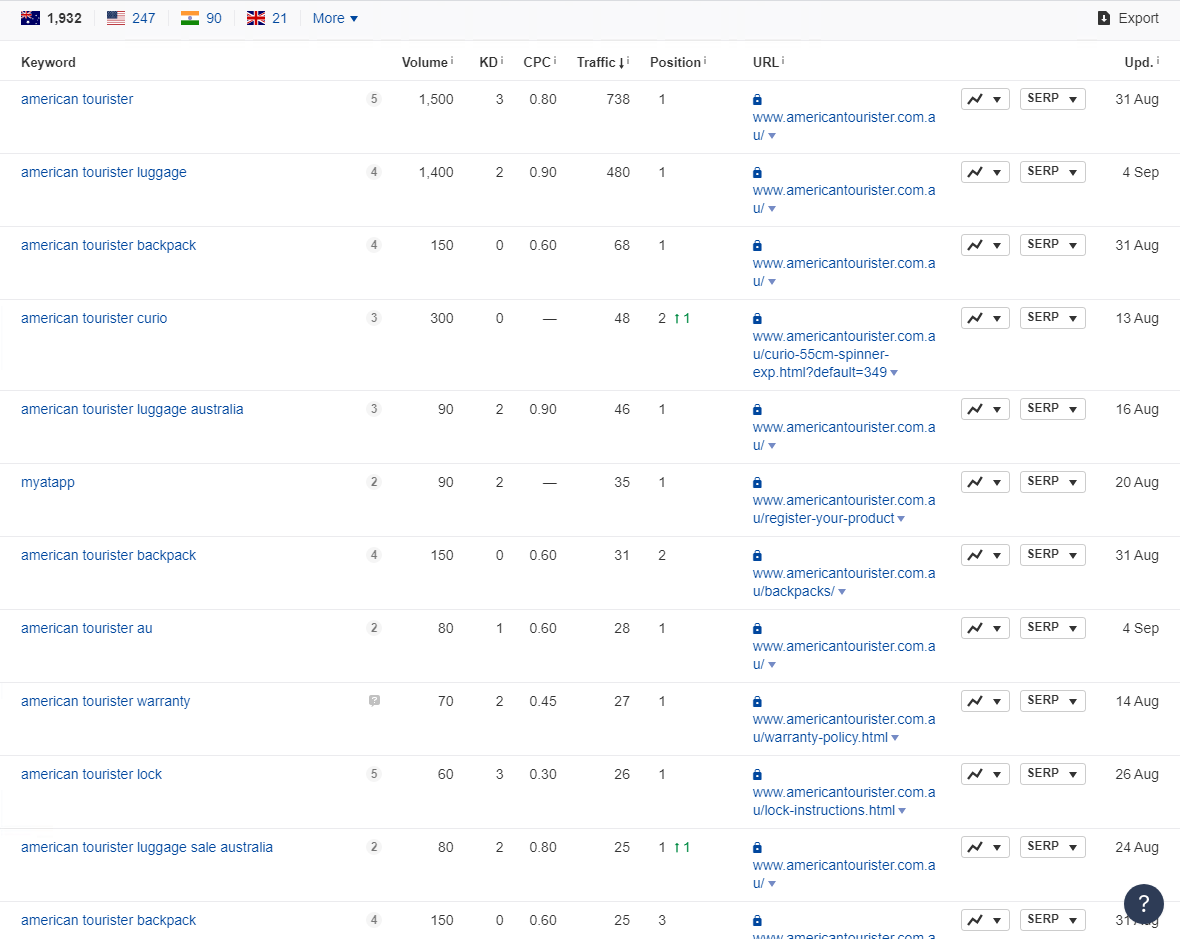
Good enough!
If you want to pull out each keyword your competitors use, check out the “Competing domains” from the sidebar:
Ahrefs will give you sites that are similar to your competitor.
Repeat this process with the rivals you just discovered.
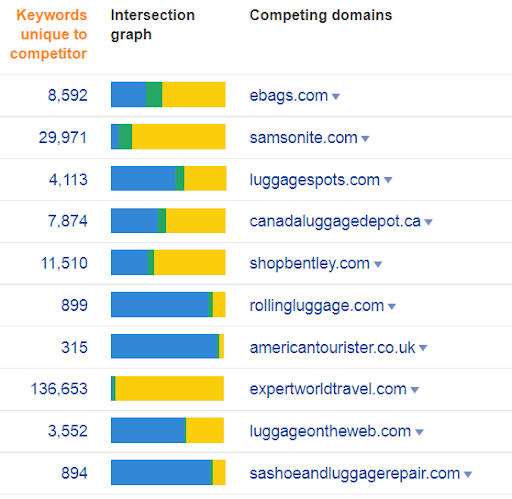
The process will provide enough keywords to last you until a decade.
As usual, add those keywords to your list.
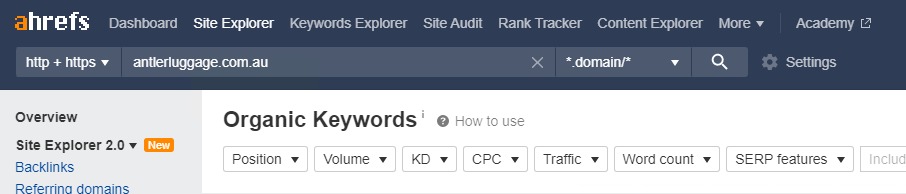
Since you have a big list of potential keywords, you might be wondering: Which keywords to choose?
“Follow a data-driven approach, instead of shooting an arrow in the dark.”
Here’s your 4-step checklist to recognize the best, profitable keywords for your ecommerce site.
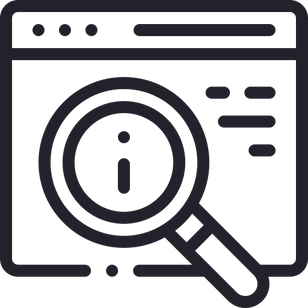
Search volume suggests the number of people searching for your keyword.
If no one searches the particular keyword, it doesn’t matter whether it ranks well on Google or not.
With that said, there’s no thumb rule for search volume recommendations. For some industries, 100 searches per month are more than enough. While for some, 10K is nothing to count for.
As you progress with your keyword usage, you will learn the number of “high volume” and “low volume” keywords for your site.
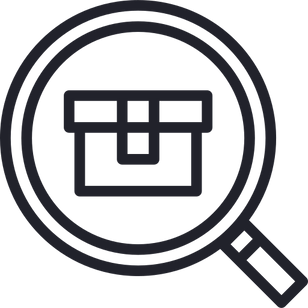
“A high-volume keyword is not always a silver bullet.”
Even though you have a high search volume keyword, the keyword doesn’t necessarily convert.
For example, let’s say your site sells protein supplements. And you stumble upon a keyword like “paleo protein supplement”. If your brand has nothing to do with paleo, using such keywords is a waste of time and money.
So double-check your keywords to ensure it fits your products like a second skin.
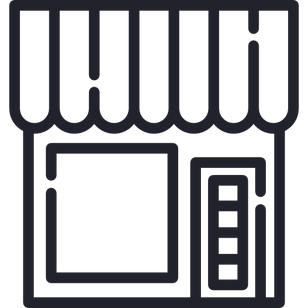
Take a second to verify if people using particular keywords have deep pockets or are out of pockets.
Fortunately, this is as easy as shooting fish in a barrel.
Just check out the keyword’s “CPC” (Cost Per Click) in Ahrefs.
CPC shows how much companies are willing to spend for a single click in paid ads. The higher the bid, the better.
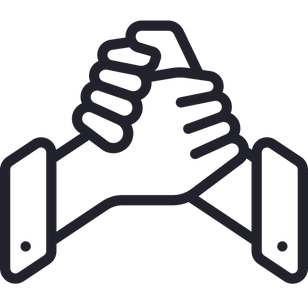
Now it’s time to see what it takes to reach Google’s first page.
Look for “Keyword Difficulty”
This metric gives you a fair idea of how competitive a specific keyword is to rank for.
High keyword difficulty number suggests high competition.
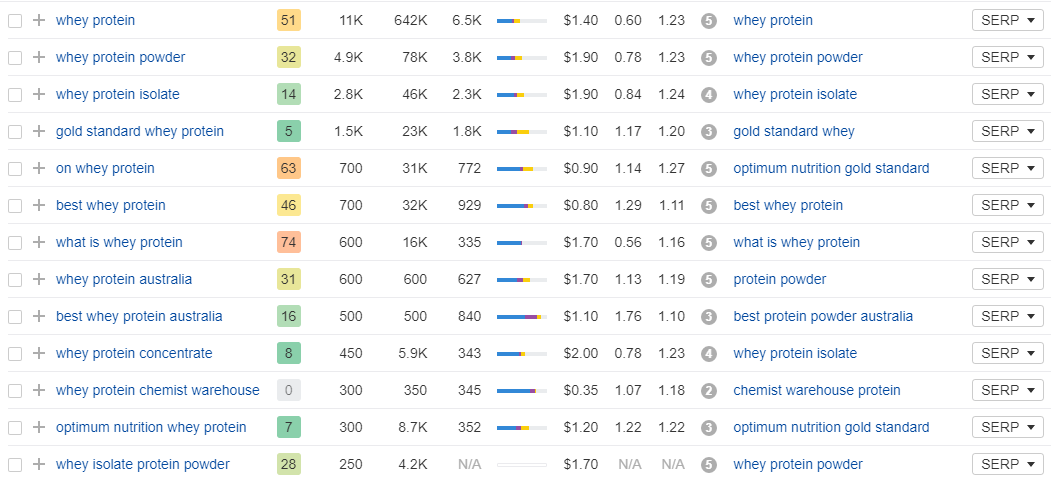 Now you know which keywords are likely to convert, it’s time to set up and optimize your ecommerce site architecture.
Now you know which keywords are likely to convert, it’s time to set up and optimize your ecommerce site architecture.
Ecommerce Site
Architecture
Ecommerce site architecture refers to how you develop your site’s navigation, category pages, and product pages. The purpose is to put the best, most relevant content in front of visitors and reduce the number of times they click to find what they are looking for.
More on that later.
For now, let’s focus on the difference between poor and good site architecture. Example of a poor ecommerce site architecture Here’s an example of a poor site architecture breaking all the Three Golden rules:
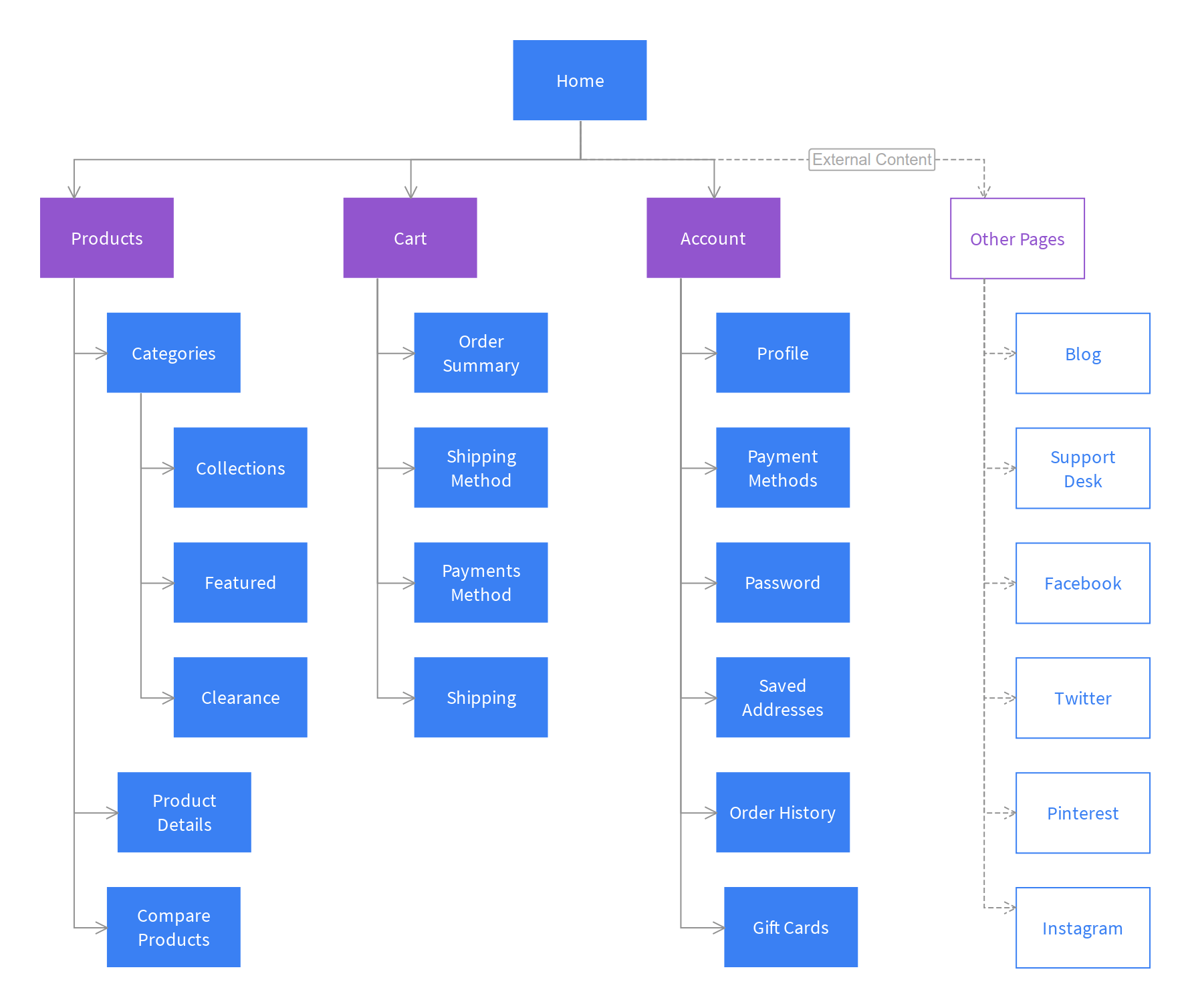
The most authoritative page on your website is your homepage. Internal links pass that “authority” or “link juice” from the main page to the category page to the product page.
A poor site architecture thins down the authority by the time it reaches the product pages.
It works like this:
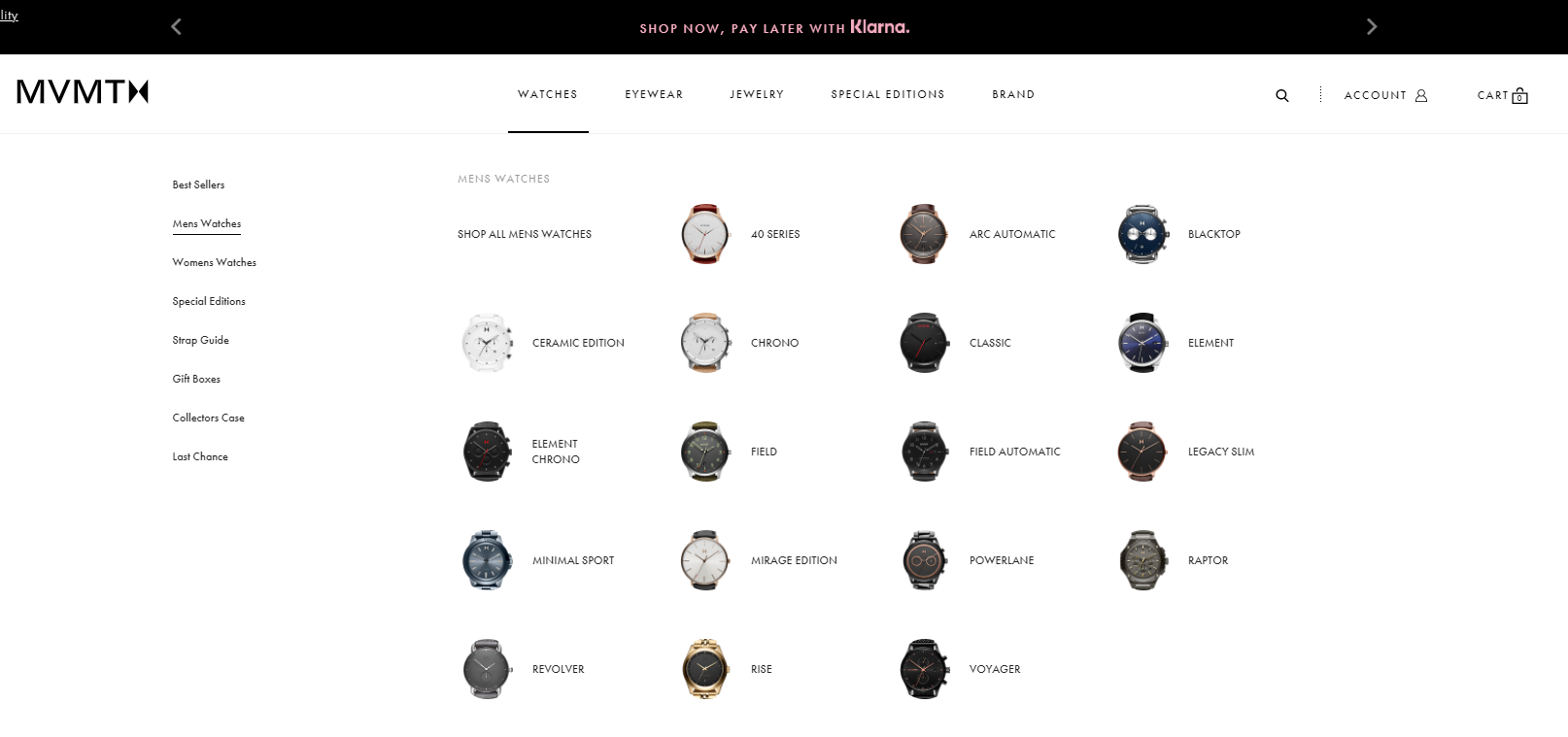
Example of a good, user-friendly ecommerce site architecture
Here’s an example of an easy-to-navigate site following three golden rules (simple, scalable, and 3 clicks)!
A proper site architecture begins with a home page linking to all your major category pages and possibly your best product pages. It ensures proper navigation and internal linking, which then passes most authority to your key pages.
Hence, you get a better chance of high Google rankings.
Here’s an example of how a good site architecture looks on an ecommerce site selling watches:
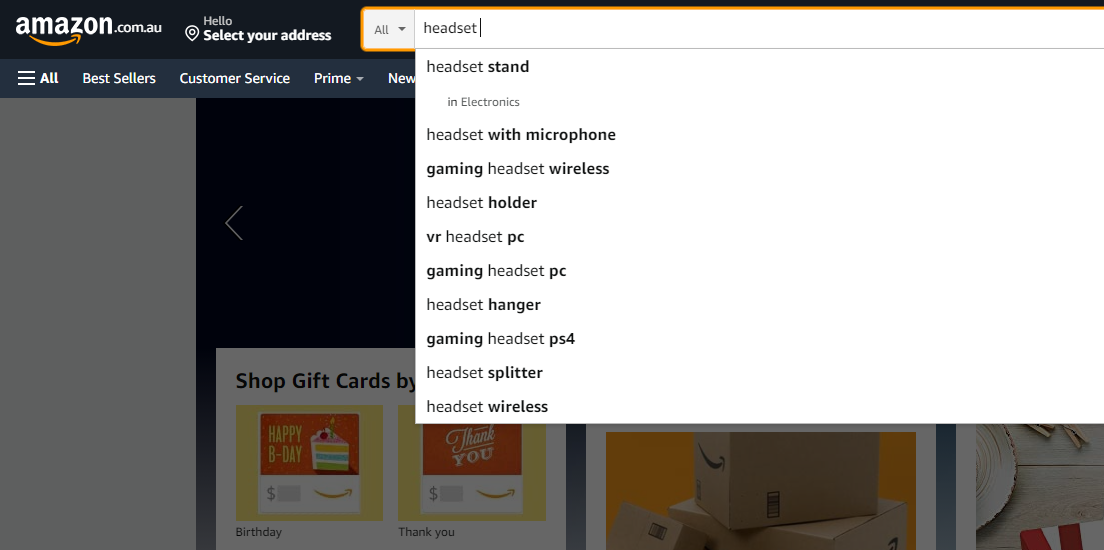
Within three clicks, you will get what you are searching for.
Since MVMT has a flat site structure, Google can index all of their pages.
Once you set up your site architecture, it’s time to optimize your category and product pages.
An On-Page
SEO
Most ecommerce sites generate hoards of traffic and sales from two types of pages:
On-page SEO for ecommerce adds the right keywords to the right pages. It lets Googe know what your pages are about.
That said, here’s how to keyword-optimize all your pages.
On-page SEO for ecommerce category and product pages.
Your category pages are the first and foremost pages to rank. If users find them in google, they get immediate access to all your products in the particular category.
To properly optimize these pages, you need to put your target keyword in the following places:
Adding your primary keyword to the URL while keeping the URL readable and friendly is a simple approach that boosts search engine rankings.
You can also customize these keywords and categories with whatever works best for your pages.
It’s the difference between:
The title tag, or H1 tag, must have the keyword that’s close to the URL keyword, like this:
Aim for a minimum of 150-word description with your keyword used at least 1-2 times. (But no keyword stuffing — make it flow naturally.)
Here’s an example:
As Google can’t read images, they read the alt text to recognize what your image is about.
So image alt text is another opportunity to include your keywords and give your images a sure shot to appear in Googe image results.
You will also get another spot to include your keyword on the page and a shot at showing up in Google image results.
According to the studies, longer content ranks best in Google.
The logic is Google wants to have a clear idea of what your page is about. The more content you write, the better Google can perform its task. Plus, comprehensive product page content helps users understand what they’re about to purchase. So the user experience is a bonus advantage.
If it’s impossible to write 1000 words for every page on your site, try writing in-depth descriptions for your primary product and category pages.
For example, this Amazon product page for a SoundPEATS smartwatch stuffs 1034 words…
The content includes:
We are not including the reviews yet (which add another 1000+ words).
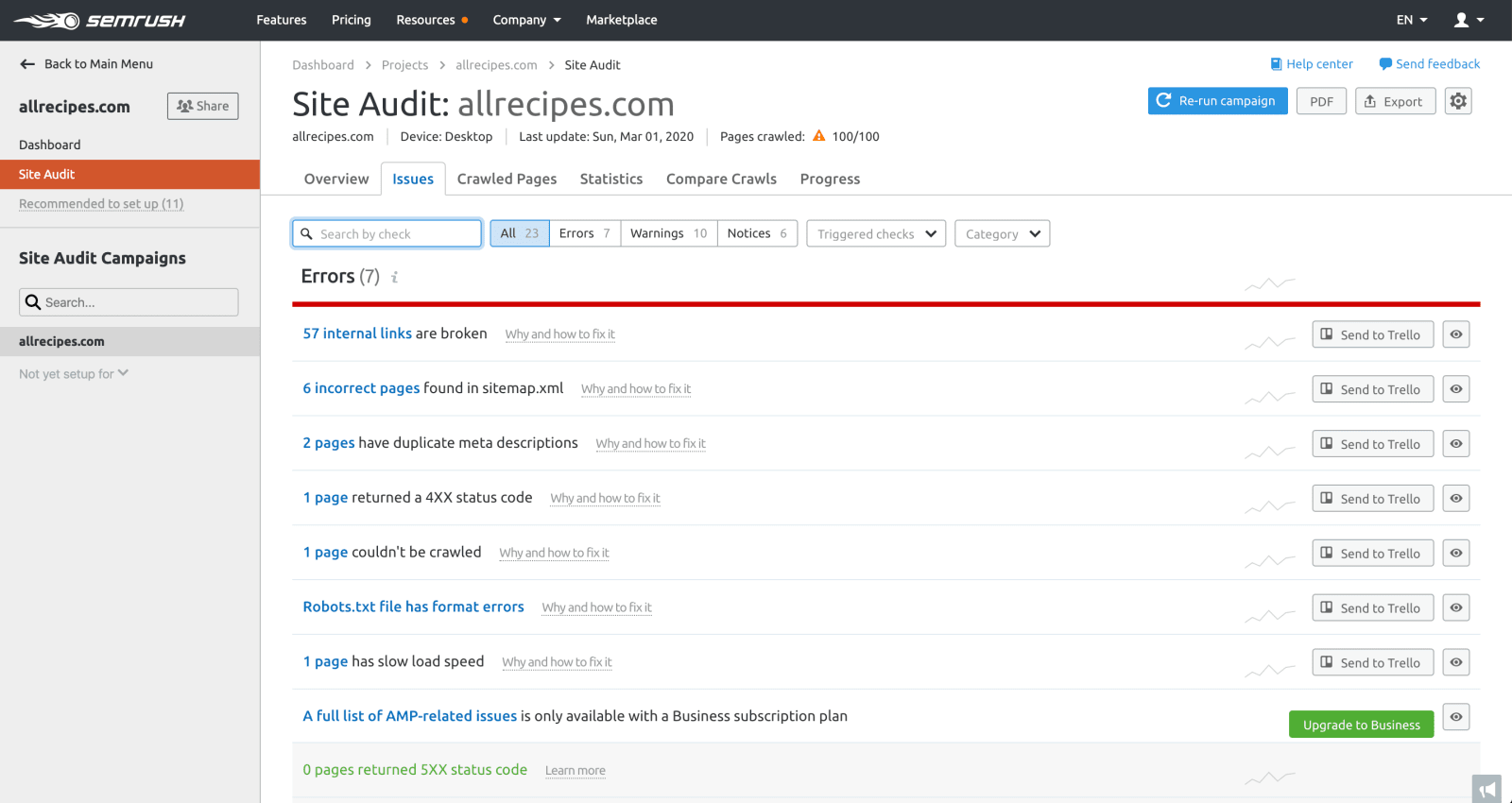
While writing your 1000+ word content, make sure to include target keywords 3-5 times in your product description.
It’s not about keyword stuffing. You’re just placing a handful of keywords to help Google understand the nuts and bolts of your pages.
For example, if your target keyword is “Agility Ladder”, you’d want to add that exact term in your product description at least 3 times:
Tip:
Google brings more light to keywords showing up at the top of the webpage. Make sure to include at least one keyword in the first 100 words of your product or category description.
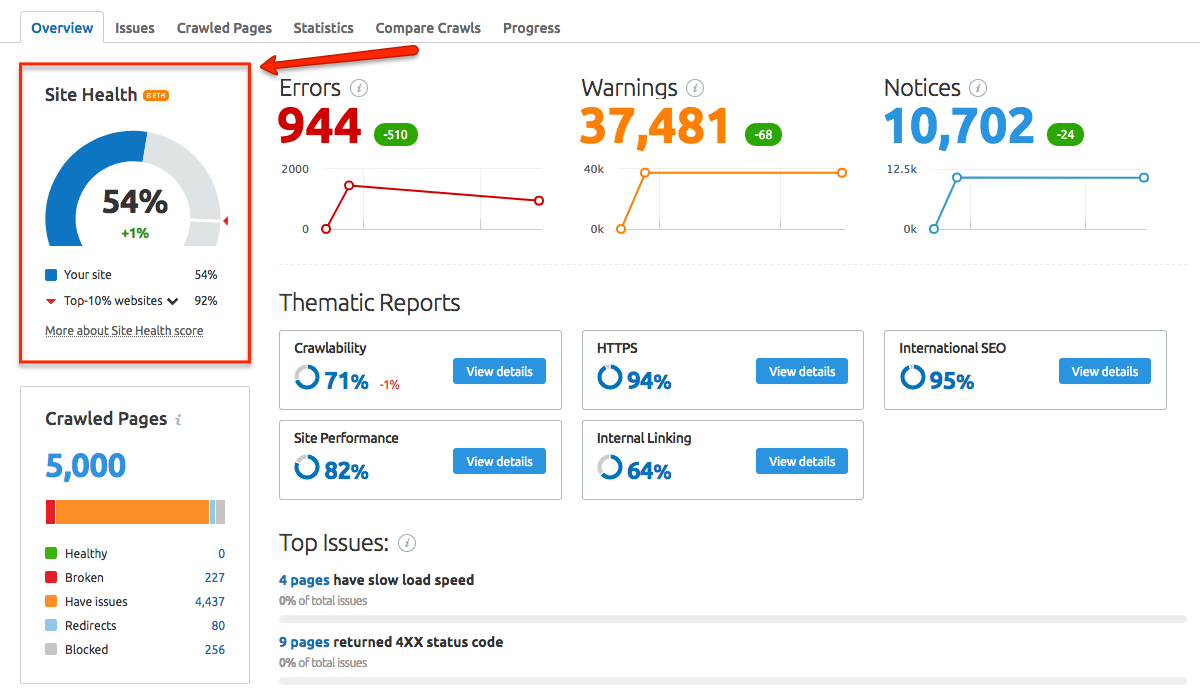
Latent Semantic Indexing (LSI) keywords are terms intently similar to your main keyword.
For example, let’s say you want to optimize an ecommerce product page around the keyword “sandwich toaster”. Words and phrases closely tied to that keyword are:
Use these keywords to describe your product.
Internal
Linking
Although your site’s navigation looks after natural internal links, you have to spend some more time refining it.
Specifically, you want to link authoritative pages to crucial category and product pages internally.
For instance, you published a blog post on “family camping tents” that generates plenty of backlinks.
And your product page for “camping” ranks #4 on Google.
You’d want to include a keyword-rich anchor text of your product page in that post.
If you want an upper hand on Google’s first page, rich snippets may grant your wish.
Ecommerce sites have a better chance to obtain eye-catching rich snippets via Reviews.
Here’s an example:
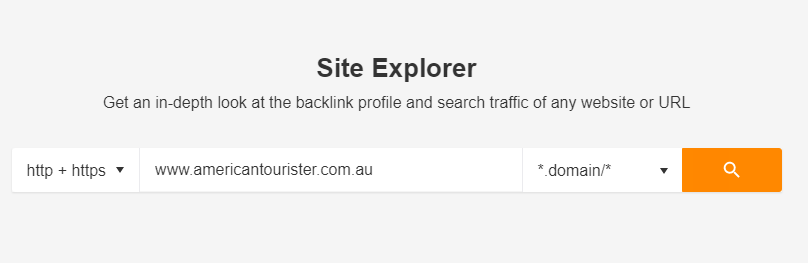
How do you acquire this place?
By adding Schema markup on your ecommerce product pages.
Schema is a special code providing search engines (like Google) a thorough understanding of your page’s content.
While Schema doesn’t guarantee a rich snippet, it boosts your chances if you know how to use it.
You can manually implement Schema markup with Google’s Structured Data Markup Helper.
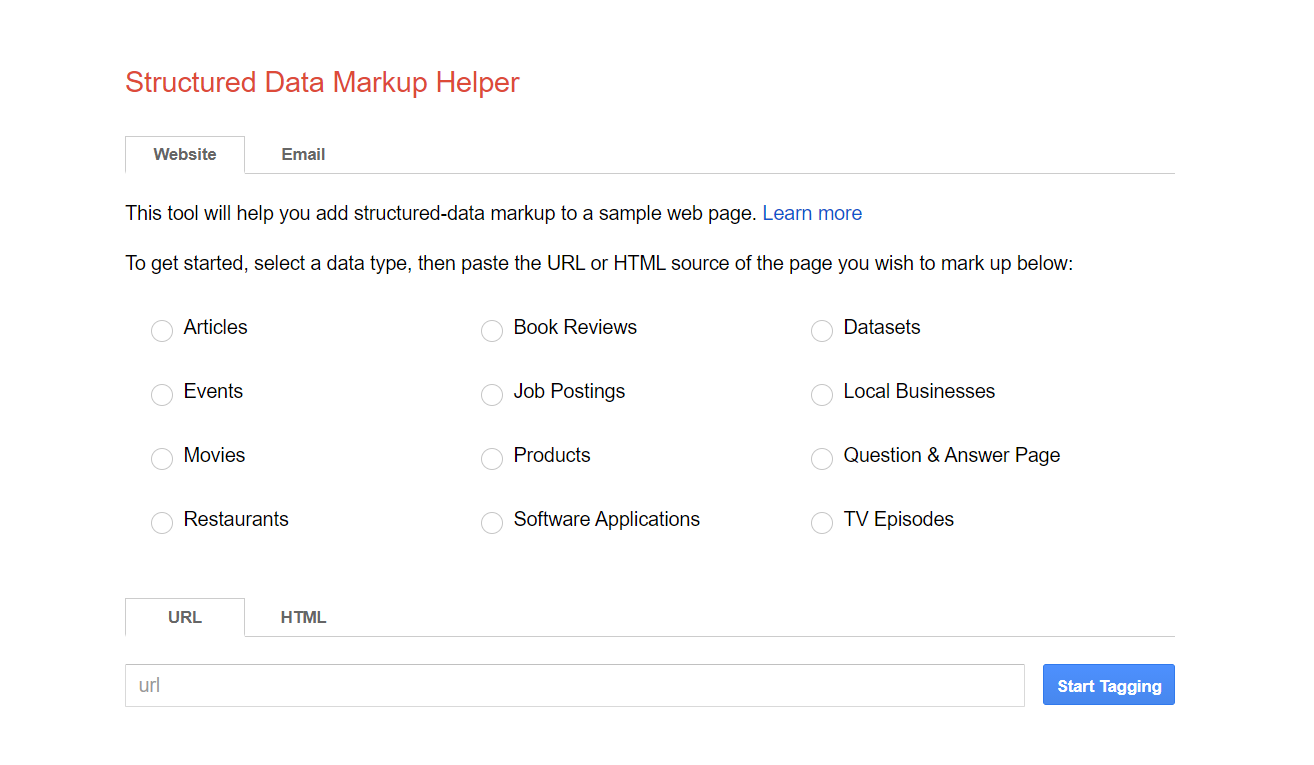
Here’s your go-to guide to putting Schema markup into action.
First, visit the tool and choose “products”:
Copy the URL of your product page that has ratings and reviews.
Paste the URL in the URL field of the tool and click “Start Tagging”.
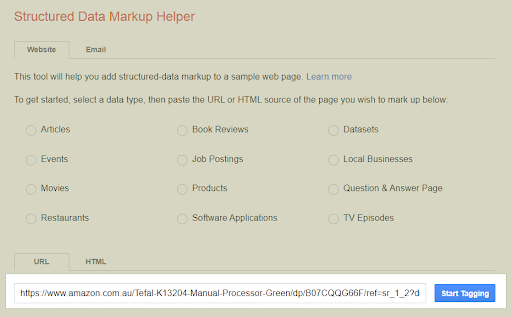
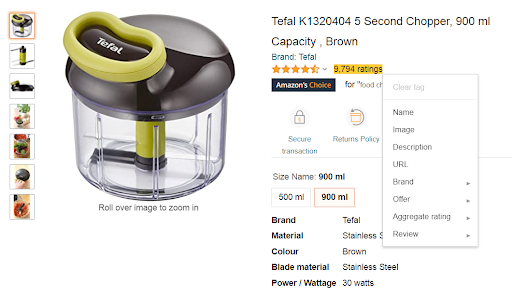
Highlight the area of the page you wish to tag. In our example, we will highlight the product reviews and rating section. This opens a list.
If you have only one review, choose “Review” from the list. Then highlight the reviewer’s name, date of the review, etc.
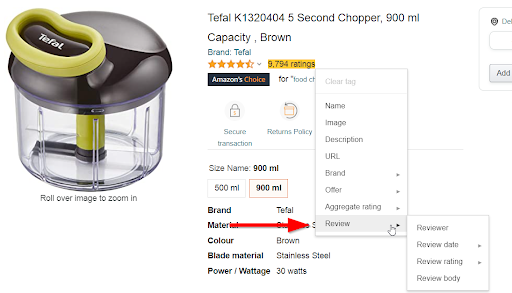
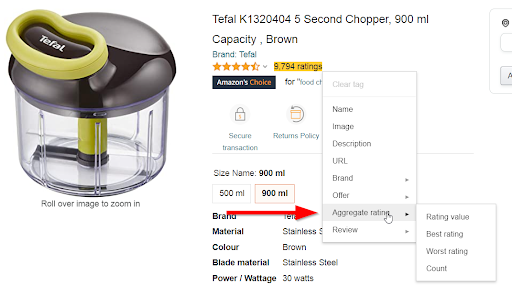
If you have many reviews, choose “Aggregate Rating” and highlight the star rating.
Offer as many details as you can. For instance, pick the “count” tag to highlight the total number of reviews.
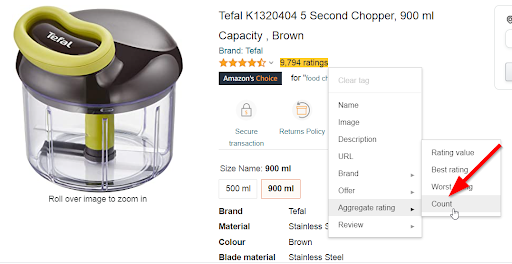
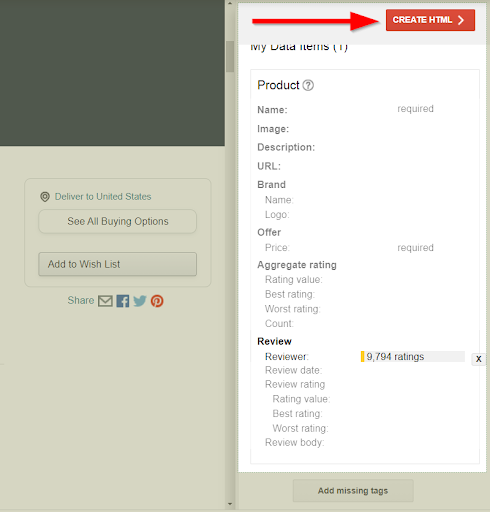
Once done, click “Create HTML”.
Either copy and paste the new HTML into your page or include the new Schema markup in your existing code.
Technical
SEO
SEO is not limited to keywords. It also has a technical side, consisting of working links, site speed, mobile-friendliness, user experience, and many more.
An ecommerce site audit helps you achieve three things:
So how to conduct an ecommerce SEO audit and improve your site’s overall performance?
In this example, we’re going to use the Serpstat tool for SEO audit. You can also go for Ahrefs, SEMrush, ScreamingFrog, DeepCrawl, and others. Your call.
To use Serpstat for your ecommerce SEO site audit, enter your domain and project name in “Add new project”.
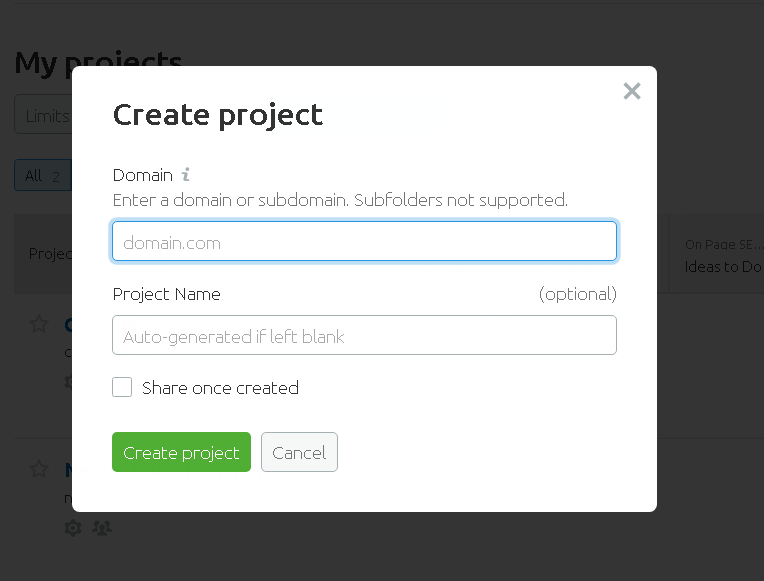
Click create.
Then Add your domain & project name & Click create a project
Semrush shows you “Dashboard” like this:
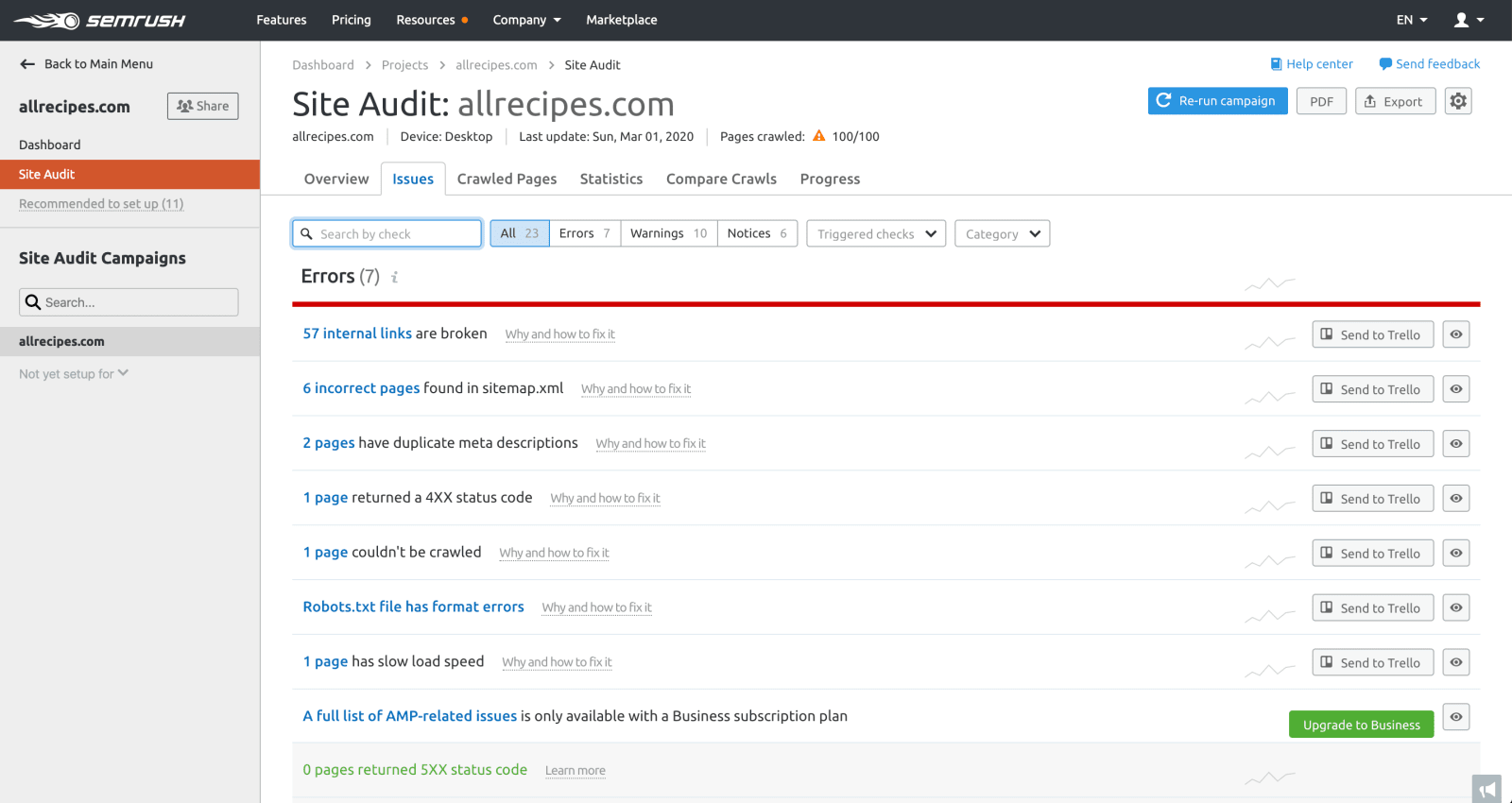
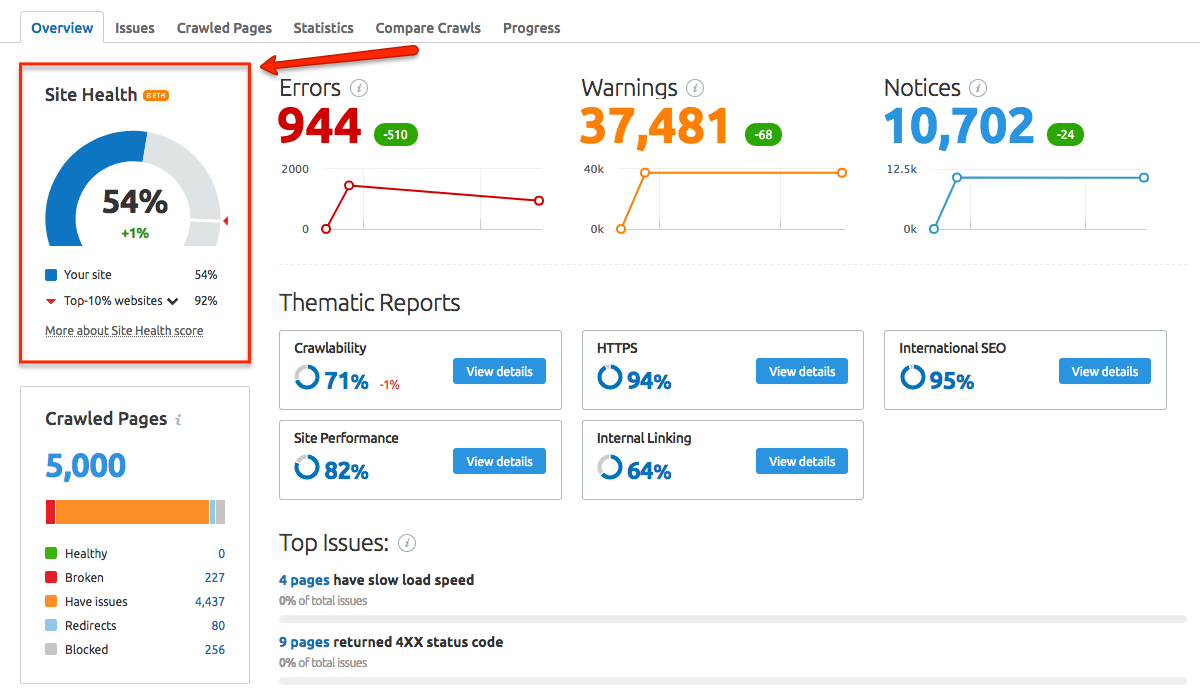
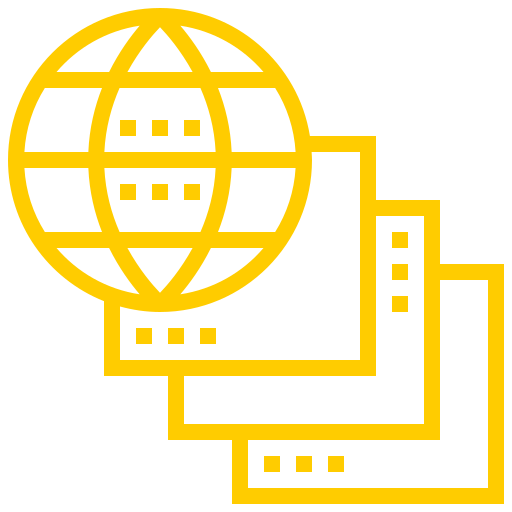
Some ecommerce sites struggle with tons of products for sale. Since each product requires a separate web page, the site hoards many pages. Also, the same product with slight variations (for instance, 15 different t-shirt sizes) demands a unique URL, which increases the total number of web pages on your site.
But having plenty of pages on your ecommerce site is no less than a nightmare.
Writing unique for each page becomes a backbreaking task. Plus, more pages lead to more duplicate content issues.
Fortunately, you can sort it out.
solution
So instead of working on all your pages, your site can perform far better by deleting or noindexing pages that haven’t contributed to your bottom line.
Start plucking out the pages you can delete or mark noindex… without affecting your sales. Or blend them into one “mega page”.
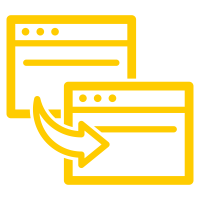
Duplicate content is the most common SEO issue for ecommerce sites. It has the power to drain your site down on Google’s search results.
Duplicate content occurs due to three key reasons:
solutionYour first job is to noindex pages that don’t generate any search engine traffic but are responsible for duplicate content problems.
Once to say bye-bye to fruitless pages, it’s time to add a canonical tag (“rel=canonical”).
A canonical tag informs search engines that some of your pages have duplicate content or vary slightly from other similar pages. When a search engine finds a canonical tag on a page, they stop treating it as a unique page. And it doesn’t harm your rankings.
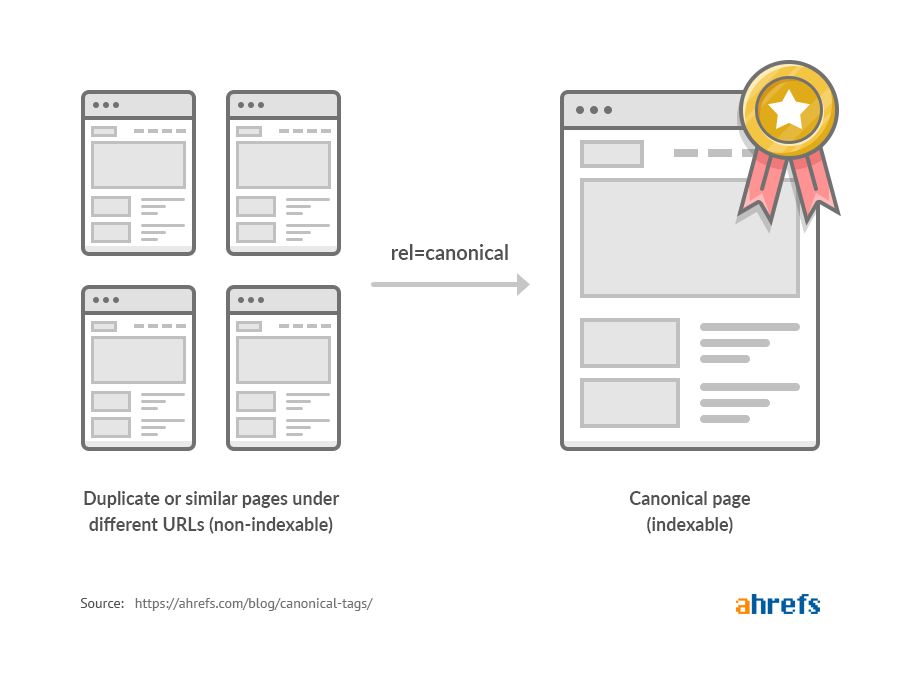
Once done, it’s time to garnish your other pages (that you didn’t no indexed or add a canonical tag) with unique content.
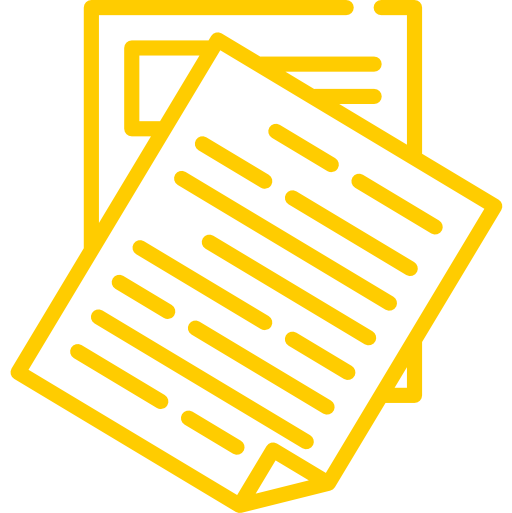
Thin content is bits of content that don’t add any unique value to the site, users, and search engines. Even if you solve duplicate content issues, you may have thin content hidden within your pages.
It’s another technical SEO problem ecommerce sites often deal with.
And don’t underestimate it.
Thin content can crash your entire ecommerce SEO campaign.
“eBay alone lost 33% of its organic traffic due to the Panda penalty for thin content.”
One of the key reasons behind thin content is that ecommerce sites often face the challenge of creating hoards of unique content for similar products. After all, what to write about other 30 different colour sports tees when you write for one.
solutionSpot the pages having thin content. Or use the tool to do so.
When you have a complete list of thin-content pages, start creating unique content for each of them. Templates help you complete the process at breakneck speed.
Here’s an example of a template you can use for product page description:
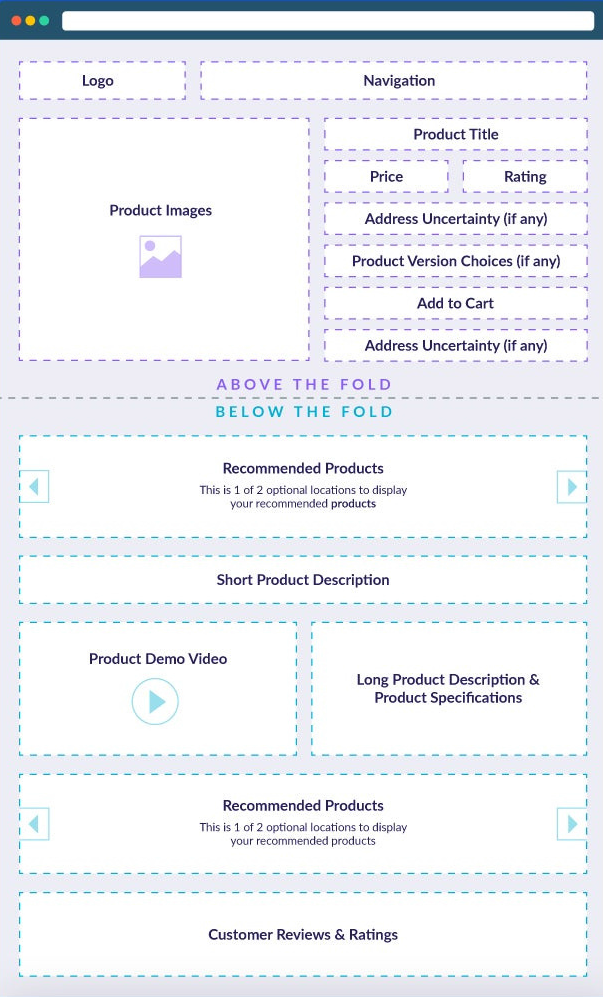
Add your insights. Capture images of your own products. This will add a human touch to your product descriptions. Also, it helps your products stand out among search engine results pages as well as users.
Remember, the more unique content you write, the better.
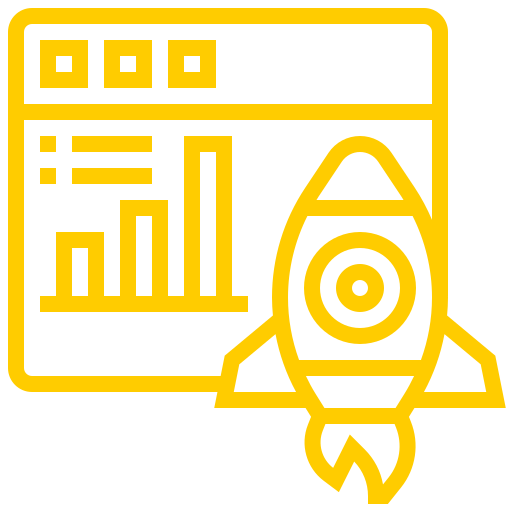
Thin content can crash your entire ecommerce SEO campaign.
“eBay alone lost 33% of its organic traffic due to the Panda penalty for thin content.”
One of the key reasons behind thin content is that ecommerce sites often face the challenge of creating hoards of unique content for similar products. After all, what to write about other 30 different colour sports tees when you write for one.
The three most common reasons for slow-loading pages are:
solutionFirst, update your hosting plan. Although it’s your decision to make, we recommend you to choose a minimum of $50/month hosting plan. Your site’s speed may suffer due to low-cost plans.
Second, spend money on a CDN. A CDN is one of the cheapest (and fastest) ways to considerably improve your site’s loading speed. A CDN also protects your site from hacks and attacks.
Third, use compression to optimize your image file size. It makes a big difference for ecommerce product pages.
Content
Marketing
Content marketing helps you generate tons of targeted traffic… and eventually sales.
How to use the content for higher rankings and maximum traffic for your ecommerce website?
Here’s a 3-step guide
“Socializing with your potential customers offers access to their thoughts, problems, fears, desires, and dreams.”
Since it’s not always possible to talk with customers in the real world, look for online places where they mostly hang out.
Let’s say your target audience is movie snobs; check out places like Reddit’s Movie News and Discussion community…
…and even Facebook groups on Movies.
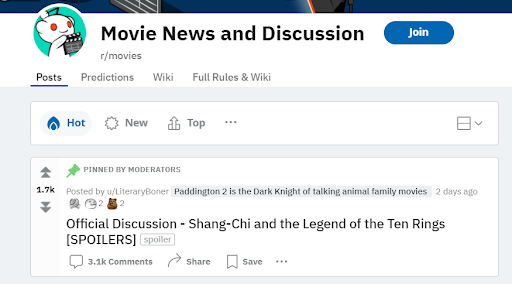
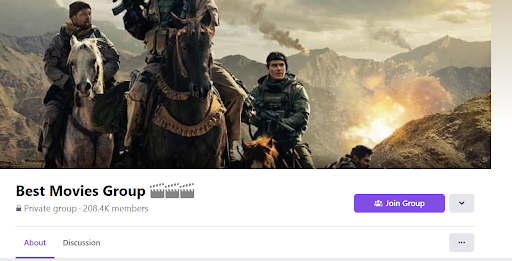
Once you find your customers’ hang out, it’s time to chase them. Not in a creepy way, though.
Just watch out for phrases and words they use to talk about their issues:
These keywords represent the language your audience uses when they are not purchasing products. They are a treasure trove of keywords to create your next blog around.
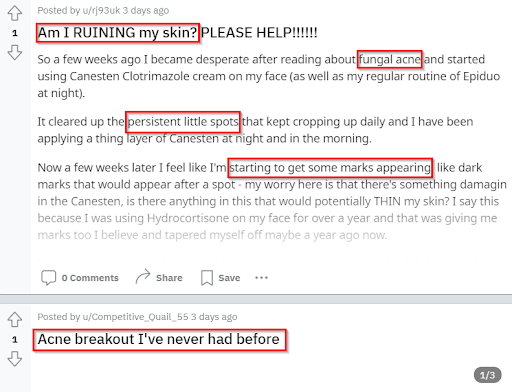
Next, it’s time to create content that no one has ever created on Google.
The best way to do that?
Find the best, top content on the web and create an even better version of the same. Sprinkle your insights and users’ words.
When you finish step #3, repeat the entire process and make it a part of your SEO strategy.
When you start publishing content regularly, you’ll find that all those traffic, links, and social media support your product and category pages in ranking higher.
Link
Building
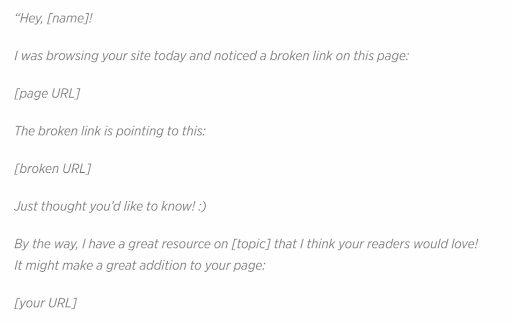
Want to improve your search engine rankings while beating your competition?
Follow your competitors’ backlink profiles and try to steal them for your site.
Just the way you use Ahrefs to snoop into your competitor’s keywords, you can also use it to uncover the sites they’re getting links from. Here’s how:
Type their URL into the “Site Explorer” search bar and click on the “backlinks” tab on the left-hand sidebar.
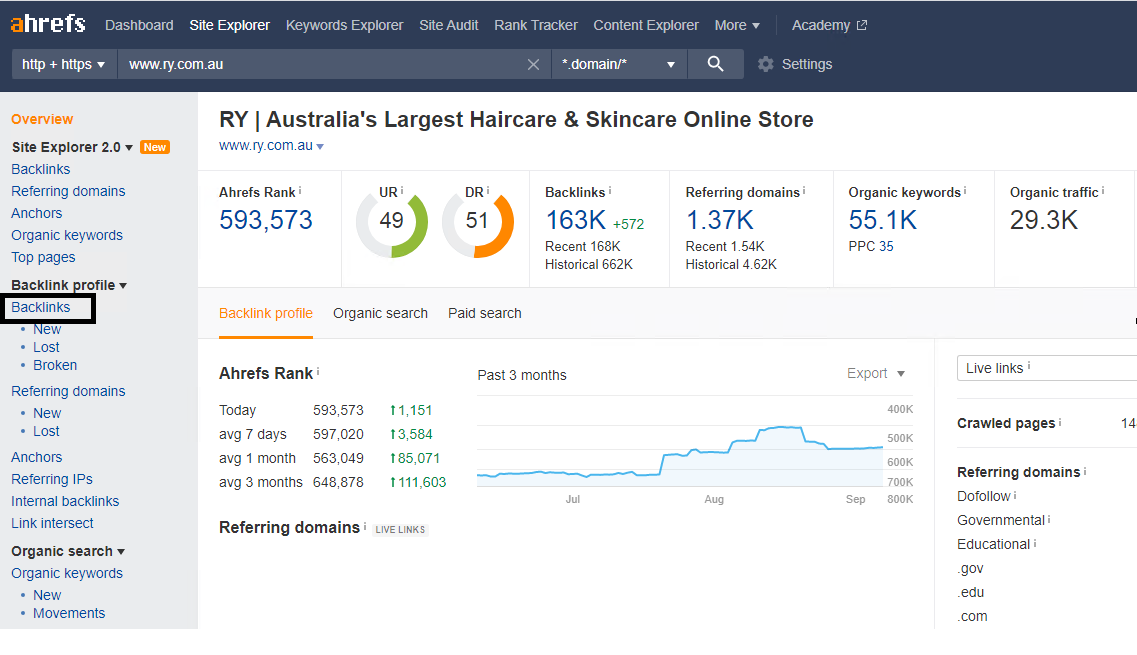
Filter your report with “One link per domain” and “Dofollow” link type.
Now you have your competitors backlinks at your disposal.
Start stealing them by reaching out to the site owner and pursue them to include your link.
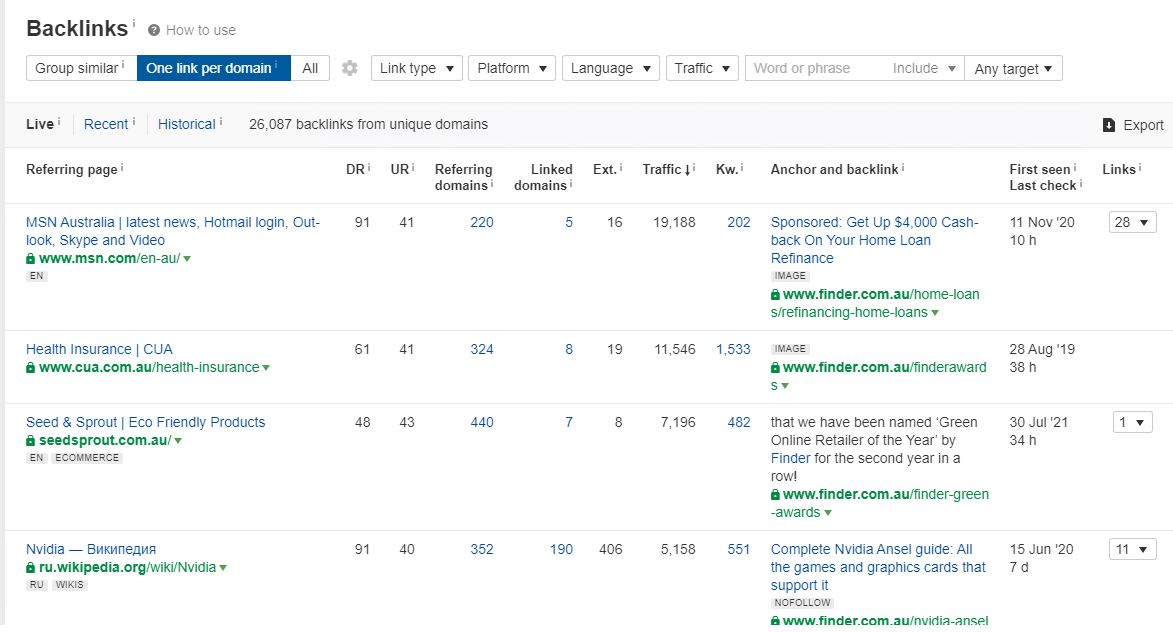
KPI'S for
Ecommerce Brand








Measure Your
Ecommerce SEO Success
SEO isn’t as direct as PPC, where you can calculate a day’s ROI after an ad spend.
Instead, the signals are sophisticated and take more time to crop up.
But you still need data-driven proof of your progress.
Focus on small increases in your search engine rankings.
Ahrefs has a built-in “Ahrefs Rank” feature you can use to observe whether your rankings go up or down.

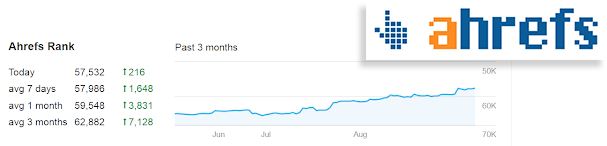
While it’s not 100% accurate, it does offer a basic idea of whether your rankings are heading.
Even a small increase in your traffic hints at your progress. And it’s proof of how your actions are paying off.
Tip: Check your rankings once a week, but SEO takes a few months to generate results.
Final
Thoughts
With SEO, you don’t need to reinvent the wheel. If you follow the guide consistently, you can easily make your way to search engine rankings as well as users’ hearts.
While there’s a lot to improve upon, focusing on the vital SEO tactics helps you optimize crucial areas of your ecommerce site.
One thing to remember is SEO doesn’t work overnight for ecommerce sites. Instead, it takes an ongoing strategy with trials and errors to get the maximum results.
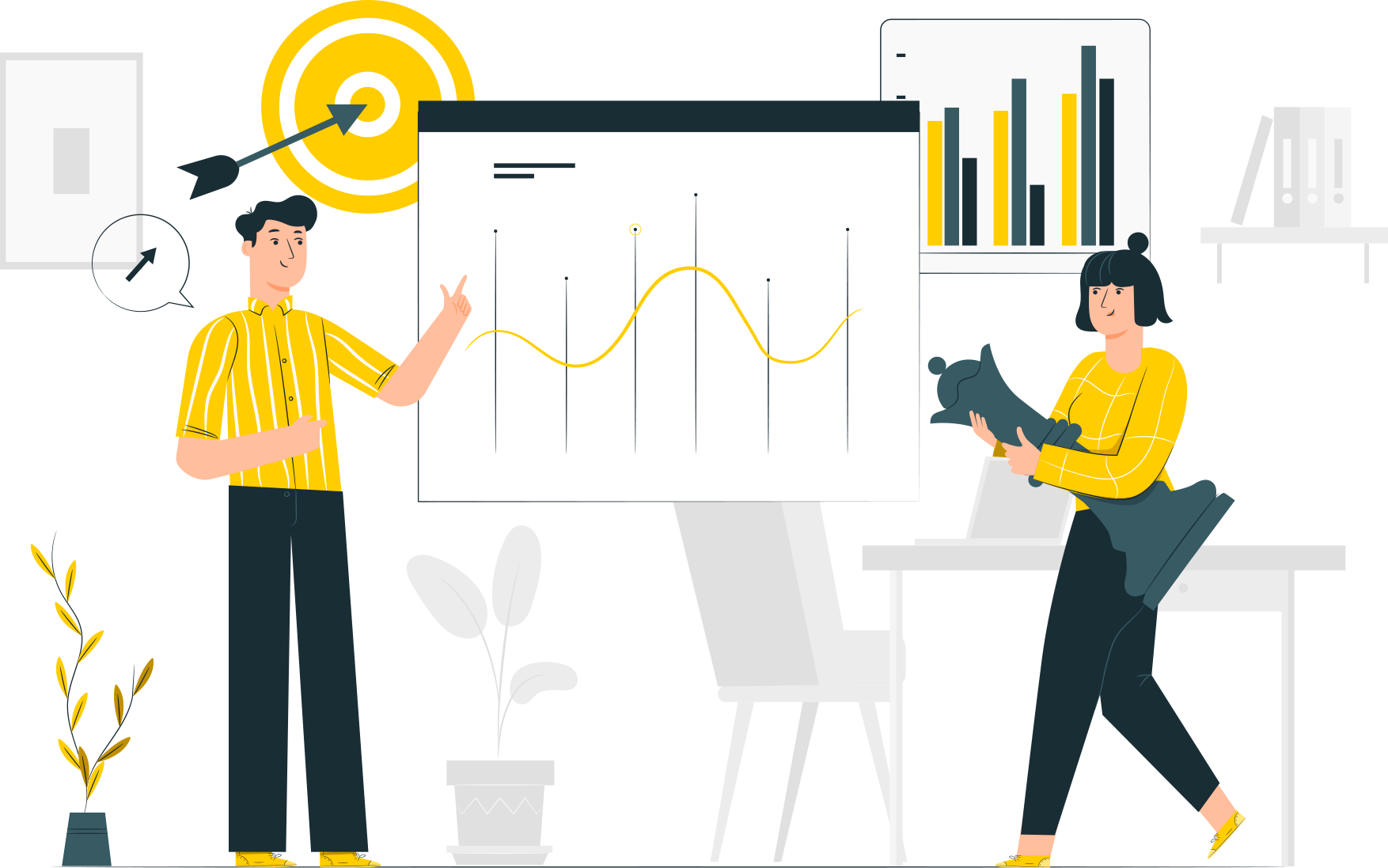
Get in touch with our eCommerce SEO experts and discover
how we can take your eCommerce site to the next level!