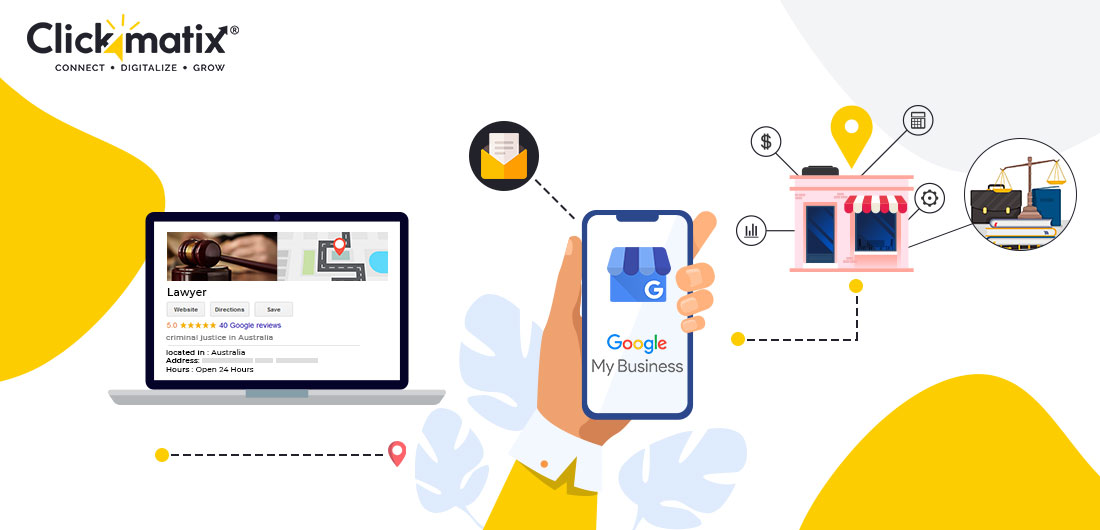
Do you want to know what it takes to establish a successful legal business with high internet visibility and Google result page rankings? We only have one solution for you: Google My Business (GMB).
Google My Business is a free web listing that your firm may use to get to the top of Google’s organic results when people are looking for legal aid in your area.
Companies like Google, Facebook, and others would rather keep us (and the money we represent) inside their walled gardens than watch us (and the money we represent) visit external websites. You may be used to giving various features and sorts of information on your website. Still, Google is currently developing technologies that will allow you to provide that stuff directly from their search results.
In this guide, we’ll show you how to set up a Google My Business listing for your legal practice, how to manage it, and how to maximise results with unique recommendations you may not have heard before on local SEO for lawyers.
Marketing strategy: Google My Business (GMB)
You already have a marketing strategy in place to drive traffic to your website. However, you’ve most likely heard me state that traditional SEO and website updates are becoming less crucial than they once were. However, Google My Business is a tool that will allow you to supply resources so that Google will be more inclined to send visitors your way.
A variety of factors influence Google’s ranking, including
- Google Search
- Local Searches
- Google Maps, and
- Mobile Search
Improving online presence
A variety of factors influence Google’s ranking, including Google Search, Local Searches, Google Maps, and Mobile Search. Optimised web pages for local searches with the proper location settings and mobile-optimised pages will score highly in SERPs.
You may improve your brand’s online presence and exposure by properly setting up GMB, in addition to adopting the finest on-page and off-page SEO optimization tactics.
One of the most intriguing aspects of Google My Business is that four out of every ten online users/consumers utilise the search engine to locate local businesses, products, or services.
It has been shown that 46% of all Google searches have a local aim.
These remarks imply that if your law firm or name does not appear in local searches, your competitors’ firm will appear at the top of the results, resulting in lost business. With this in mind, you must implement a solid and robust SEO plan to increase your brand’s online presence, resulting in more inquiries and clients.
So, if you’re wondering if you can easily expand your brand without breaking the cash, Google My Business is one of the most excellent options. This is especially true if you wish to break up the standard advertising strategy’s monotony.
For lawyers, Google My Business is essential.
According to studies, a Google My Business listing might result in up to 59 actions for a regular business. This figure was derived from the Google tracks user activity on websites and web pages based on phone calls, website clicks, and direct requests. As per the expert’s advice on assisting businesses utilising GMB in better understanding the performance of their websites and how they compare to other websites through the usage of Google My Business Insights. You need Google My Business for your legal practice since it provides the following benefits and information on the performance of your website.
Google’s local search results used to include a seven-pack, but Google has reduced it to a three-pack, which is pretty limiting. To join this exclusive group of local businesses, you must invest in the greatest law firm SEO tactics, and the best plan of them all is to optimise your Google My Business listing.
This listing ensures that your law practice appears not only on Google Maps but also BEFORE organic results, resulting in a significant increase in your brand’s visibility. It’s worth noting that appearing in Google’s Local 3-Pack can increase organic clicks by up to 700%.
For “lawyers in Melbourne,” here’s one example:
When my results page loads, the three-pack is noticeable prominently.
By placing your firm here, you increase the chances of a potential relevant customer finding you via organic search rather than hoping that a customer will scroll beyond the three-pack result and locate your business.
Furthermore, about 1/3rdmobile searches are about location and more than 80% of the consumers use the internet to get information about local businesses.
Your potential clients are actively searching for you on Google.
Google Maps searches will show your law firm.
One of the main reasons you should create a Google My Business page for your law company is because, in addition to online user reviews, consumers will utilise and consider the firm’s closeness to their location while looking for local law practice.
As a result, your potential clients will conduct a simple Google search to locate the nearest firm/lawyer and narrow their selections.

Get weekly insights for revenue-shifting results
Sign up for our newsletter and be the first one to know about our exclusive offers, digital marketing news and updates.
|
|
Thank you for Signing Up |


This is made feasible by Google Maps, which most consumers use on their smartphones to locate the law firms they require.
In this consumer search, your legal company’s GMB listing is critical since your law firm will be on the prominent markers of Google maps.
So, make sure you have a Google My Business listing, then finish the verification requirements, and your law practice will appear on the maps with the other firms.
Companies like Google, Facebook, and others would rather keep us (and the money we represent) inside their walled gardens than watch us (and the money we represent) visit external websites.
You may be used to giving various features and sorts of information on your website. Still, Google is currently developing technologies that will allow you to provide that stuff directly from their search results.
But here’s the best part about adding your law practice to Google My Business:
Within a day, half of the consumers who used their smartphone to conduct a local search visited a store. Potential clients looking for a law firm will likely contact the firms they find more frequently. After all, a legal issue is similar to a toothache in that it requires immediate attention.
That means that if you can get more Google real estate in your client’s search results, there’s a good chance they’ll visit your website or schedule an appointment with your lawyers soon.
For lawyers and attorneys, it’s much more critical.
Google My Business listings are an excellent method to attract more clients to your firm, particularly those explicitly looking for the services you provide.
It’s especially effective for attorneys because your target client can be going through a personal crisis like a divorce, a financial problem, or another potentially unpleasant situation.
Clients in bankruptcy, criminal defence, and divorce frequently refuse to follow them on social media because their activity is public. Instead, they’ll go to Google and conduct a local private search. You may put your company in front of searchers’ minds by generating a Google My Business listing for it, without having to persuade people to publicly “like” your Facebook Page.
Boost Your Law Firm’s Credibility
Customers are more likely to trust firms that appear at the top of local searches, and users are up to 2.7 times more likely to click on Google’s top-ranked pages.
Ratings
If your legal company is one of the top-ranked firms in their Google search results, clients will be able to review and rate it. Positive feedback and reviews result in a strong showing and an increase in your brand’s credibility and customer trust. You don’t need to be concerned about a few unfavourable reviews. This can occasionally increase confidence since individuals believe that a few negative evaluations are acceptable.
Increased Website Traffic and Sales
One of the most difficult challenges that internet businesses face is maintaining a consistent amount of site visits and traffic.
With a GMB listing and the ability for your legal practice to appear on the first page of Google searches, you may finally attract more clients, particularly from local visits. Ranking at the top of the GMB listings can result in a 70% boost in foot traffic to your legal business, as well as a 50% increase in customer base.
The following are some of the other advantages of a well-optimized GMB listing:
- Increased visibility on search engine results in pages (SERPs)
- Potential customers will be able to know the nitty-gritty of your business.
- Increased queries through phone calls, clicks, and profile views.
- Google My Business listing entails free Google advertising.
- You’ll readily distinguish yourself from the competition.
- You have the option to appear in listings that you would not usually appear in.
- The most straightforward method for gathering and displaying reviews
- At your law practice, you gain business knowledge.
Let’s take a look at how to set up a Google My Business listing for your legal company now that you know what’s in store for you if you have one.
Setting Up a Google My Business Account for Lawyers and Law Firms
You will notice that your GMB page is entirely free, and the most significant part is that the procedure is pretty simple, so you won’t have to worry about spending money on it.
Lawyers should create a Google My Business page.
1st step: To begin, go to the GMB website and select the Create section.
Step 2: Look for your company’s name here. This is a crucial step that helps you to locate information about your company on the internet swiftly; you may have created your GMB page in the past and then forgotten about it.
Step 3: If you’re still unsure, run this search — it’s vital because someone else might have claimed your company.
Step 4: If your business name isn’t listed by anyone else, click the link to “Add Your Business to Google.”
But what if someone else has already taken your company name?
If your law firm’s business name has already been claimed by someone else, you’ll need to ask the person who owns your present profile for permission to use it.
The current profile owner will have 3 to 7 days to react after receiving the request.
By logging back into your GMB account, you can check the status.
Step 5: Fill up your company’s address.
Step 6: From the category, select the precise legal service you provide (Family Law Attorney, Civil Law Attorney, etc.)
Step 7: Include your company’s phone number and online address.
Step 8: Select from the many Google-provided verification alternatives. You can always double-check your law firm later. However, until you validate, the listing will remain inactive.
GMB is the smartest digital practice for law firms
Filling In Your Company Name
This is a crucial step in the listing process, and it necessitates the inclusion of your company’s full name.
You don’t have to use keywords here; in fact, including keywords in the business name is a terrible idea that could result in your business listing being suspended.
Make sure your company’s name has all of the proper capitalisations.
Location
You can select whether or not to enable and add your business’s specific physical address for it to appear on Google Maps. Still, it’s smart to include your location data, especially if you don’t mind people strolling into your office.
Address
It is again a smart move to add your business address in full. You can also add the landmark that helps your potential client reach you with an exact location. Just check the example below:
In this phase, you’ll be asked to confirm whether any of Google’s existing locations are a good fit for your company. If no options are available, you will not be asked any confirmation questions, and you will need to choose the best option for you before going.
Select and specify if your service extends to any specific location
The next stage is to determine whether or not you have another location where you serve your customers. As a law practice that only services clients from its offices, you would choose “no.”
If you select Yes in this box, for example, because your legal practice has offices in other sections of the city or country, the next step will be to select all of the other locations you service. You can add more than one place to GMB.
Include your law firm’s contact information
This is the next critical step in your Google My Business profile, and it asks you to include your company’s phone number and, if applicable, its website URL. You can opt not to include a link to your company’s website and instead create a free Google website based on your GMB listing.
Subscribing to Recommendations and Notifications
The next step is to decide whether or not you want to receive recommendations and updates. Google will send you updates and recommendations via your GMB page, and they will be delivered to your email address. Opting into the recommendations/updates is a nice idea, but you always have the choice to opt out.
Complete the GMB Listing Setup and Management
You have almost everything set up in this phase, and all you have to do now is click ‘Finish,’ and create your firm’s GMB page listing. Then only verification of the listing is pending.
Verification of GMB Listing
You can either use the automated phone call option to verify your GMB listing (recommended option) or select to have a postcard mailed to your address, which could take up to 4 days. However, you can always double-check your listing later. The caveat is that if you don’t verify the page right away, you won’t completely administer it.
Hey, GMB Dashboard!
You’ll have access to your Google My Business dashboard once everything is set/verified, you can complete your listing by adding your working hours, business logo to make it more authentic, photographs of your office, working with the clients, your working premise and other things that you would like your potential clients to know about you and your service. If you operate an online-only firm, keep in mind that you won’t be able to create a Google My Business listing. For GMB, you need a verified real business. So, what if you work from home and need your business listed but don’t want your physical address to be exposed on Google My Business?
Google, too, has this feature, and you may keep your address private. All you have to do is go to your GMB listing’s info section, then click on the pencil symbol next to the infobox to access the edit screen. Clearing the address (‘Clear Address’) is an option on this screen; select it, then click the ‘apply’ option to remove your home address from your listing successfully.
Double-check the stated places on your service locations/areas (behind the information on the main screen) to ensure the information is correct. Your address will be concealed due to this change, but anyone looking for legal services will still be able to discover your page in the service regions.
GMB listing for multiple locations
Yes, and if you have many businesses listed on GMB, you can list various locations. Location Groups can be used to manage many locations inside a single group. Alternatively, you might create a bulk listing folder on your Google My Business account.
To add multiple locations, go to GMB’s Manage Sites page and click the Add Location option. From this screen, you can either add a single location or import many locations. A spreadsheet with the following headings is required for the bulk import: shop codes, business name, address, sub-locally, and country/region of operation. Choose a file, then import it, examine the changes, and then apply it once you’ve gathered all of the essential information. GMB will be utilised to build new listings as well as update old ones.
Question and Answer Sections in Google My Business Listing
Customers seeking your legal services will frequently have questions, which is a good addition to your listing. Adding a Q&A section is essential for your business, you can pre-add the required question and answers which makes it more accessible for your audience to understand your business and the kind of services you offer. It will be displayed in the knowledge panel of the dashboard, and even the customers can directly ask the question from SERPs directly, by simply clicking on the ‘Ask a question button.
There is one drawback, though: while this works great for your marketing plan, almost anyone can fill out answers, which means you’ll have to deal with wrong answers frequently, and you’ll have a lot of review questions on the website. However, pre-populating this part is beneficial.
Labels in GMB
Labels are vital in GMB because they allow you to arrange the listings inside your account, allowing you to manage different business locations from a single dashboard. It also makes it easier to find a specific spot.
Getting the Most Out of Your Google My Business Listing
After you’ve created your Google My Business listing, the following step is to optimise it. You can do so by following these steps:
- Use location-based keywords and adhere to Google’s guidelines for the maximum number of keywords you can use.
- Share optimised content from your websites to optimise.
- On your GMB listing, highlight/feature products.
- Add photos and make sure they’re the proper size.
- Cover Photo: 1080 x 608px Format: PNG/JPEG Profile Photo: 250 x 250px Post Images: 1200 x 900px
- Size ranges from 10kb to 5MB.
Conclusion
GMB is critical for lawyer websites’ success, and it promises to increase your client base and income. So, for the greatest outcomes, follow the instructions above.
In search for strategic sessions?
Let us understand your business thoroughly and help you
strategies your digital product.
It's time to call your business-
a brand!
Australian Owned Agency
Save Time and Money
Unbeatable Value
Where Work Gets Done

free Ecommerce SEO guide for Higher Sales & Conversion


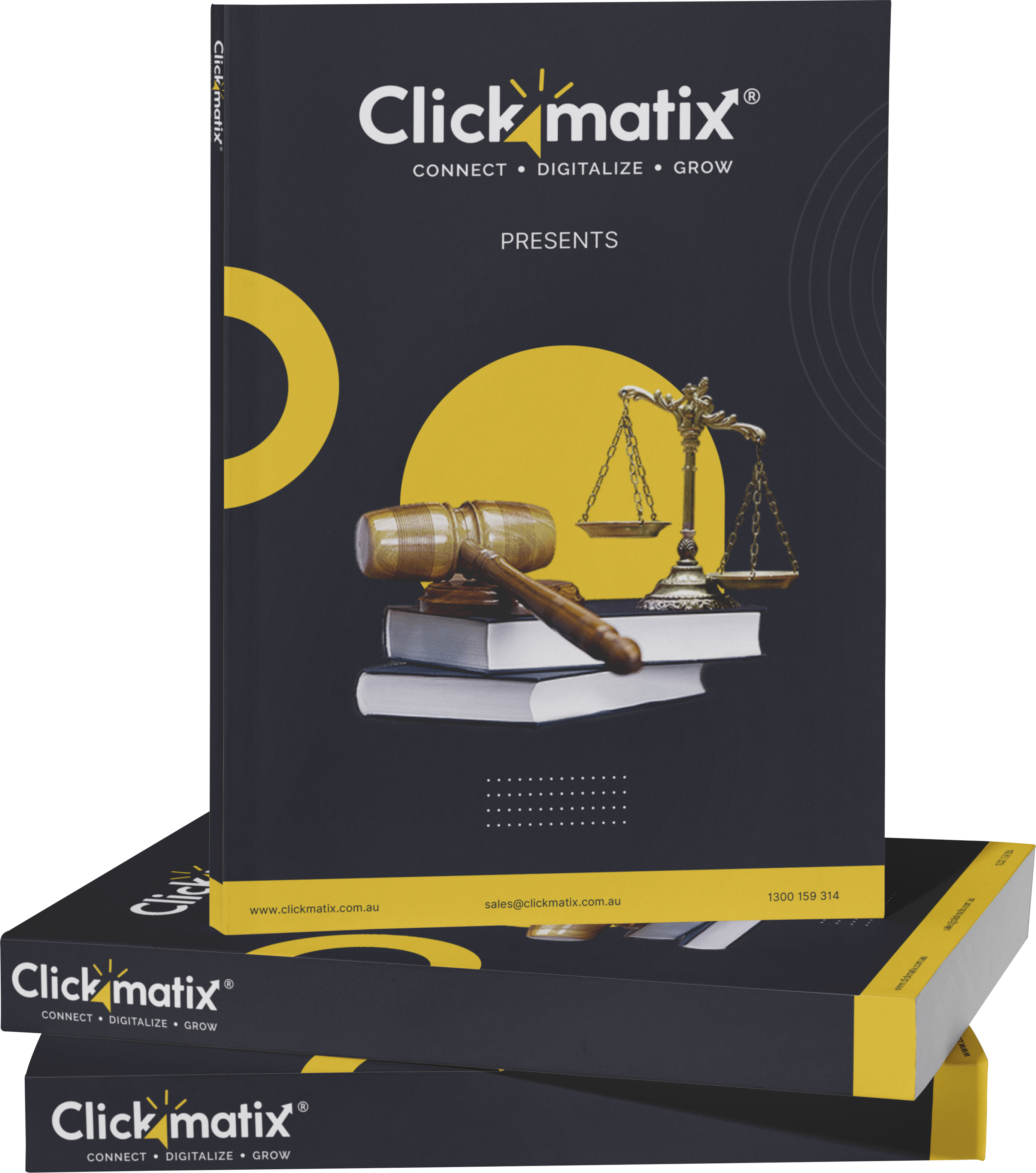
THE ULTIMATE MARKETING GUIDE FOR LAWYERS



Youtube Ads Guide How to Advertise on Youtube



free Ecommerce SEO guide for Higher Sales & Conversion


It's time to call your business-
a brand!
Australian Owned Agency
Save Time and Money
Unbeatable Value
Where Work Gets Done



The Game-Changing Ecommerce SEO Guide That Will Blow Your Mind & Sales
With this Ecommerce SEO Guide, you'll be able to:
- Develop a Ecommerce SEO strategy.
- Build a content marketing strategy that aligns with your business goals.
- Convert your website visitors into paying customers.


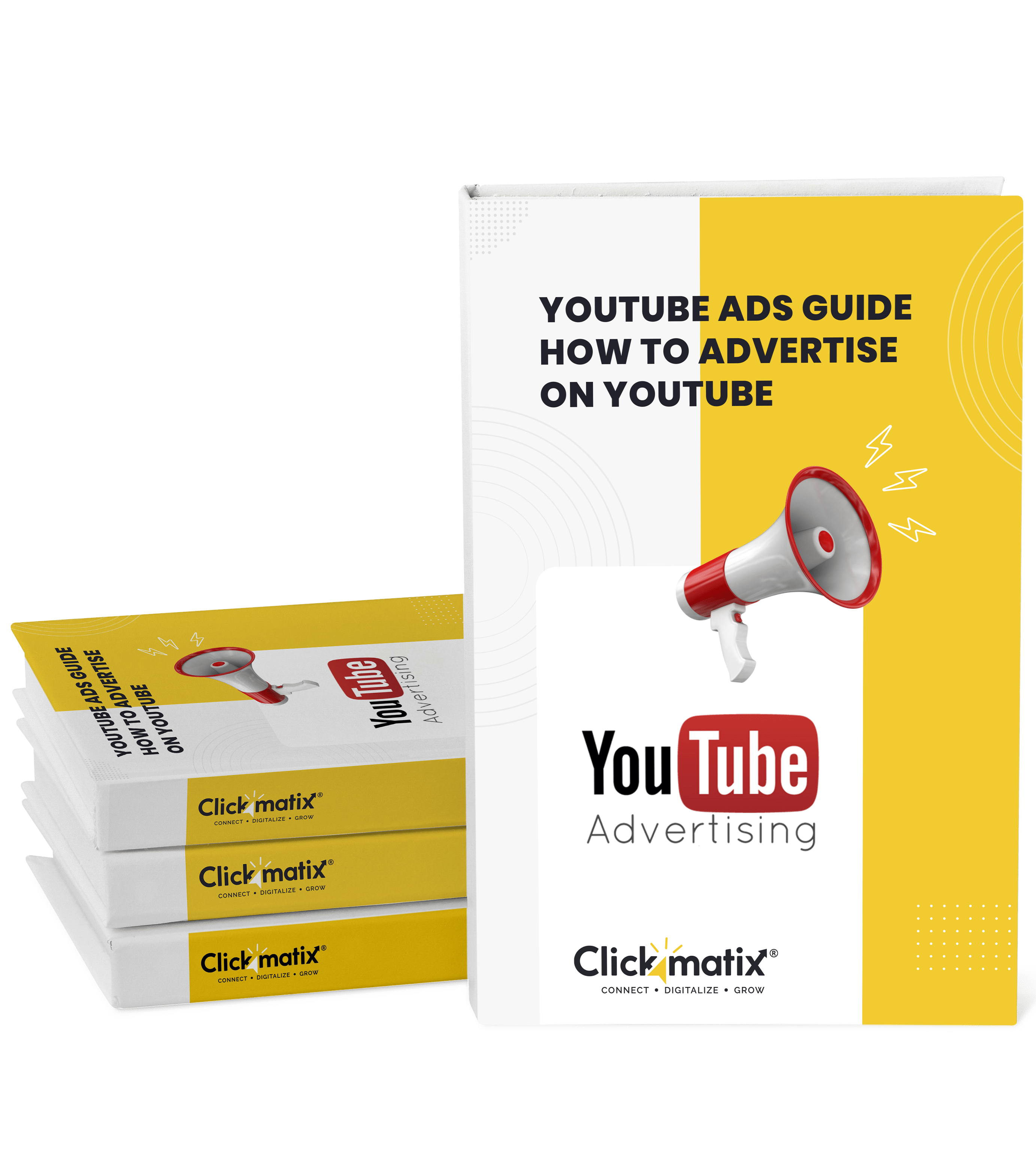
Youtube ads guide how to advertise on youtube
With this Youtube ads Guide, you'll be able to:
- Develop a Youtube ads strategy.
- Build a type of ads of your own that aligns with your business goals.
- Generate revenue from youtube ads.
It's time to call your business-
a brand!
Australian Owned Agency
Save Time and Money
Unbeatable Value
Where Work Gets Done







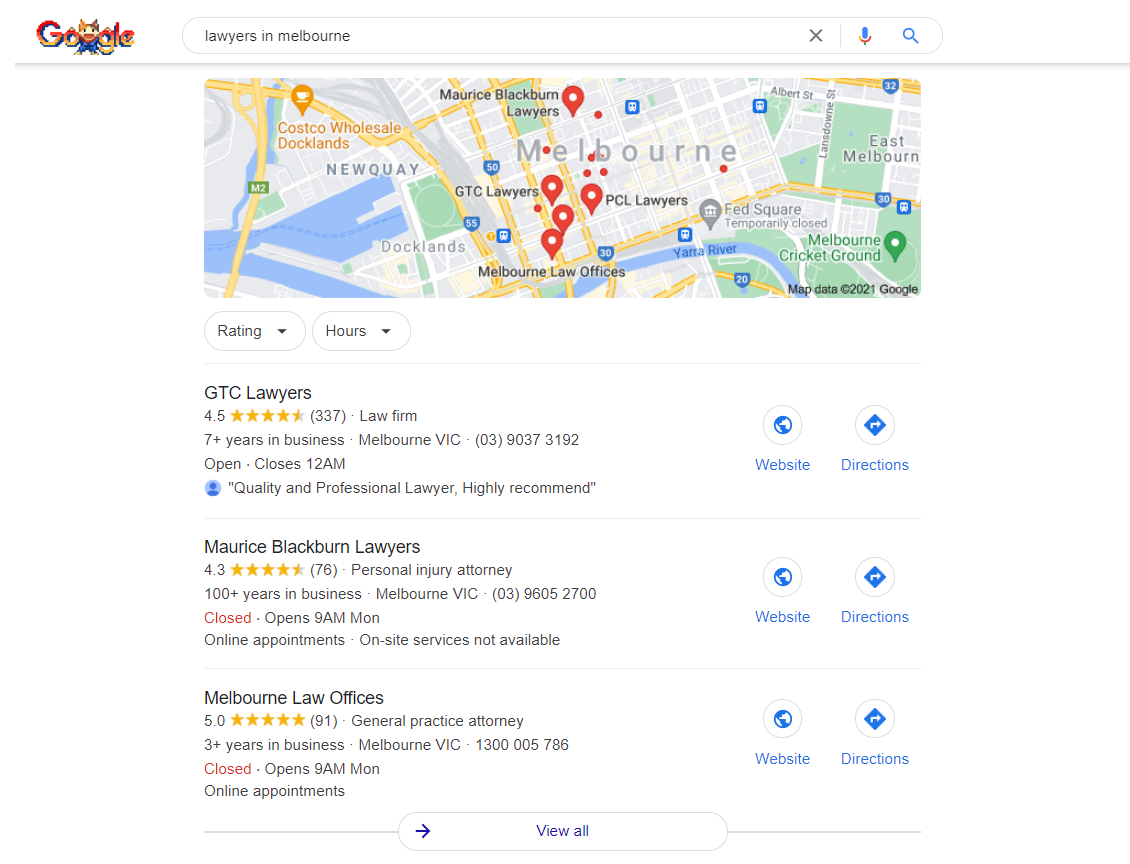
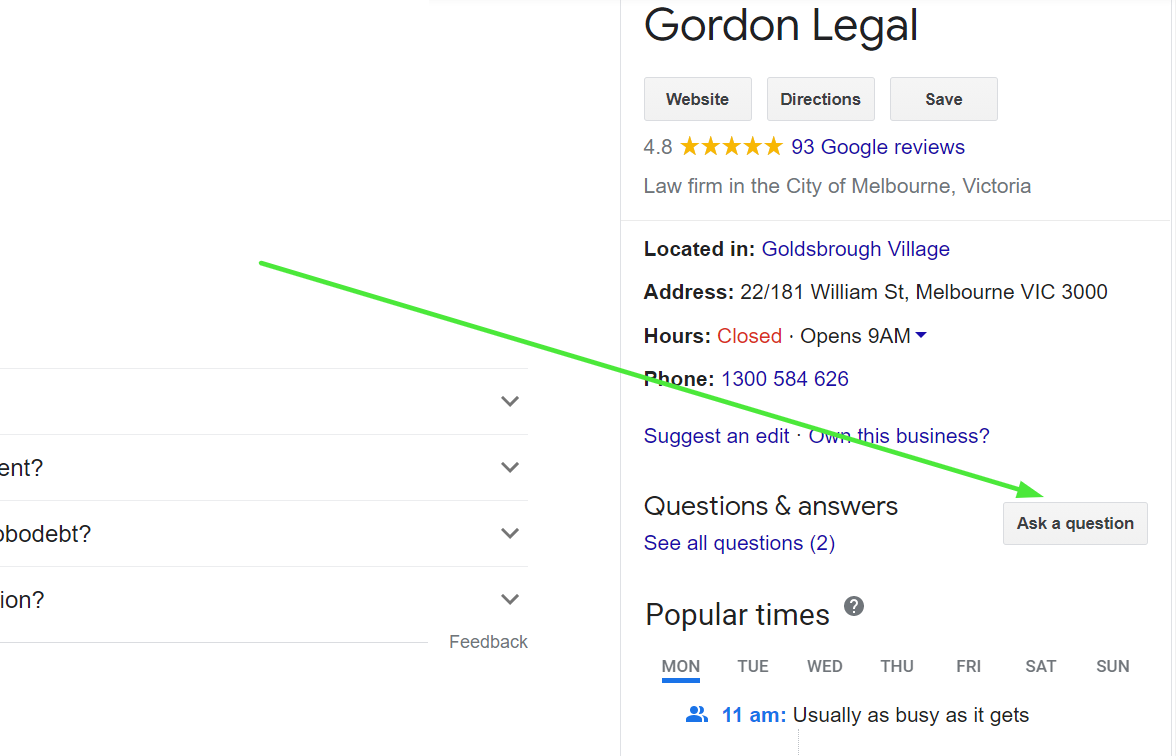
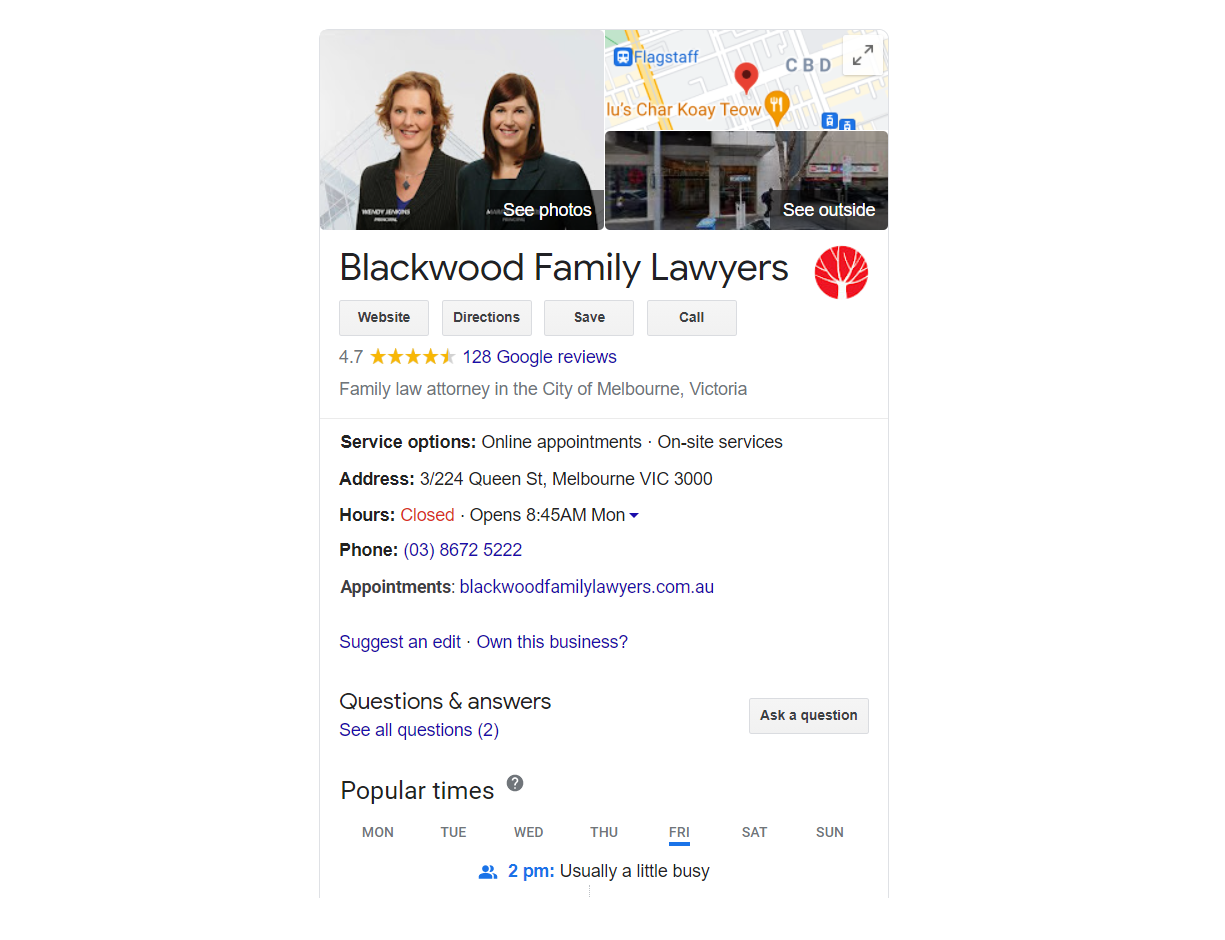


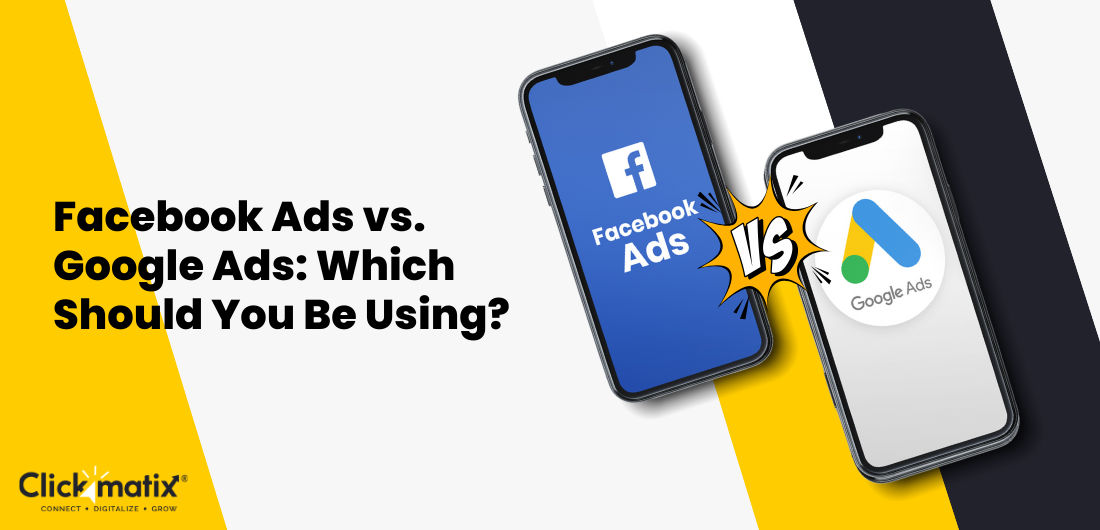


 Australian Owned Agency
Australian Owned Agency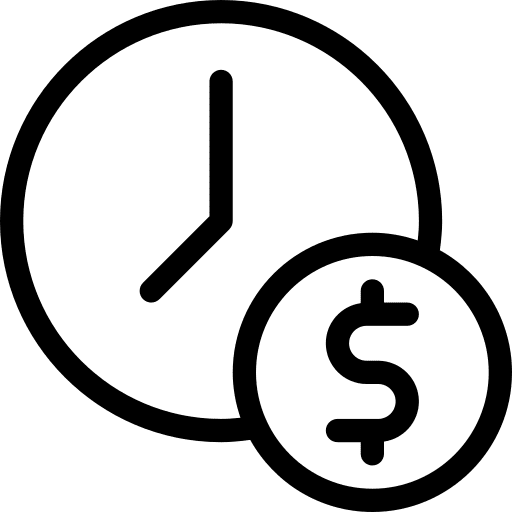 Save Time and Money
Save Time and Money Unbeatable Value
Unbeatable Value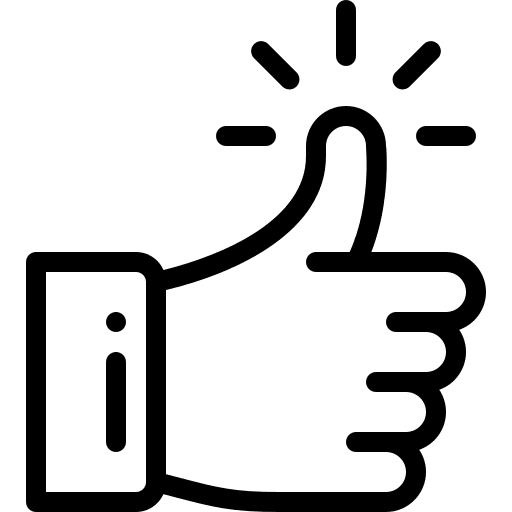 Where Work Gets Done
Where Work Gets Done