
Very few things have buckled up the digital marketing world as exceptionally as WordPress has in the past decade. Thanks to its effortless, simple, and free content management system that made it possible for anyone, technical or non-technical person, to create magnificent websites. But, as easy as setting up WordPress sites is, optimizing them for SEO isn’t.
Although WordPress’s website is purely responsive to SEO tactics, some open SEO loops can negatively affect your WordPress site and its rankings. SEO has gone through an evolution during the last decade. Thanks to tons of Google algorithm updates and users’ search behaviour changes.
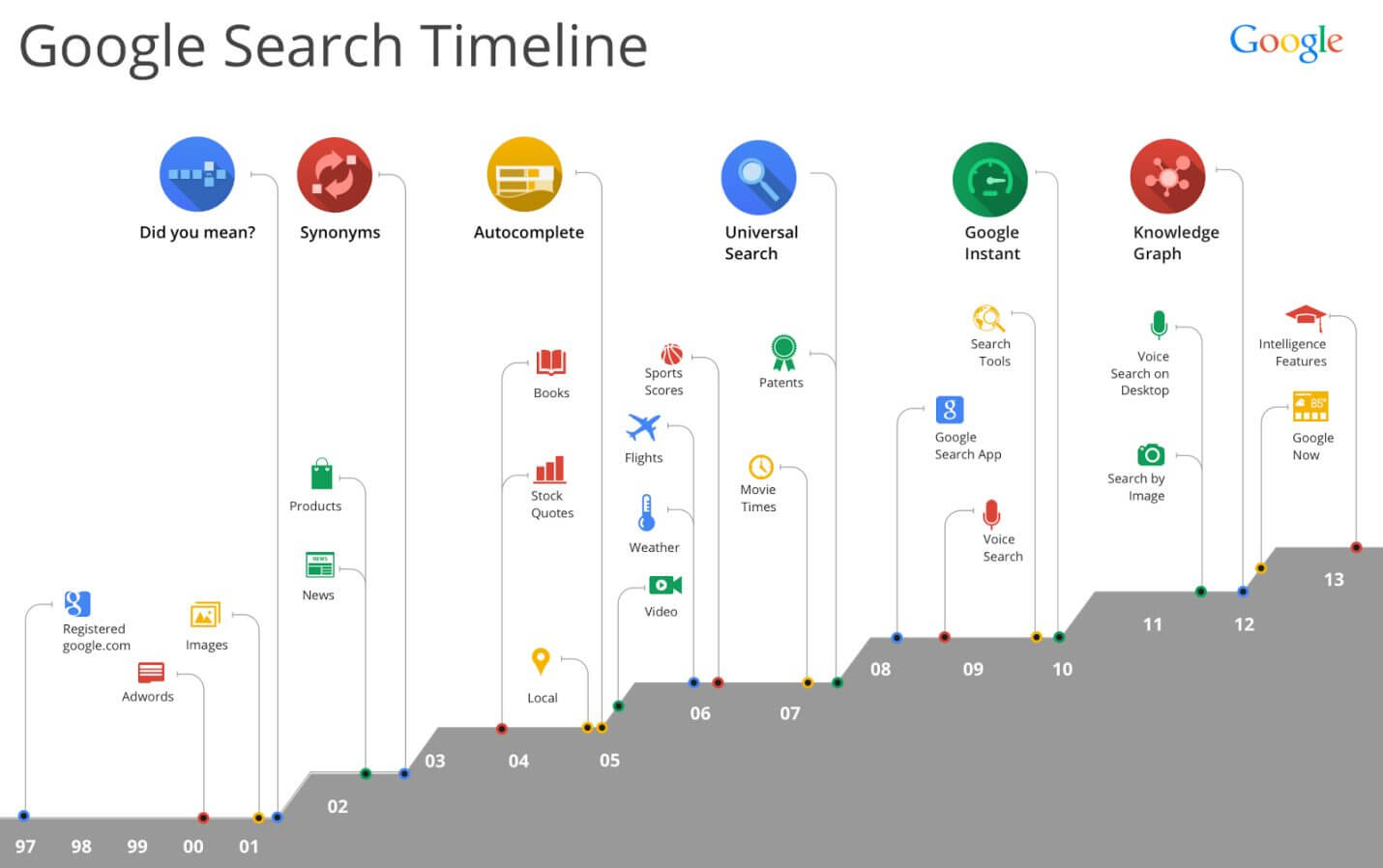
The evolution will continue forever. Better to take effective steps from the start to boost the SEO of your WordPress site and save it from sudden changes.
In this guide, you will learn about ten ways to keep your WordPress website in harmony with SEO while watching it rise to the top of SERPs.
10 Ways to Boost SEO of Your WordPress Website
With WordPress, you can easily create a website. But the task to optimize it is a bit daunting for newbies in the SEO world. If you are the one, you don’t have to worry as you can implement discussed SEO tactics as quickly as you create a blog via WordPress.
#1 Choose Your Hosting Services Wisely
It’s the very first step of creating a WordPress website – to choose your hosting services. Many prefer to go for the cheapest service available as it won’t make a hole in their pockets. But they forget the threats a cheap service pose when the website faces speed, downtime, and server issues.
Speed is one of the key ranking factors in Google’s ranking list, followed by the amount of downtime the site experiences and the distance between servers and users. An excellent hosting service plays a vital role in offering all these features, which give your site an SEO boost from the start. Whereas a poor service, lacking such characteristics, may ruin your website, its rankings, and your efforts as well.
Hence, choose the best hosting services that give your website a top-notch speed, and maximum uptime, and save it from unwanted cyber threats.
#2 Pick Up a Search Engine-Focused Theme
Google’s priority is a website that’s responsive to all types of devices, including the major ones like desktop, mobile, and tablet. If your WordPress site is only desktop-based, you are in a serious problem. You are missing the chance to grab smartphone searchers, which are on a high rise and continue to increase in the future.
As per Statista’s latest reports, mobile website traffic reached 52.2% in 2018.
Upgrade your existing desktop-only theme to SEO friendly WordPress theme that adapts itself to any device. WordPress has a wide range of responsive themes to choose from. They are as easy to work on similar to any general WordPress theme.
#3 Insert an All-in-One SEO Plugin
Once you select the theme, you need some essential SEO elements to set your WordPress site for search engines. Experts rely on SEO plugins to give their WordPress site a quick boost.
Here are some widely used SEO plugins to set your site for SEO
- Yoast: Ask any expert for the most helpful plugin for the WordPress site, Yoast will be their first suggestion. Yoast is an all-in-one SEO plugin taking care of your on-site needs. It gives you ample space to add SEO titles, meta descriptions, and keywords so that you don’t miss any SEO-based elements in your content. Besides, it gives you the freedom to add Sitemaps, Twitter Cards, Ping Search Engines, etc., anytime you update the site.
- SEMrush: Adding content and other SEO elements is not the only requirement of your WordPress website. You need something to measure the progress of your efforts. Also, you need direction on where you are and where to go. SEMrush is an all-in-one analytics tool. Starting from which keywords to choose to competitor analysis, it gives you thorough insights on every detail you may require in your WordPress SEO journey.
- Broken Link Checker: Joanne Chong, an SEO specialist, ran a Google poll asking what annoys the users most while visiting the website. Most of the users voted for broken links.
Broken links may hurt all your SEO efforts. In turn, they will affect your rankings. Installing the Broken Link Checker plugin allows you to keep track of broken links and repair them to offer the best website experience.
#4 Use Descriptive URLs
By default, WordPress sets its URLs. Sometimes, they are plain or have numbers. Here’s an example of by default URL:
http://example.com/?p=N
URLs point back to your site, posts, content, and other web pages. People use URLs to refer to your site. Search engines crawl those URLs to determine your web page rankings. By default, URLs don’t send precise information to search engines. They don’t convey any information about the page, and thus, harm your rankings.
URLs with post names and dates are a great ranking booster. They communicate well with search engines, giving them a clear idea of what the web page is about.
WordPress offers you a couple of options to change permalink structure under the “Common Settings” section:
Go for the URLs revealing the name of the content. You can set the date as well if you want.
#5 Build a Sitemap
A sitemap is the list of all pages of your site, like web pages, posts, etc. It gives an overview of your website to users. And it communicates with crawlers (search engine bots). An unorganized sitemap structure confuses users while navigating. As a result, they leave your site earlier. Crawlers give similar responses.

Get weekly insights for revenue-shifting results
Sign up for our newsletter and be the first one to know about our exclusive offers, digital marketing news and updates.
|
|
Thank you for Signing Up |


Crawlers intend to find how web pages are related to each other. Users, on the other hand, want to understand the site with the help of navigation. A structured sitemap fills the requirements of both and saves a high-ranking spot for your website on Google.
Look at this example of by default and organized sitemap structure:
#6 Leverage the Power of Heading Tags
Recently, Google announced that H1 Headings are useful but not one of the critical elements. John Mueller, a webmaster trend analyst at Google, confirmed that H1 headings help organize the site’s structure. It means that headings help your website create an outline of what the web page is about. That’s what the search engines are in quest of – to understand the site structure and reward it accordingly. Technically, headings make your site look good while giving an overview of the entire page.
Headings make scanning easier for users with which they decide whether to read the content of not.
#7 Create Quality Content Revolving Around Keywords
It’s a timeless strategy. Only the way to use keywords has changed. Now you can’t focus on keyword stuffing. That will only backfire. Instead, understand user intent:
- What do users want?
- How do they want it?
- How will they search for it?
The answer to all these questions are your keywords, and you have to create content accordingly.
#8 Interconnect Links
Search engines focus on how well your site connects with internal and external links. Using links in posts and web pages on relevant keywords signal crawlers on how content is related. External sources linking back to your site also communicate with crawlers regarding the value of your content. Remember those brand mentions and guest posts with links to your website – they all are sending a message to search engines. Highly valuable and relevant content will uplift your site towards top rankings.
#9 Optimize Images
If you don’t have images, videos, and other visuals on your site, start inserting them at every opportunity you get. Visual content is more comfortable to consume. Users like to receive brand messages via visual content.
But Google doesn’t interpret visuals, so it relies on the description you add to visuals. For example, giving a name to your image will help search engines understand the right meaning of your visuals. Another thing to take care of is visuals may slow down the speed of the web page, which is a direct ranking factor. So make sure to use high-quality images in small sizes that don’t interfere with page speed.
#10 Keep Your Content Fresh and Updated
Last but not least, keep your content fresh and updated as per the trend. List out all your old content and make necessary changes with recent data or tips. Publish new content often to attract traffic and give the search engines a good reason to crawl your site.
To Conclude
Overall, your site must communicate properly with search engines as well as users. There are many ways to do so. We have discussed the important ones in the article. Rest, you have to keep improving to maintain high rankings of your website.
In search for strategic sessions?
Let us understand your business thoroughly and help you
strategies your digital product.
It's time to call your business-
a brand!
Australian Owned Agency
Save Time and Money
Unbeatable Value
Where Work Gets Done

free Ecommerce SEO guide for Higher Sales & Conversion


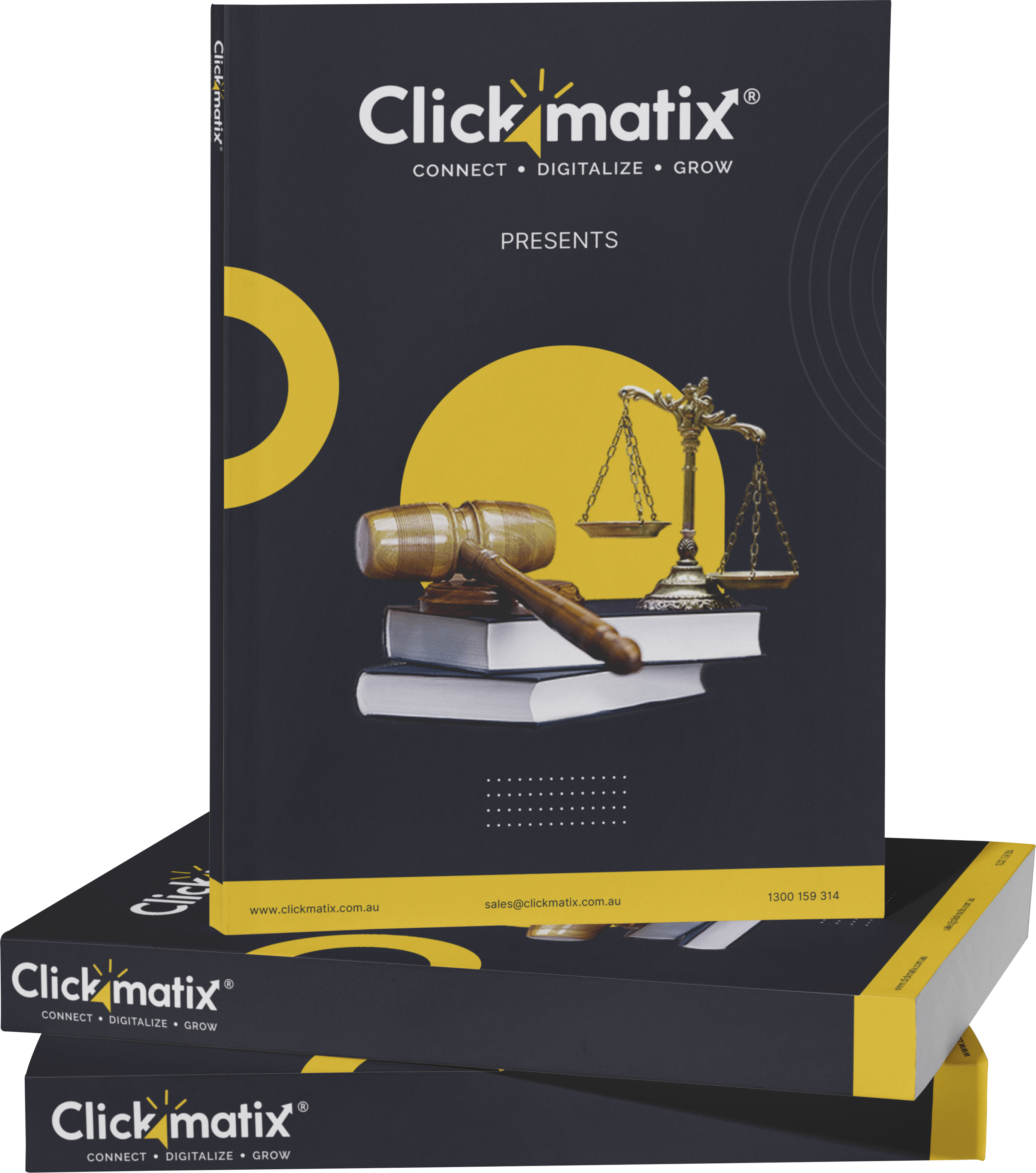
THE ULTIMATE MARKETING GUIDE FOR LAWYERS



Youtube Ads Guide How to Advertise on Youtube



free Ecommerce SEO guide for Higher Sales & Conversion


It's time to call your business-
a brand!
Australian Owned Agency
Save Time and Money
Unbeatable Value
Where Work Gets Done



The Game-Changing Ecommerce SEO Guide That Will Blow Your Mind & Sales
With this Ecommerce SEO Guide, you'll be able to:
- Develop a Ecommerce SEO strategy.
- Build a content marketing strategy that aligns with your business goals.
- Convert your website visitors into paying customers.


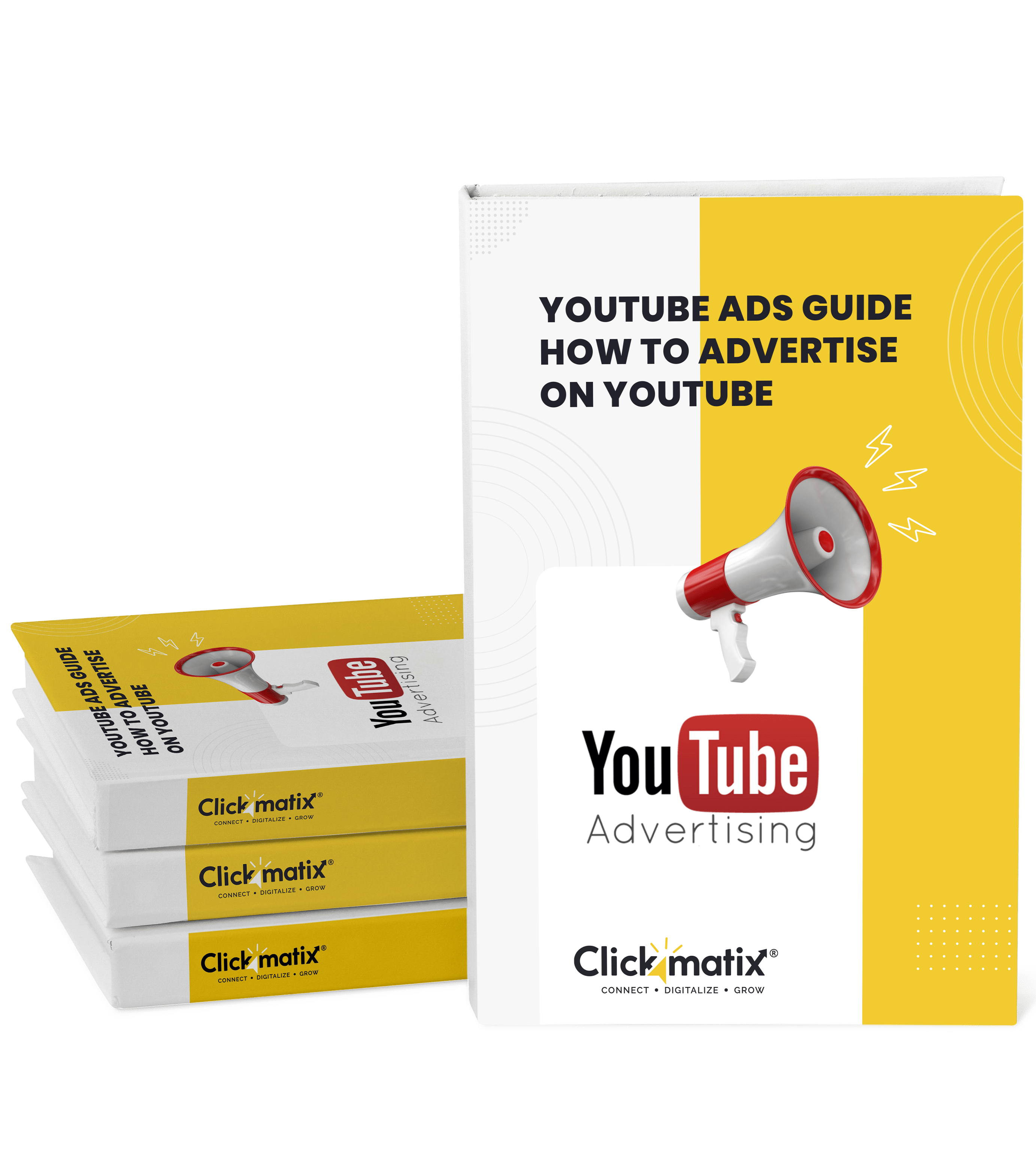
Youtube ads guide how to advertise on youtube
With this Youtube ads Guide, you'll be able to:
- Develop a Youtube ads strategy.
- Build a type of ads of your own that aligns with your business goals.
- Generate revenue from youtube ads.
It's time to call your business-
a brand!
Australian Owned Agency
Save Time and Money
Unbeatable Value
Where Work Gets Done







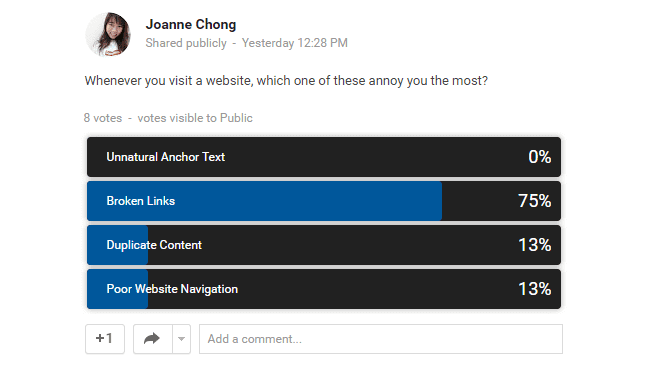
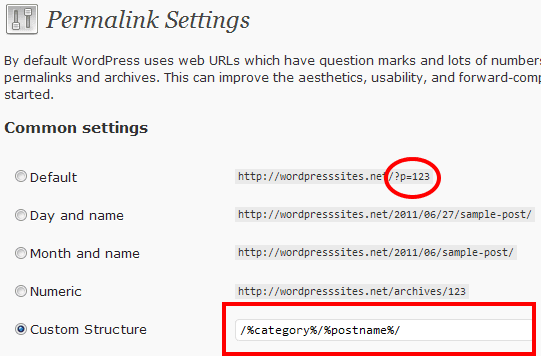
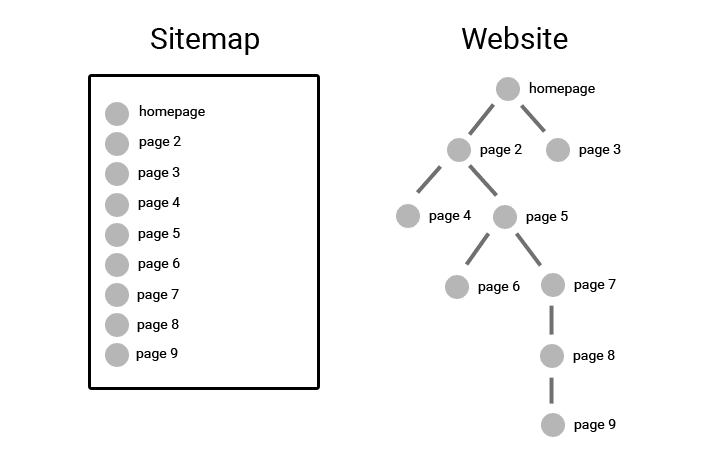
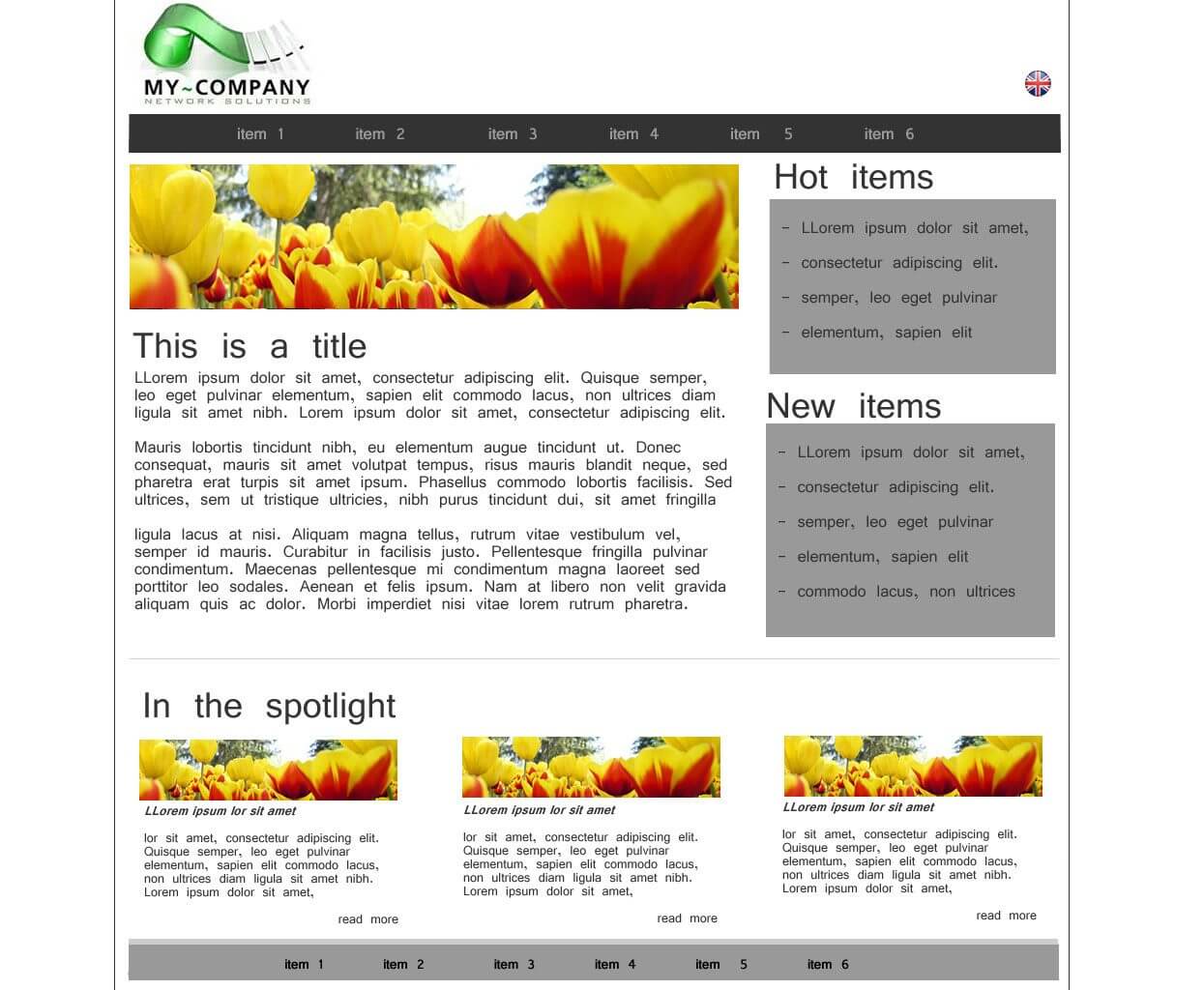


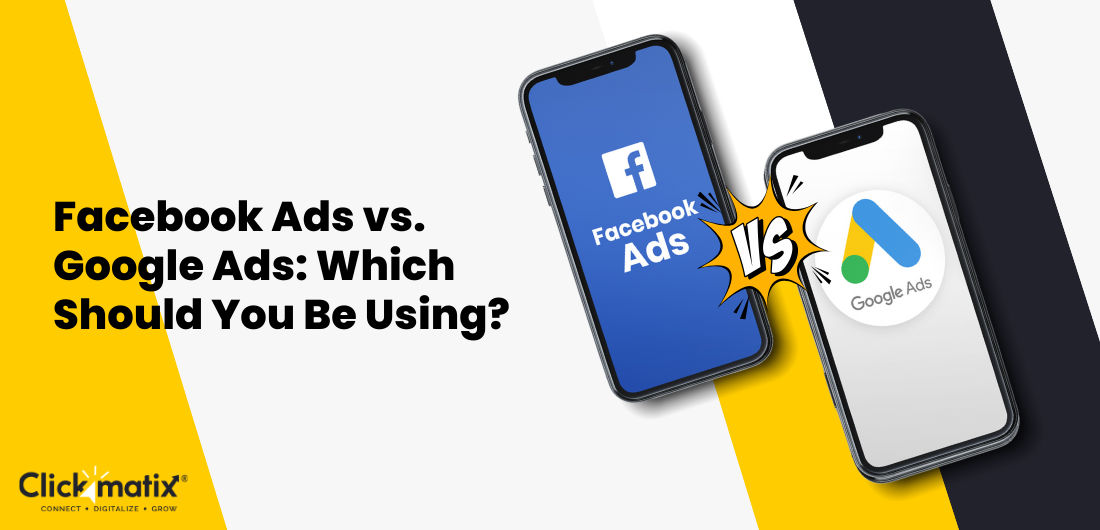


 Australian Owned Agency
Australian Owned Agency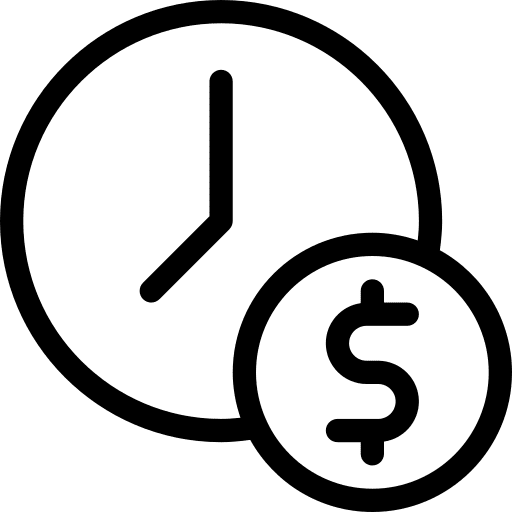 Save Time and Money
Save Time and Money Unbeatable Value
Unbeatable Value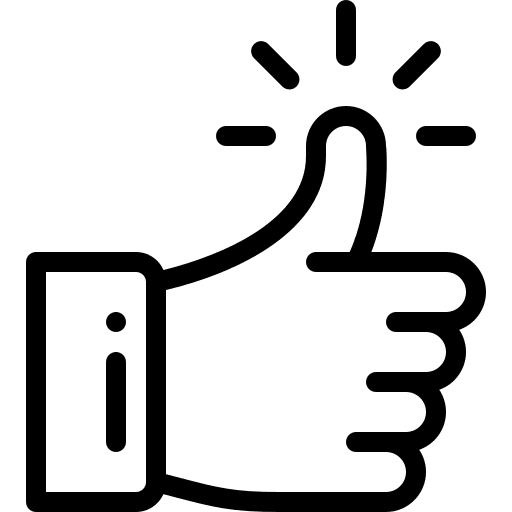 Where Work Gets Done
Where Work Gets Done