
You have created your Shopify store and are all set for the next move. Your next challenge is to get relevant visitors and work on generating more sales.
As a matter of fact, SEO (search engine optimisation) is a great way to lure more unique customers.
However, is SEO the only option?
No. With Shopify SEO, it enables you to attract more customers and assists you in generating more sales.
You can optimise your Shopify store for Google, Bing, Yahoo, and other search engines by using Shopify SEO.
Shopify SEO works on offering a positive experience to its users. If your store is easy to find, the more visitors you attract, and the more sales you make.
But, how does one set up their Shopify SEO?
In this article, you can learn the basics of SEO along with the technical tricks that can be used to improve your Shopify store ranking in search engines.
Before we go any further, let’s take a closer look at what Shopify SEO is
Shopify SEO
Shopify SEO refers to the SEO improvements focused on Shopify compared to other sites. Although Shopify stores have useful SEO tools built-in, like a blog along with the ability to redirect, there is a downside to it. That would be having duplicate content created.
Shopify SEO improvises the SEO-focused Shopify sites, though Shopify stores have built-in tools like, redirecting the blog, the only downside to this feature is, it may create duplicate content in the process.
The following statistics showcase why SEO for Shopify is more important:
- In July of 2020, Shopify had 63.3 million visits, which had reduced from May 2020 by 4.9% when it had peaked at 66.6 million (source: Similarweb.com).
- Around 25% of the traffic to Shopify comes from search traffic. Out of that amount, 93% is organic, while the other 7% is from paid traffic.
- Mobile devices accounted for 79% of the total traffic in Q1 of 2019 (source Shopifyandyou.com).
- The good news is Shopify includes a number of SEO-friendly features and you can use them to improve your search rankings. Although SEO depends heavily on keywords, getting your site to rank higher relies on more than just sprinkling keywords in your content.
So, how do you get your Shopify store to rank at the top of the search engines, especially Google? Continue reading this article, and we’ll show you exactly how to rank your Shopify store higher step by step.
Step 1: Optimise the Site Structure Of Your Shopify Store
For your store to seal its success, it is critical to have a proper layout.
User-friendliness is essential. Shoppers should easily and quickly be able to find what they are looking for. This results in them staying on your page longer, and looking at more pages and this could increase your ranking on the search engines.
Is there a way to make your site easier to move around?
Yes. Keep it simple. Eliminate excessive categories and subcategories.
It is easier for search engines to crawl a site by having a simple structure. This makes it easier to rank your site and your products.
You can use the following SEO-friendly structure as an example:
The diagram shows that your products are only a few clicks away from your main page, which makes it simple and fast for your visitors to find what they are looking for and it is also easy for search engine crawlers.
You also need to add an About Page and a Contact Page for your Shopify site. Do not overlook these pages as they build trust with your visitors and with the search engines too.
Last but not least, be sure to add a search box on your main page. Does this improve SEO? Not exactly, however, it will make it easy for visitors to find the products they need. This is critical to e-commerce SEO, and you can get even more money from the visitors you already have.
Step 2: Improve User Experience
“UX is everything. It always has been, but it’s undervalued and underinvested in.” Said Evan Williams, Twitter’s co-founder

Get weekly insights for revenue-shifting results
Sign up for our newsletter and be the first one to know about our exclusive offers, digital marketing news and updates.
|
|
Thank you for Signing Up |


UX (User Experience) holds true for e-commerce.
So how do you improve the user experience on your Shopify site?
How do you do it in a way that will also improve your search rankings?
Below are a couple of ideas you must apply:
- Pick a fast theme: in general, the Shopify store themes are usually good.
- Compress pictures: before you upload pictures to Shopify, use apps such as Crush. pics to compress your pictures.
- Only install essential apps: most of the apps from the Shopify app store add code to your site, which can make it slower.
Pick a Responsive Design
A responsive design ensures that your Shopify store is displayed properly on desktop computers, laptops, tablets, and smartphones.
User experience can be improvised with a responsive site theme, it not only improves the time retention of visitors on the site but even improvises the time spent on the website. With this Google considers time on the page as a valuable thing. Once your site is easy to navigate and read, this could improve your rankings. As a result, you tend to get repeat visitors leading to more conversions and sales – the goal for any eCommerce site.
It is very important for your site to work properly on mobile devices. Visitors are increasingly using smartphones to make online purchases.
Step 3: Eliminate Duplicate Content
Duplicate content on Shopify is probably the biggest problem you face and it will impact your SEO. The duplicate content problem occurs when the same content appears on different URLs. If this happens, the search engines have a problem figuring out which content is original. Furthermore, link signals tend to be split between different pages.
Duplicate content can appear on Shopify in a few ways:
- Duplicate product pages
- Duplicate collections pages via pagination
Duplicate Product Pages
Shopify product pages often face this problem. There are two distinct URL paths that Shopify permits their /products/ pages to render:
- Canonical URL path: /products/
- Non-canonical URL path: /collections/.*/products/
The /collections/.*/products/ pages on Shopify have a canonical tag linked to the /products/ page.
This might help Google to decrease duplicate content, but there is a bigger problem with the structure of the internal linking. Shopify automatically links to the non-canonical part of every product page.
Image Source: Grave.com
Canonical tags are often the industry standard, but keep in mind that Google doesn’t use these as directives. Instead, Google uses them as hints. So, when Google crawls these pages, it makes a decision about if the content is duplicated or not.
The good news is that there’s an easy way to fix this issue. You can hire a Shopify SEO expert who is familiar with this Shopify issue and knows how to adjust the code in a way that the collections page on your Shopify site directs to the canonical /product/ URLs.
Duplicate Collections Pages
Let’s take a closer look at duplicate content, especially the duplicate content created by the first collections page in specific series. The first-page link includes “?page=1” due to the paginated URLs.
In the majority of cases, this will be a duplicate page. The non-parameterized URL content will have similar content to the URL that has “?page=1”. As we mentioned before, it would be suggestible to invest in the services of a Shopify expert who can fix the internal linking issues so that the first paginated results redirect to the canonical page.
Step 4: Fix Product Variant Pages
There are several instances where Shopify stores create multiple product URLs for one product with only minor changes. Phrases for an instant. As a result, your store faces duplicate content problems because the core product is usually similar with only a minor change in the attributes. Therefore, you will get multiple pages with duplicate/similar descriptions of products and images.
If this issue isn’t fixed, duplicate content will persist. SEO problems don’t have to persist with variant URLs. Actually, your Shopify site can take advantage of these URLs since they let you create indexable pages to optimize for certain keywords. It depends on the type of site and whether this is beneficial or not. To find out if it will be a plus for your site, consider the following:
- Do your customers carry out searches based on different keywords?
- Are you set up to create original content for those different keywords?
- Will the original content be good enough to show up in the search engines?
Does your Shopify store include product variance? If so, you need to decide if these pages deserve their own unique URL. If they do deserve their own unique URL, produce optimized content for the keywords being targeted.
Step 5: Pick the Best Target Keywords
The basis of any SEO success is picking the right keywords. Any Ecommerce SEO Guide would be incomplete without proper keyword research.
How do you go about selecting the right keywords for your Shopify store?
Ignore the fancy tools for now. Focus on a minimum of five main topics that your customers search for and that link to your products.
Look at the example below on how to find a keyword using a single search term:
Look at it from your customer’s perspective. If you were trying to find this product what search terms would you use?
Where do you go to find these kinds of keywords?
- From keywords your buyers use
- Looking at forums and subreddits that are similar to the products you’re selling
- Hashtags in social media linked to your products
- Go to your competitor’s websites and look at their titles, meta tag descriptions, and the alt text used in their images
Collect all the keywords and customers’ questions in an excel sheet. This will help you understand what your audience is looking for and what words they are using to search the site.
Step 6: Optimise Your URLs, Pages, Meta descriptions & Titles
You should now have a keyword list and know how you’re going to set out the structure of your site. Next, you need to optimize the pages of your store with the keywords that you selected.
Begin with your top pages. This will most likely include your homepage, the collections of your main products, and the pages that sell the most. Pick the pages that produce the most profit and have the best conversions.
Even if your Shopify store is brand-new optimizing your homepage should still be a priority. Which pages should you optimize first?
Consider the following:
- In the buildup to launch in your store, which pages were the most popular?
- Which of your products are most relevant to the keywords that you found and the search per month is less than 10K
Now you know which pages you’re going to optimize from the start. Next, you need to decide how you’re going to name them on your overall site.
Use the following formula to consistently apply your keywords on your site:
Keyword 1 – Shop for Keyword 2 – Store Name
Men’s T-shirts – Shop for Men’s T-shirts Online – The Store
Next, for your category and product pages, you should start optimizing the URLs, meta tag descriptions, and title tags.
Shopify makes it simple to edit them.
Apply the best practices given below:
- For every web page create a unique meta description and title tag
- Add your target keyword we are necessary
- Use the character recommendation Shopify provides don’t truncate
- Content should feel natural
- Create content that your users want to click
- Provide short descriptive details
Be sure that your images include alt text, this will help with SEO optimization. Don’t force this, make sure it sounds natural.
Step 7: Take Advantage Of Your Shopify Blog
Shopify gives you the option to set up a blog, but for some reason, you don’t see this on most Shopify stores. The priority of any e-commerce website is to produce profits, therefore, when the site is first built it has to be focused on products.
It’s becoming increasingly difficult to rank product web pages on Google. Let’s use the search term “face wash for oily skin” for instance and you see the screenshot below for the top three organic searches:
The top three results on Google consist of two articles and one product listing. Google seems to prefer ranking informative content over transactional content.
When you include a blog on your Shopify website, you have a spot where you can create this type of informative content. If you have products for which Google is ranking content related to blog and articles, you have to add this type of content to your Shopify store to score higher rankings on the search engines.
Below is a process you can use to create content for your blog:
- Select your most important keywords
- Do a Google search for each of those keywords manually
- What type of content is Google given preference to on the first page? Is it mostly informational, transactional, or some mixture of each?
- Do you have the type of content that Google is promoting? Do a self-analysis and create the content that Google is looking for.
- Think about creating blog content geared towards providing a better user experience if you don’t have this content, to begin with.
You may find a lot of content to create during your search. You can start the blog creation process with your seed keyword. Then dig deeper into the keyword result to create more specific content.
Step 8: Create Links to Your Store
It has been proven that backlinks help increase rankings. There is a clear correlation as per an
Ahrefs’ study: Google tends to direct more organic traffic to websites that have more backlinks.
Image Source: ahrefs
Google has openly stated that links are one of its top three ranking factors.
How do you increase the number of your backlinks?
Begin by checking out your competitors’ homepages and see the sites linking to them. If there are sites currently linking to your competitors, there’s a good chance that they will link to your site. Tools such as Ahrefs and Ubersuggest are helpful in this endeavour. There’s also the option of doing a manual Google search.
Here are a few additional tricks:
- Links from Supplier / Manufacturer
To find companies supplying the products you are selling? Some of them will gladly provide you with a backlink. Just drop them a quick email requesting the backlink.
- Who are the industry/influencers?
Contact industry leaders and influencers. Ask them for interviews to generate mutually beneficial content and backlinks.
- Mentions
Do you know where your store gets mentioned? If not, use mention.com to find out. Next just send the sites an email asking them to send a backlink from the mention.
- Remove Broken Links
Uncovering broken links requires some work. Once you find a broken link, ask the owner to update the link to your site. Broken links can harm both parties so this is a win-win move. You get a backlink and they repair a broken link.
Step 9: Use Content Marketing for Higher Rankings
Let’s focus on content marketing now, that you have everything else set up.
It is no denial that the type of content you provide, is the type of visitors you get to your site. You should not overlook this important step as a Shopify eCommerce site owner. Be sure to include clear and concise product descriptions.
When you produce original content, it provides a better user experience.
Customers get a greater appreciation and understanding of your brand when they consume your content. It doesn’t always have to include selling. If you want to write for more keywords and attract more backlinks, this is one of the easiest ways to do it.
What do you decide to write about? This is tedious; however, there are ways to make it work. Do you get certain questions from your customers repeatedly? What things do you think would be important for your customers to know? Not only information about the real product but practical answers. This is where the keyword research that you did earlier will come in handy.
Once you get the answers, start spreading your content to other sites. Begin with guest blogging. Reach out to influencers and pay them to recommend your products. Be active on social media. Constantly, promote your products with a description of how your products are helpful.
Suffice to say, stay active on as many channels as possible. After a certain time, you will know which channel and strategy is most effective. Collect these proven tips in your marketing bucket and swear to follow them consistently.
Step 10: Apply The Most Popular Shopify SEO Apps and Tools
A Shopify SEO company might be your best option here. Below are some SEO tools you might want to ask them about.
- Yoast: Use this tool to confirm the SEO strength of posts and pages. It will also give you suggestions for improvement.
- Pics: A useful tool for compressing big picture files. This is very important for most Shopify sites which tend to have numerous pictures.
- Smart SEO: Insert alt tags, meta tags, and Json-LD with this app.
- Yotpo Reviews: Add product reviews on your Shopify store with this app. This enhances your content and improves your rankings in the SERPS.
- OptinMonster: Maximise your Shopify store profits with this app. Make more money from your current customers without affecting your SEO ranking.
Although these tools sound great, be sure to use them with caution.
Keep in mind that these tools insert extra code to your website, just like WordPress plugins. If you add too many apps, it will slow down the speed of your site. It’s a big problem for many Shopify sites since many of these apps are made to increase conversion. The load time of your page could be slowed down if you add too many more CSS files and JavaScript.
Run a regular audit to see which apps are used on a regular basis and remove the ones that are not adding value to your site.
Looking Ahead
The number of Shopify stores and users will increase in the near future and it is vital that you understand how SEO will work on this platform. We hope that you have gotten some type of value from this article that will help you build a stronger Shopify store and increase your rankings in the search engines.
In search for strategic sessions?
Let us understand your business thoroughly and help you
strategies your digital product.
It's time to call your business-
a brand!
Australian Owned Agency
Save Time and Money
Unbeatable Value
Where Work Gets Done

free Ecommerce SEO guide for Higher Sales & Conversion


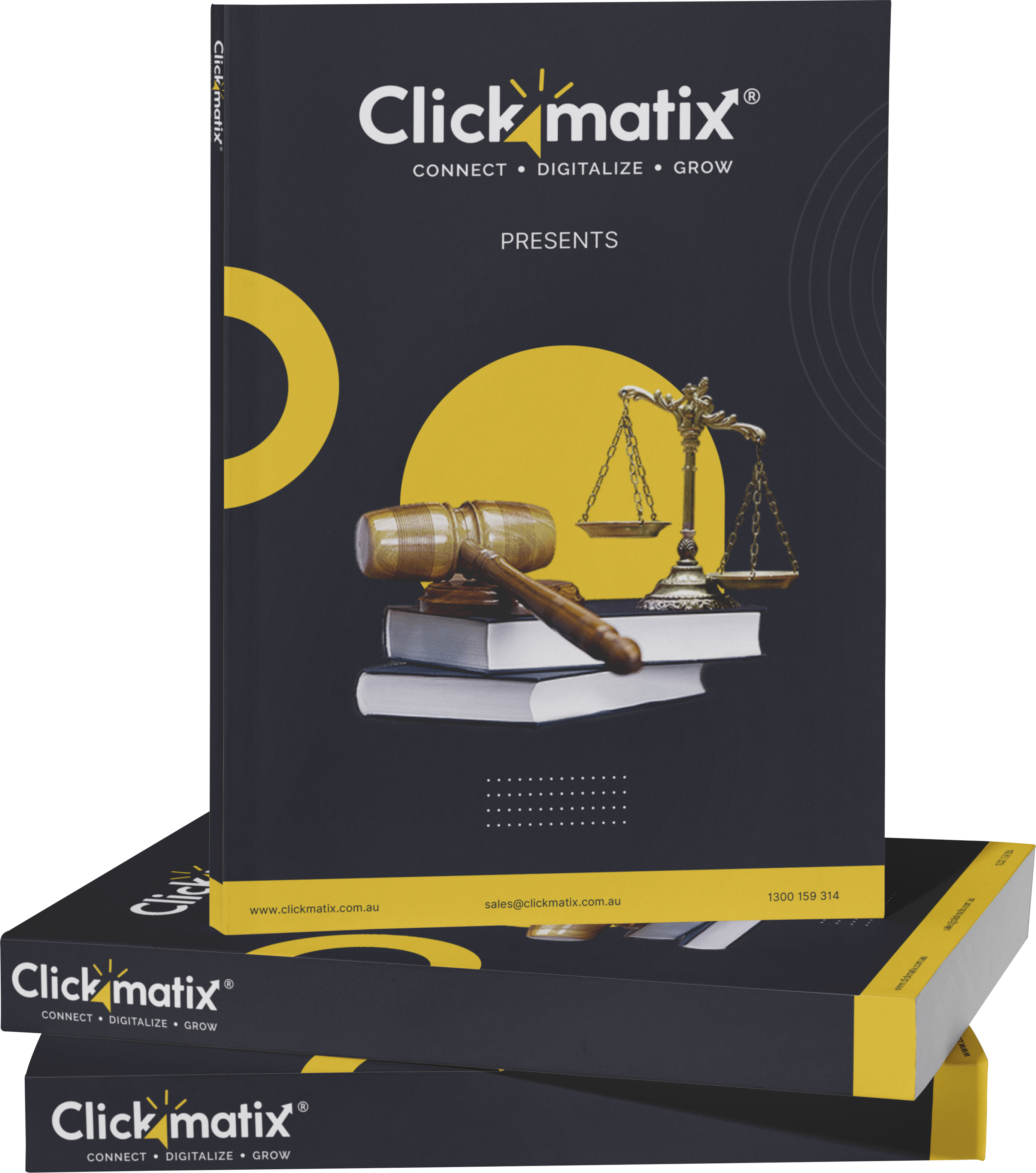
THE ULTIMATE MARKETING GUIDE FOR LAWYERS



Youtube Ads Guide How to Advertise on Youtube



free Ecommerce SEO guide for Higher Sales & Conversion


It's time to call your business-
a brand!
Australian Owned Agency
Save Time and Money
Unbeatable Value
Where Work Gets Done



The Game-Changing Ecommerce SEO Guide That Will Blow Your Mind & Sales
With this Ecommerce SEO Guide, you'll be able to:
- Develop a Ecommerce SEO strategy.
- Build a content marketing strategy that aligns with your business goals.
- Convert your website visitors into paying customers.


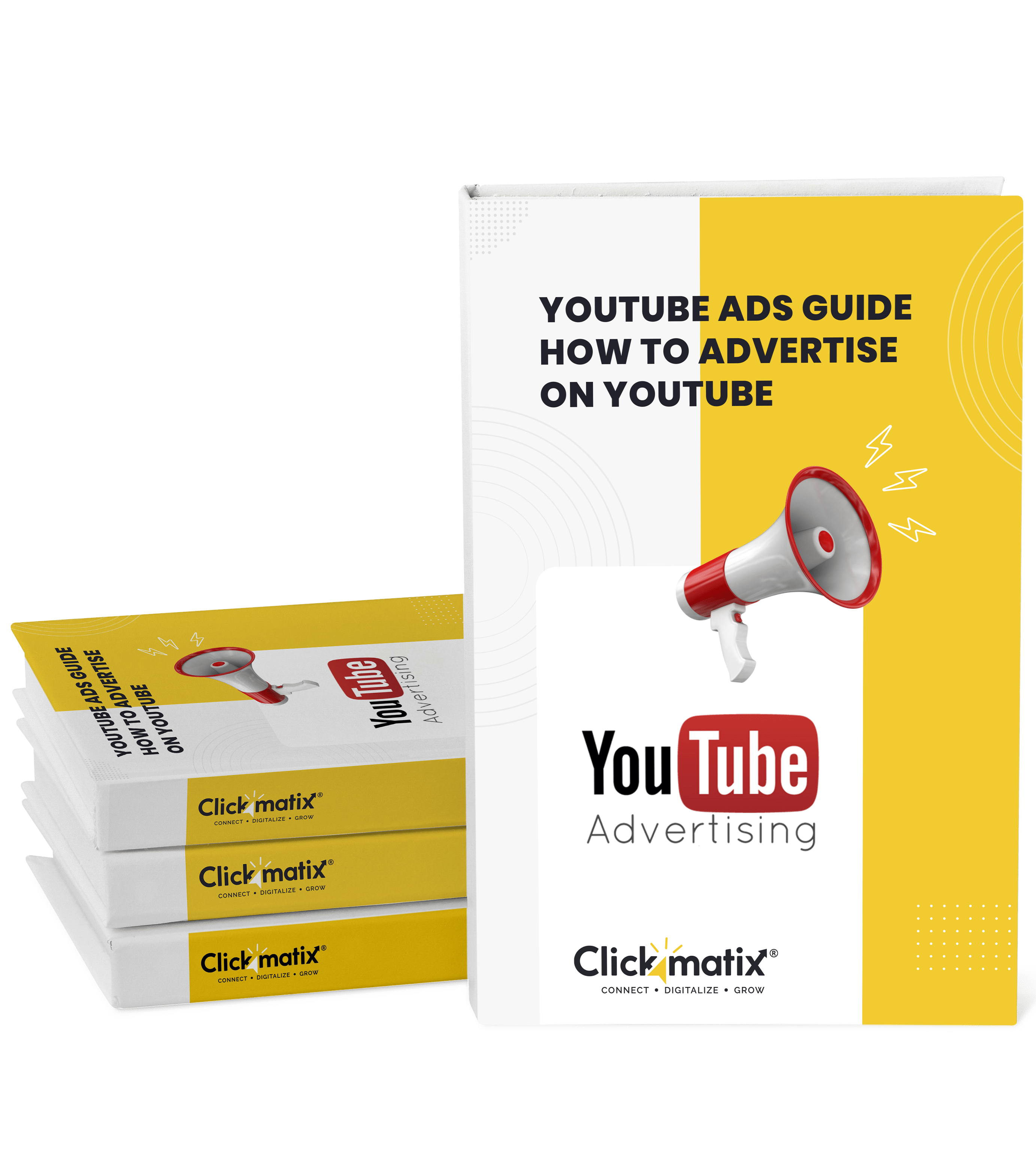
Youtube ads guide how to advertise on youtube
With this Youtube ads Guide, you'll be able to:
- Develop a Youtube ads strategy.
- Build a type of ads of your own that aligns with your business goals.
- Generate revenue from youtube ads.
It's time to call your business-
a brand!
Australian Owned Agency
Save Time and Money
Unbeatable Value
Where Work Gets Done







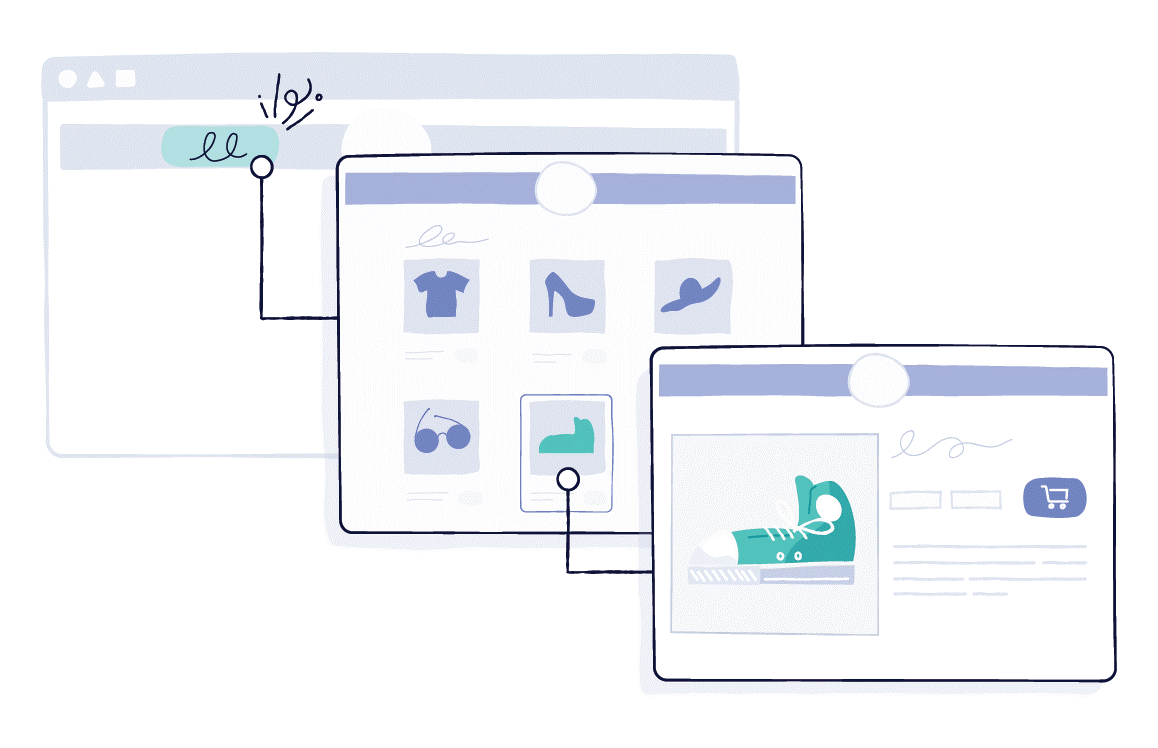
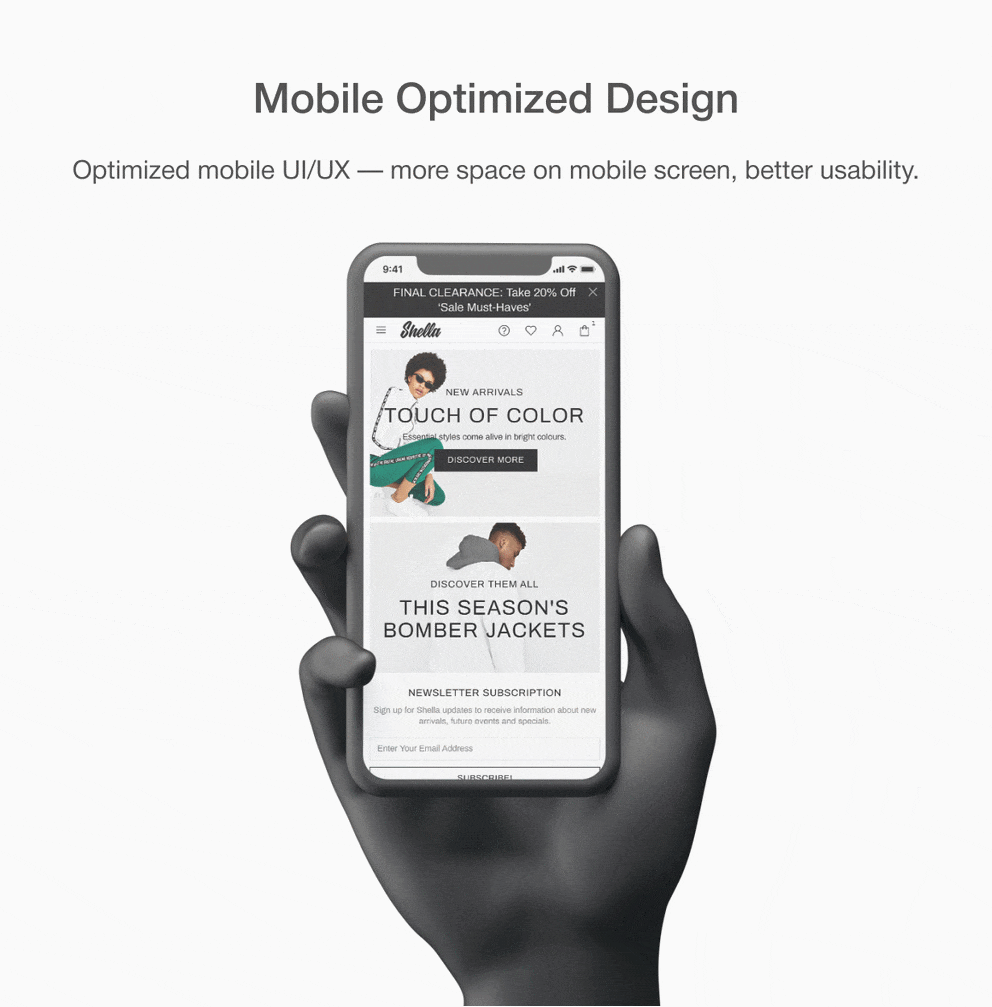
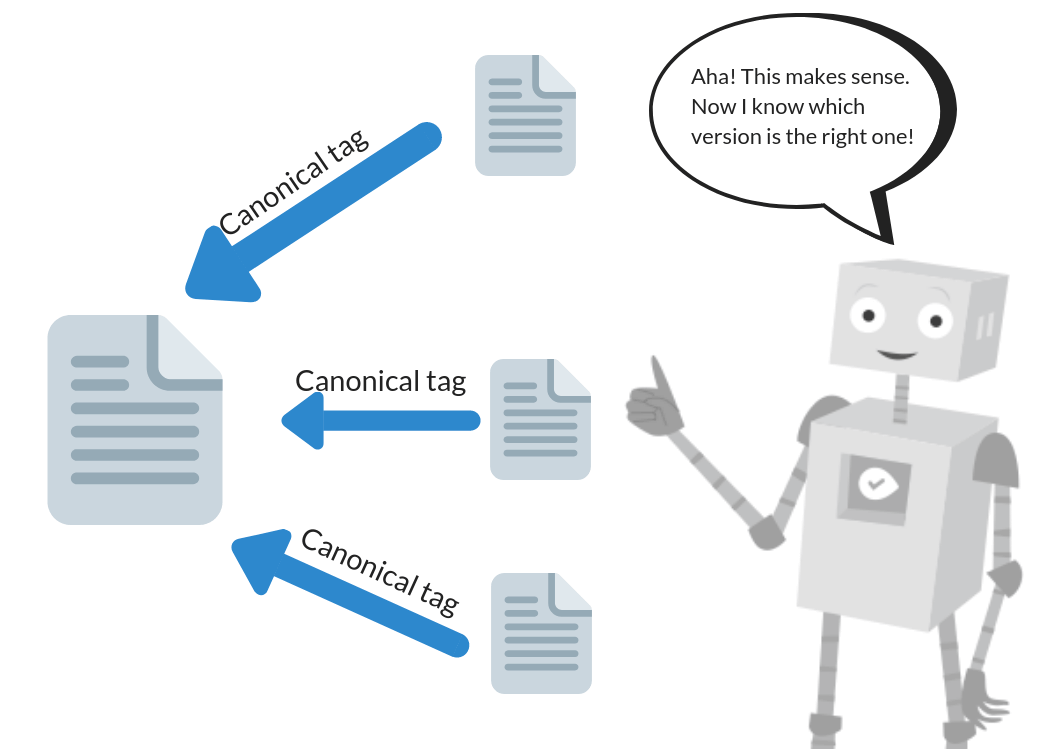
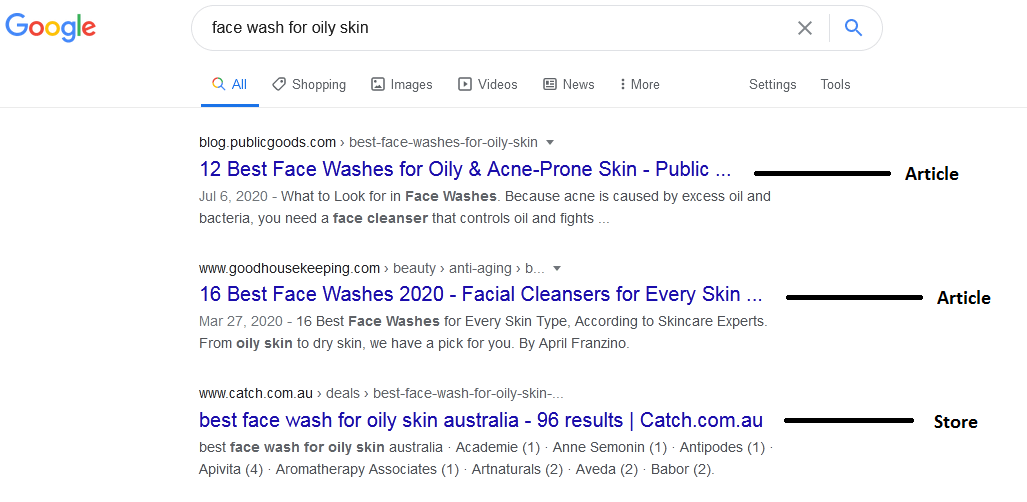
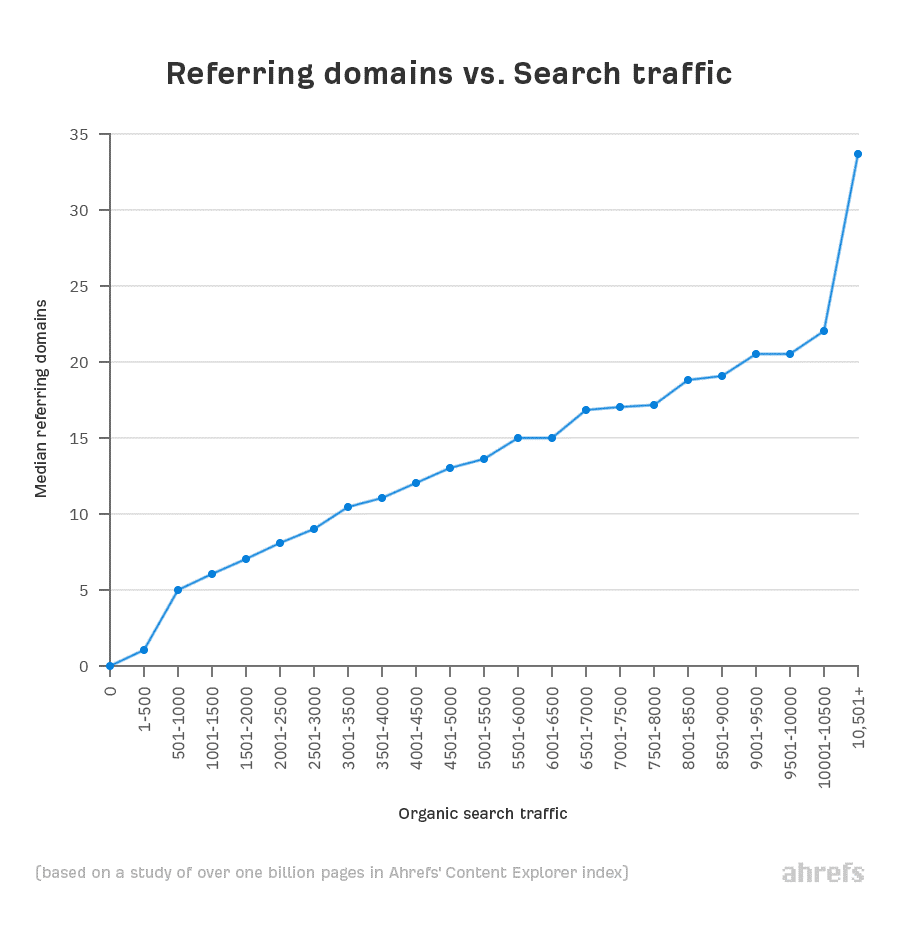



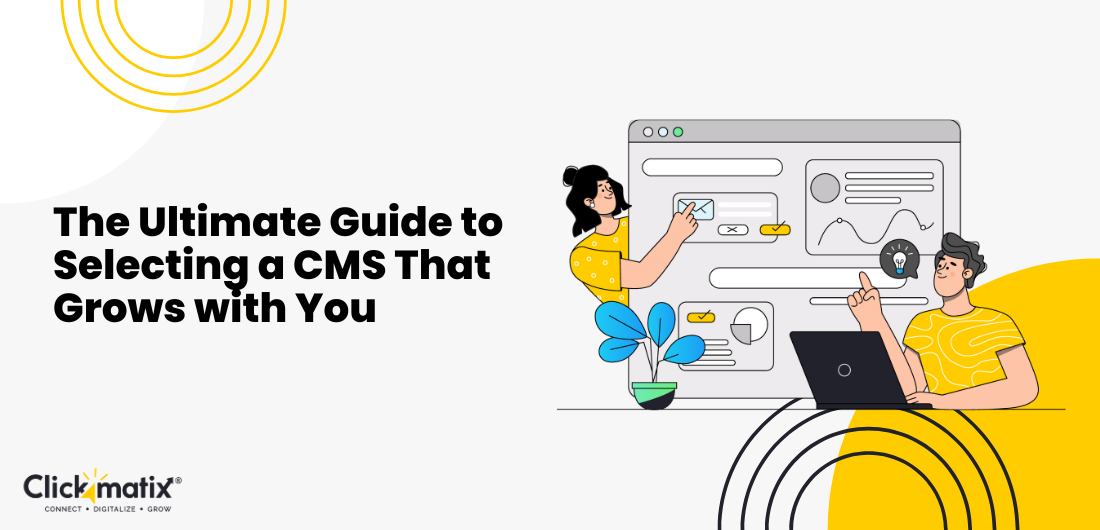

 Australian Owned Agency
Australian Owned Agency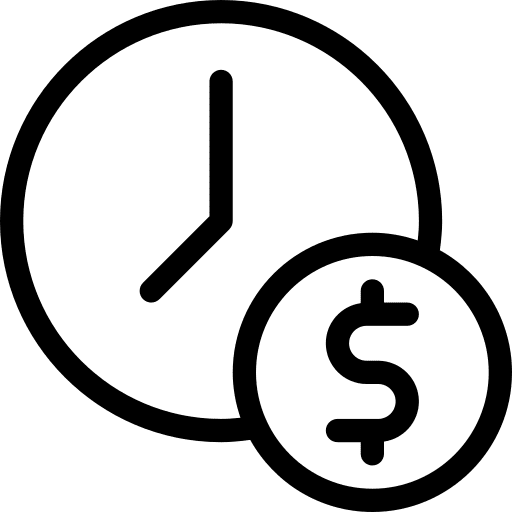 Save Time and Money
Save Time and Money Unbeatable Value
Unbeatable Value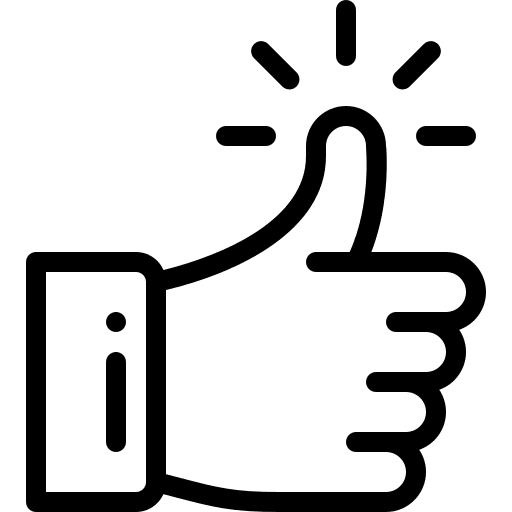 Where Work Gets Done
Where Work Gets Done