
LinkedIn is more than just a professional networking site; it’s a powerful marketing platform that enables businesses to reach highly targeted, niche audiences. Knowing how to run ads on LinkedIn effectively can unlock the potential to connect with over 930 million professionals actively using the platform. For B2B marketers looking to reach decision-makers, industry leaders, and experts, LinkedIn has become a go-to choice. However, learning how to run ads on LinkedIn successfully is no small feat. The platform’s ad system differs from other social media platforms like Facebook or Instagram, and its user base demands a more professional and thoughtful approach.
This guide will walk you through every step of running LinkedIn ad campaigns that not only drive traffic but also generate leads and conversions. By the end, you’ll understand the ins and outs of creating and managing LinkedIn ads, making this essential tool work for your business.
Introduction to LinkedIn Advertising
If you’re wondering whether LinkedIn ads are worth your time and investment, the short answer is a resounding yes. LinkedIn offers one of the most targeted and professional advertising platforms available today. It is ideal for B2B businesses, professional services, and industries with a strong focus on reaching decision-makers. Unlike other social platforms, LinkedIn is where people go to network, discover industry trends, and build their careers. This means your ad is more likely to capture the attention of professionals with purchasing power.
This guide offers a comprehensive, step-by-step approach to how to run ads on LinkedIn. Whether you’re new to LinkedIn ads or have experience with other platforms, we’ll walk you through everything—from understanding the different types of LinkedIn ads to setting up campaigns, designing compelling ads, optimizing for performance, and analyzing results. By following this guide, you’ll gain the tools to create impactful LinkedIn ad campaigns that engage your target audience and drive measurable results.
Understanding LinkedIn Ads: Types and Objectives
Before diving into the mechanics of setting up a campaign, it’s essential to understand the different types of LinkedIn ads and how to choose the right one based on your goals.
-
Sponsored Content
Sponsored Content appears directly in users’ LinkedIn feeds, blending seamlessly with organic posts. This ad format is perfect for promoting blog posts, whitepapers, and other forms of valuable content. One key advantage is its ability to generate high engagement while building brand awareness. Because it doesn’t feel intrusive, it often performs well in driving clicks and interactions.
Best used for: Building brand awareness, driving website traffic, or increasing post engagement.
-
Sponsored InMail
Want to send personalised messages straight to your target audience? Sponsored InMail delivers a tailored message directly to a LinkedIn user’s inbox. Since the recipient receives these ads as messages, they feel personal and can be highly effective for lead generation, event invitations, or promoting special offers. However, use this option wisely to avoid coming across as spammy.
Best used for: Lead generation, event promotions, and personalised outreach.
-
Text Ads
These simple, cost-effective ads appear on the right-hand sidebar of the LinkedIn feed. Though not as flashy as Sponsored Content or InMail, text ads can drive visibility and clicks at a lower cost. While they might not generate the same engagement levels, they are ideal for businesses on a budget or those looking to drive traffic to specific landing pages.
Best used for: Budget-conscious campaigns to drive website traffic.
-
Dynamic Ads
Dynamic Ads offer a level of personalisation not seen with other ad types. They automatically adjust to include information from a user’s LinkedIn profile—like their name or job title—making the ad more personal and engaging. Dynamic Ads are excellent for companies looking to build brand awareness or increase followers on their LinkedIn company page.
Best used for: Personalising ad experiences and increasing follower count or engagement.
-
Video Ads
The power of video is undeniable, and LinkedIn is no exception. Video ads allow you to tell your brand story, showcase products, or present case studies in a compelling format. These ads stand out in the feed, making them ideal for capturing attention and driving engagement.
Best used for Boosting brand awareness, storytelling, and top-of-funnel campaigns.
LinkedIn Ad Objectives
Now that you understand the ad formats, let’s dive into LinkedIn’s ad objectives. Choosing the right objective is crucial, as it directly impacts the type of ad you should use and how LinkedIn optimises your campaign.
- Brand Awareness: The goal here is visibility. If you’re a new business or want to introduce a product or service to a broader audience, this objective helps increase awareness.
- Website Visits: Drive traffic to your site by encouraging LinkedIn users to click through to a specific landing page. This is a good option if you want to boost engagement with your content or guide visitors into your sales funnel.
- Engagement: This objective is designed to increase interactions with your LinkedIn posts, whether it’s likes, shares, or comments.
- Lead Generation: LinkedIn’s lead gen forms make it easy to capture leads without leaving the platform. If your goal is to collect email addresses, sign-ups, or other data, this is your objective.
- Conversions: Looking to drive sales or sign-ups? Choose the conversion objective to optimise your ads for users who are likely to complete your desired action, such as purchasing a product or signing up for a webinar.
How To Run Ads On Linkedin?
Setting up a LinkedIn campaign might seem daunting, but once you understand the process, it’s manageable. Let’s go step-by-step.
-
Creating a LinkedIn Campaign Manager Account
To get started, head over to LinkedIn’s Campaign Manager. This is where all your ad activity will live, from campaign setup to tracking and reporting. If you don’t already have an account, follow LinkedIn’s prompts to create one. You’ll need to link it to your company page and enter billing information before you can run ads.
-
Defining Your Campaign Objective
As mentioned earlier, selecting the right campaign objective is crucial. Ask yourself: What do I want to achieve with this campaign? Are you trying to drive traffic to a blog post, generate leads, or build brand awareness? Once you know your objective, LinkedIn will guide you to the appropriate ad format and targeting options.
-
Targeting the Right Audience
LinkedIn’s targeting options are one of the platform’s greatest strengths. Here’s how to make sure your ads reach the right people:
- Audience Demographics: You can target by job title, company size, industry, and even seniority level. This ensures your ads are seen by the professionals most likely to engage with your content or convert into leads.
- Matched Audiences: LinkedIn allows you to retarget people who have already interacted with your brand—whether they visited your website or are part of your email list. Matched Audiences are incredibly powerful for nurturing leads and re-engaging past visitors.
- Audience Expansion: This feature lets you broaden your targeting to include users with similar characteristics to your specified audience. It’s a great way to increase reach without losing focus on your core demographic.
-
Budget and Bidding Strategy
Next comes budgeting. Start by setting a daily or lifetime budget, depending on how long you want your ads to run. LinkedIn offers three bidding options:

Get weekly insights for revenue-shifting results
Sign up for our newsletter and be the first one to know about our exclusive offers, digital marketing news and updates.
|
|
Thank you for Signing Up |


- Cost Per Click (CPC): You pay every time someone clicks on your ad. This is a solid choice if your goal is to drive website traffic or lead generation.
- Cost Per Thousand Impressions (CPM): You pay based on how many times your ad is shown, regardless of clicks. CPM is great for brand awareness campaigns.
- Cost Per View (CPV): If you’re running video ads, CPV allows you to pay based on the number of times your video is viewed for a certain duration.
A smart approach is to start with a smaller budget, test the performance, and scale your budget based on the results.
Designing Your LinkedIn Ads
Once your campaign is set up, it’s time to create compelling ad content that will resonate with your audience. Here’s how to make sure your ad creative hits the mark.
-
Crafting Compelling Ad Copy
Writing ad copy for LinkedIn is different from other platforms. LinkedIn’s audience is made up of busy professionals, so you need to grab their attention quickly. Here’s how:
- Be concise: LinkedIn isn’t the place for a long-winded copy. Keep it short and to the point.
- Focus on benefits: What’s in it for them? Highlight how your product or service solves their pain points.
- Use action-oriented language: Strong verbs like “discover,” “learn,” or “get” help drive action.
-
Choosing the Right Visuals
Images and videos are critical components of LinkedIn ads. High-quality visuals can make your ads more eye-catching and engaging. Here are a few tips:
- Use professional imagery: LinkedIn is a professional network, so your visuals should reflect that. Avoid overly casual or stocky images.
- Video is powerful: If you opt for video ads, make sure the first few seconds are engaging. Attention spans are short, and you need to hook viewers immediately.
-
Crafting a Strong Call-to-Action (CTA)
Your CTA should guide users toward the action you want them to take, whether it’s signing up for a webinar, downloading a whitepaper, or visiting your website. Keep it clear and action-driven, like “Download Your Free Guide” or “Sign Up Now.”
-
A/B Testing Your Ads
Don’t assume you’ll nail your ad on the first try. Use A/B testing to experiment with different headlines, images, or CTAs to see which version resonates best with your audience. By continuously testing and optimising your ads, you can improve performance and lower costs over time.
Monitoring and Optimising Your LinkedIn Ads
Running a LinkedIn ad campaign isn’t a “set it and forget it” exercise. It’s crucial to monitor performance and optimise along the way to ensure the best results.
- LinkedIn provides a robust set of analytics tools in Campaign Manager. Here are the key metrics to track:
- Click-through rate (CTR): A higher CTR indicates your ad engages and drives interest.
- Conversion rate: This tells you how many people took the desired action after clicking on your ad. If your conversion rate is low, your landing page or offer may need refinement.
- Cost per click (CPC): This helps you understand the financial efficiency of your ad. The lower the CPC, the better.
Adjusting Bids and Budget
If your campaign is underperforming, don’t be afraid to adjust your bids or budget. LinkedIn provides suggestions for bid amounts, but you can experiment with lowering or increasing bids based on performance.
Refining Your Targeting
If your ads aren’t getting the desired engagement, you might need to tweak your targeting. Consider narrowing your audience to more specific job titles, industries, or geographic areas.
Conclusion:
When done right, running ads on LinkedIn can deliver unmatched value in terms of lead generation, brand awareness, and conversions. While LinkedIn ads may require a larger initial investment compared to other platforms, the ability to target professionals with high purchasing power makes it a worthwhile endeavor for B2B businesses and professional services. This strategic approach can help businesses connect with influential decision-makers, making LinkedIn advertising especially valuable for reaching specific industry audiences.
By following this step-by-step guide, you’ll be equipped with the tools to create, optimise, and manage LinkedIn ad campaigns that truly deliver results. From choosing the right ad format to crafting compelling ad copy and monitoring performance, each step is essential for long-term success. So, whether you’re just starting or looking to refine your strategy, LinkedIn offers a wealth of opportunities for your business to thrive in a professional network.
In search for strategic sessions?
Let us understand your business thoroughly and help you
strategies your digital product.
It's time to call your business-
a brand!
Australian Owned Agency
Save Time and Money
Unbeatable Value
Where Work Gets Done

free Ecommerce SEO guide for Higher Sales & Conversion


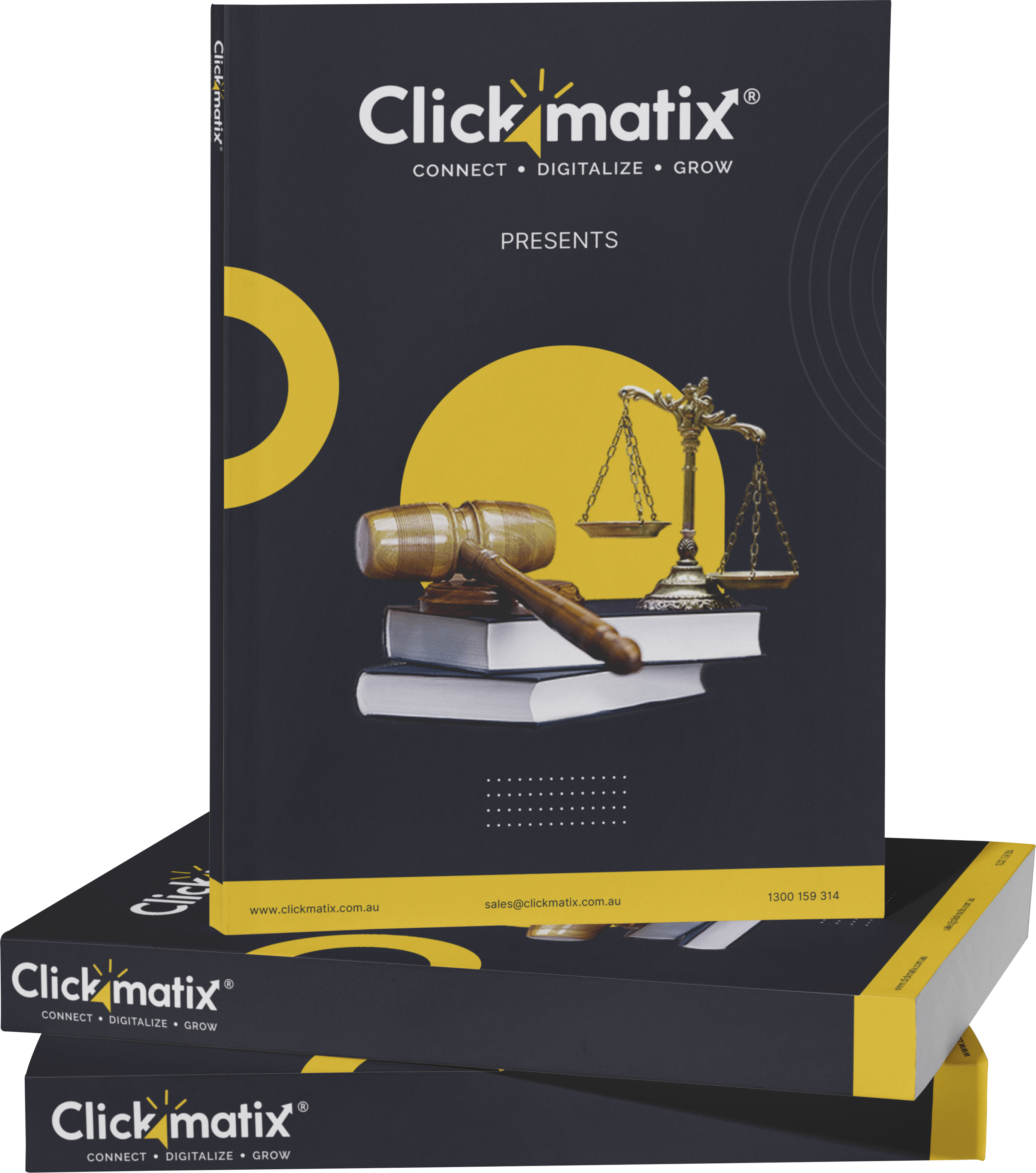
THE ULTIMATE MARKETING GUIDE FOR LAWYERS



Youtube Ads Guide How to Advertise on Youtube



free Ecommerce SEO guide for Higher Sales & Conversion


It's time to call your business-
a brand!
Australian Owned Agency
Save Time and Money
Unbeatable Value
Where Work Gets Done



The Game-Changing Ecommerce SEO Guide That Will Blow Your Mind & Sales
With this Ecommerce SEO Guide, you'll be able to:
- Develop a Ecommerce SEO strategy.
- Build a content marketing strategy that aligns with your business goals.
- Convert your website visitors into paying customers.


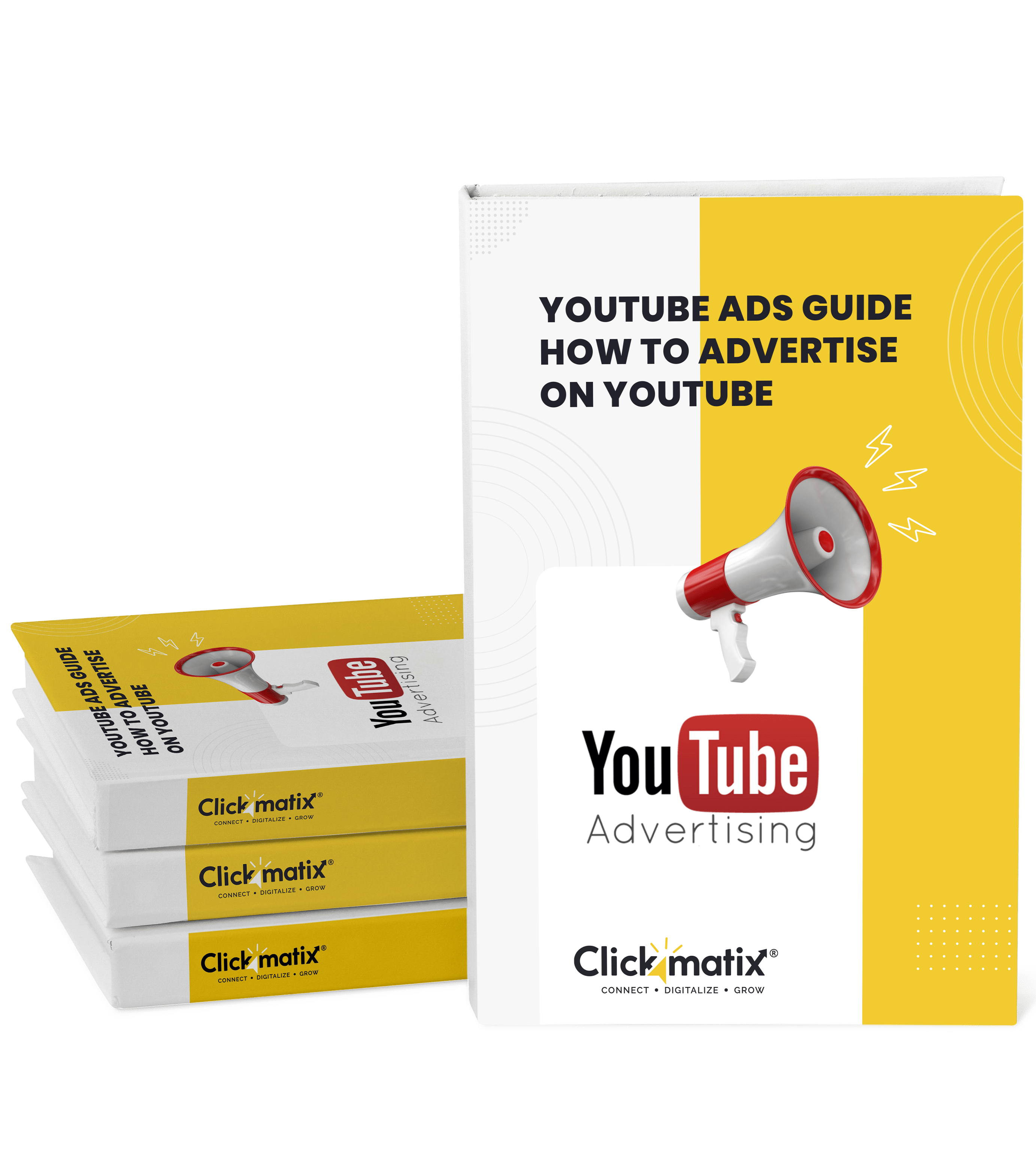
Youtube ads guide how to advertise on youtube
With this Youtube ads Guide, you'll be able to:
- Develop a Youtube ads strategy.
- Build a type of ads of your own that aligns with your business goals.
- Generate revenue from youtube ads.
It's time to call your business-
a brand!
Australian Owned Agency
Save Time and Money
Unbeatable Value
Where Work Gets Done







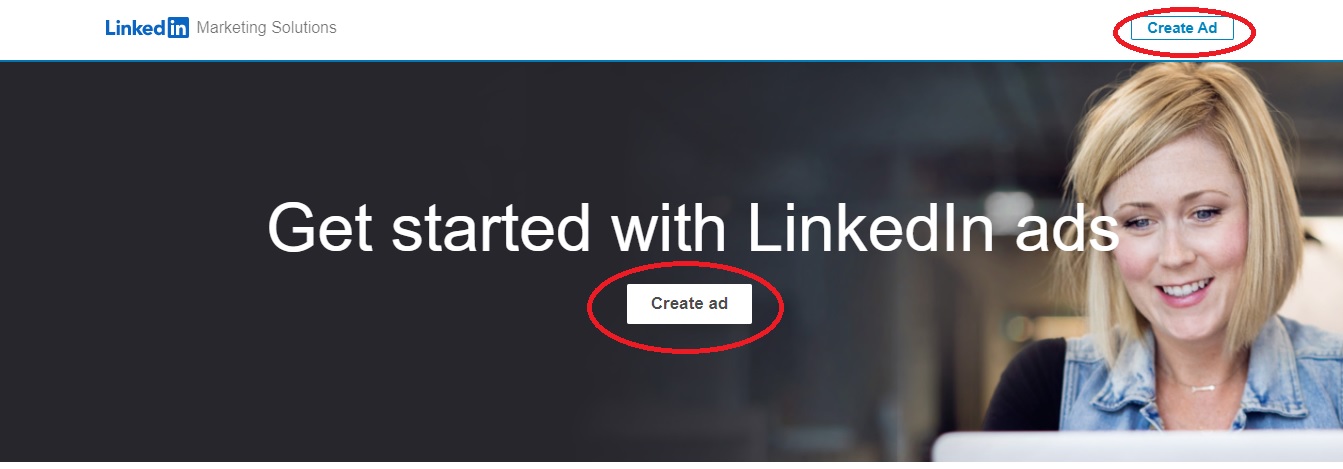
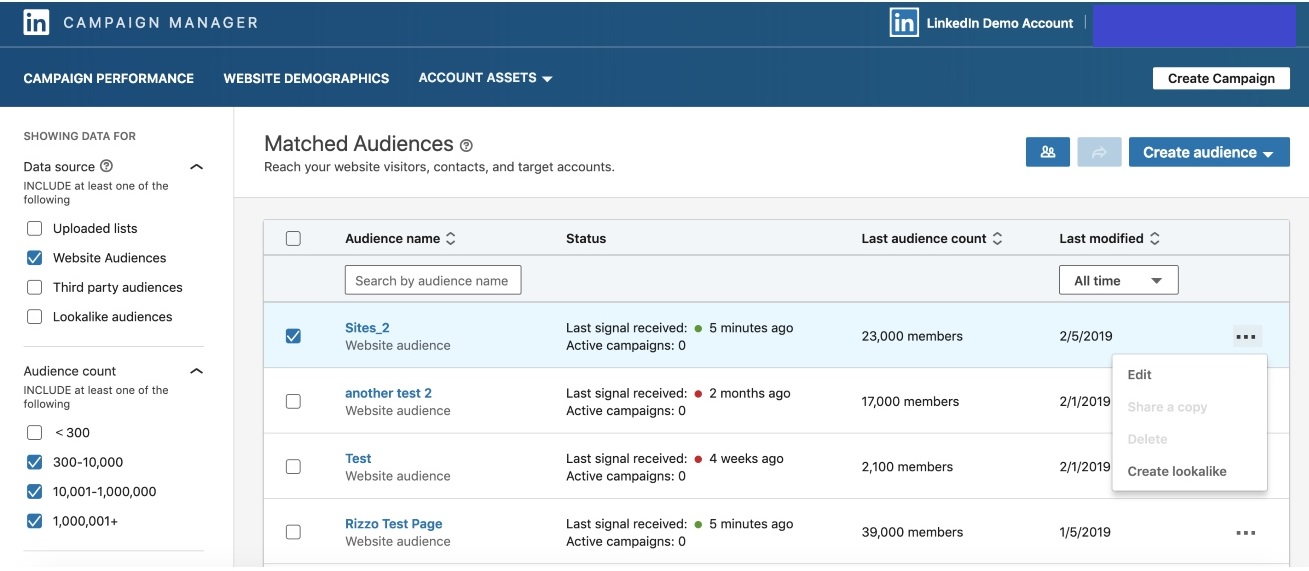
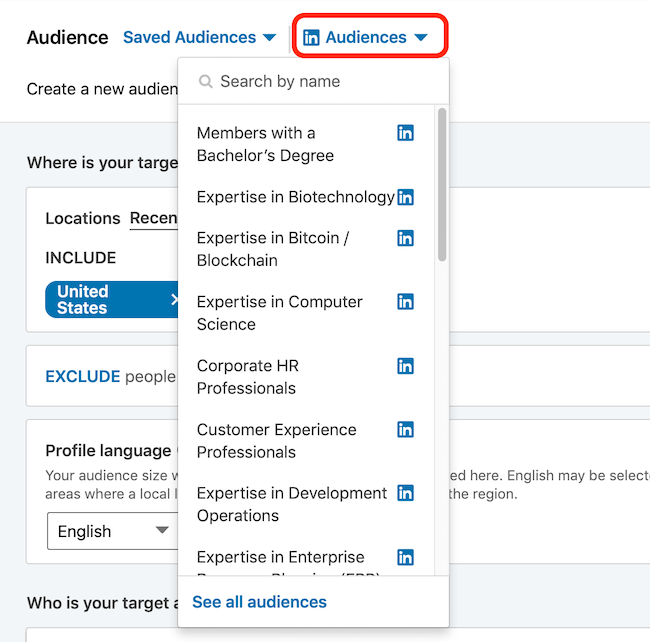
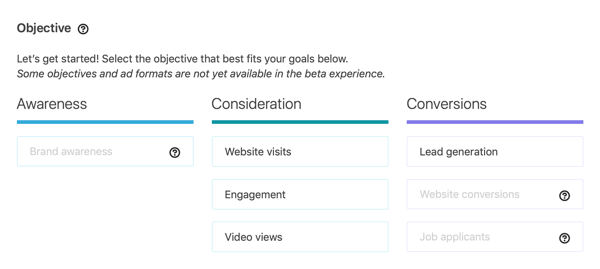
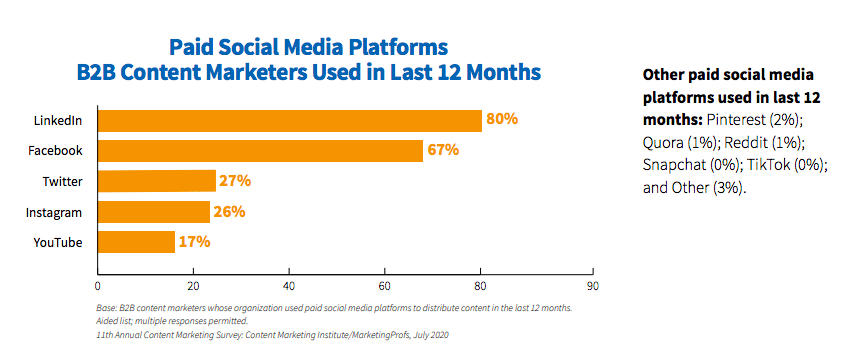
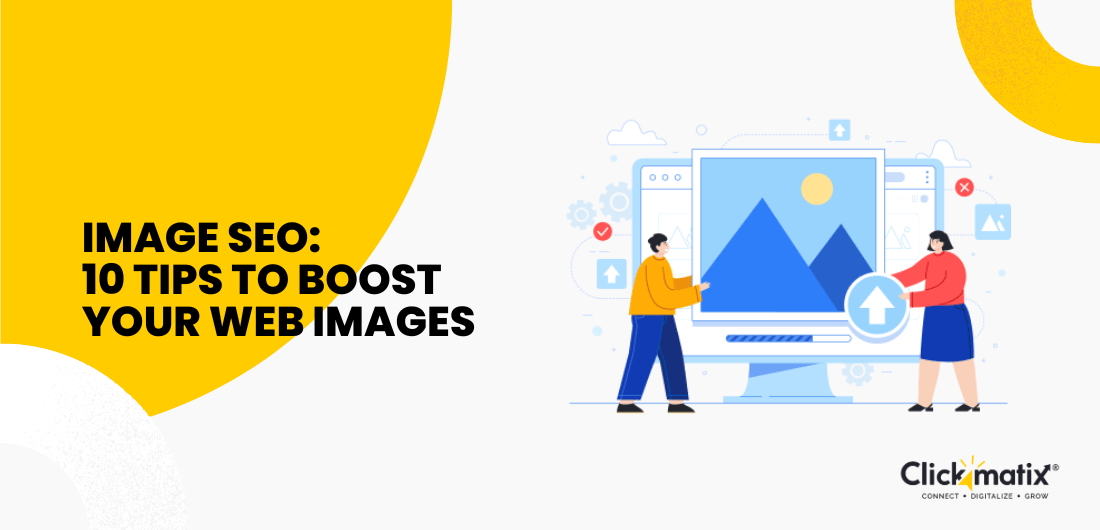

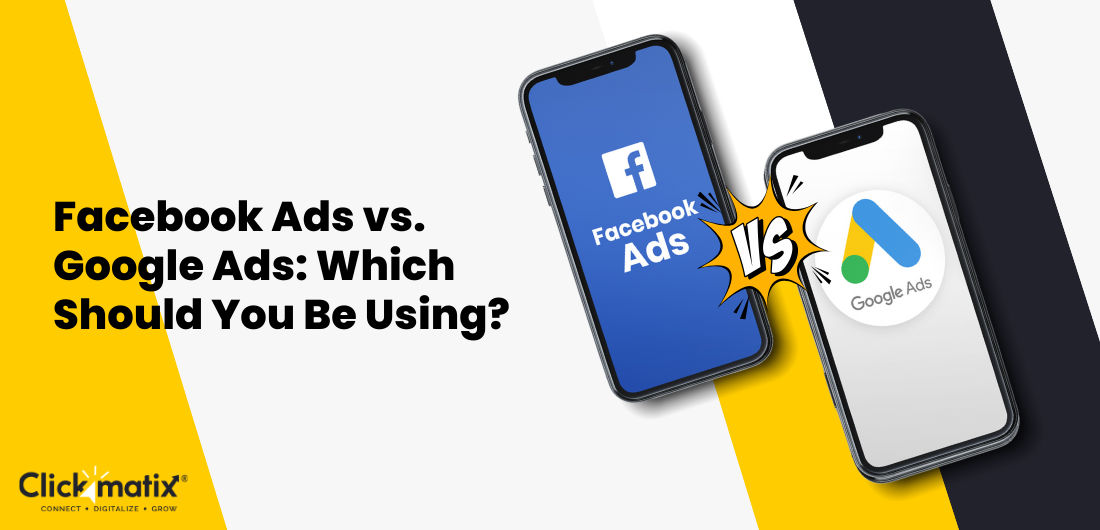


 Australian Owned Agency
Australian Owned Agency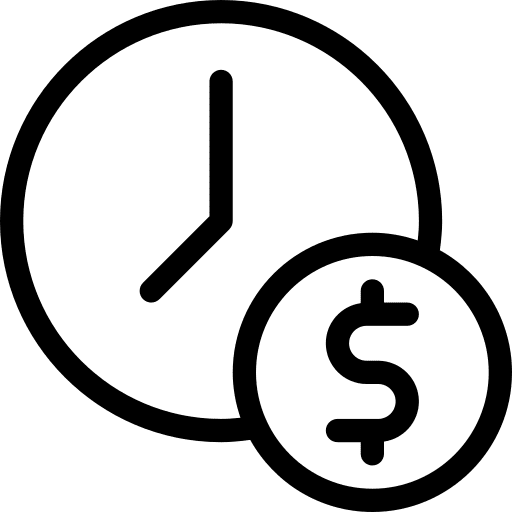 Save Time and Money
Save Time and Money Unbeatable Value
Unbeatable Value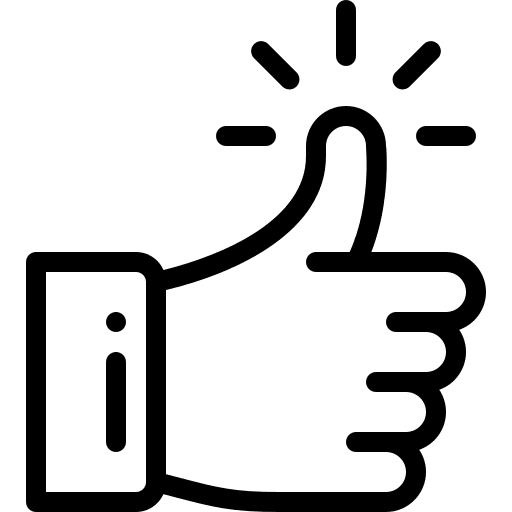 Where Work Gets Done
Where Work Gets Done