How to Setup Google Alerts to Grow Your Business

Google Alerts is one of the most important tools that an internet marketer can use to grow their business. They allow you to track new information appearing on the web about your company, competitors, industry, potential employees, and more. Here’s the thing: there are now over 100 million websites on the internet. And, if you’re an active business, you’re probably spending at least part of every day reading news stories about your industry, keeping up to date with what your competitors are doing, and looking for new resources that might be useful to you. Understanding how to setup Google Alerts can save you time and ensure you never miss important updates.
That’s a lot of work.
Especially because it can take hours or even days to find all the information you need out there on the big bad World Wide Web! Google Alerts allows you to automate this process so that whenever something new appears online about anything that interests you, it shows up directly in your email inbox. You can then read it immediately instead of having to spend hours searching
Setting up Google Alerts is very easy but there are some tricks that you need to know if you want to ensure successful results. Written below are simple steps for setting up alerts by yourself.
Steps on How to Setup Google Alerts
Make a Google account
This can easily be done by going to Google.com/accounts/NewAccount. Here, under “Sign-in Method” select “Google Account.” Then click “Next Step.” If you already have a Gmail
the account you can skip this step.
Make a new Google Alert
This can be done by going to https://www.google.com/alerts. Enter the keywords that you want to be notified about and hit ‘Create Google Alert’ on the alert’s page. You can also choose from pre-formulated alerts if they suit your needs better, e.g., Company Alerts or Country Alerts. It is not necessary to fill in everything else but if you do the more information you give Google the better results it will return when finding matching content on the web.
Decide the type of alert
The next thing you need to decide is whether you want text-based alerts for your keywords or email alerts sent straight to your inbox every time a story matching your criteria is published somewhere online. If you choose text-based Google alerts, Google will send them to your Gmail account whenever your keywords are mentioned on the web. If you choose to email, it will send an email with all matching articles every day at the time of your choosing (e.g., 5 PM) to whatever email address you specify in step 8.
Create Alert
Now that this is done, enter your email or username and password into the appropriate boxes for either type of alert and hit “Create Google alert.”
You now have a new Google Alert! However, there are still some things you need to know about how it works before it begins sending results back to you.
The first thing to look out for is how frequently Google checks for new information about your search terms. By default, it checks every hour and sends you new matches as they appear. You can change this setting by clicking the “Show Options” button and adjusting the “How Often” option to your liking.
The next thing is how many results per page you want Google to send back after each check. This depends on what kind of information you are looking for as there might be hundreds or even thousands of results depending on your search terms. The default number of results that will show up per page is 10, but if you need more than that look for a link at the bottom right-hand side labeled “Show x More Results.”
If an alert produces too much information, try separating different keywords with a comma (e.g. “Flower Delivery in Melbourne”). This will alert you whenever either word is mentioned on the web while still filtering out irrelevant content for each term. You can also choose different languages for your alerts to check by clicking the “Change Language” link below the search box.
Finally, decide what time of day you would like Google Alerts to send results back to you and set an email address if you opted for that option in step 2. After all, this is done, hit “Save”. To see whether your new Google Alert has been activated successfully click on “Manage Your Alerts” under where it says “What Is Being Searched?” The alerts page that opens should contain a list of everything that you added to “Create New Alert.” If it is not listed here, something went wrong.
Now that you know how to setup Google alerts for yourself, there are still some things you need to consider before using them. Luckily the most important one is easy enough to fix
Always check multiple sources when finding content online. No matter how credible a website might seem always cross-check its facts with at least one more source. Also, remember that all of your alerts will be sent back in text format unless you opted for email alerts from the beginning so look for reputable sites that have been around for a while and have lots of information available on them.
In conclusion, knowing how to setup Google Alerts is a great way to keep tabs on the latest information about your industry as it appears online. Whether you need this for business or personal reasons, there are several simple steps that can be taken to make sure your alerts provide you with exactly what you’re looking for.
How To Setup Google Alerts |
|---|
| Go to Google Alerts: https://www.google.com/alerts |
| In the box at the top, enter a topic you want to follow. |
|
| Click Create Alert. You’ll get emails whenever we find matching search results. |
How to Edit Google Alerts |
|---|
| Go to Google Alerts: https://www.google.com/alerts |
| Next to an alert, click Edit |
| If you don’t see any options, click Show Options. |
| Make your changes. |
| Click Update Alert. |
| To change how you get alerts, click Settings |
| check the options you want and click Save |
How to make your alerts more effective
Go for unique keywords that you keep seeing the same sites pop up in your Google alert, and try changing your keywords to a carefully selected set that has not been used by anyone else. This will help filter out repeated information while still providing fresh results.
Start with broad keywords and narrow them down later
It’s not necessary to write down every potential keyword you can think of when creating an alert. Start instead with one or two general terms that describe what you’re looking for and then add more specific search phrases after all initial results have appeared. This way you’ll avoid having to sort through too much irrelevant content.
Use filters
One of the simplest ways to narrow down content is by including filters. For example, if you want to be alerted when your name or company name shows up online, include this in your search term (e.g. “(company name) OR (name)”).
Additionally, you can add things like regions and languages which might help decrease the total number of results further down the road. Be creative with your searches but also make sure they are still broad enough to keep out unwanted information that doesn’t pertain to what you’re looking for specifically.

Get weekly insights for revenue-shifting results
Sign up for our newsletter and be the first one to know about our exclusive offers, digital marketing news and updates.
|
|
Thank you for Signing Up |


Add emails and notifications
If you want alerts via email rather than RSS, simply type in your desired address under “Email Results To” before hitting “Create Google Alert.” While Google offers a variety of different notifications, it’s best to start with one at first before adding more because you might not always want all of these types.
Additionally, if you want alerts sent back to you as soon as they are created, make sure to check the box next to “Send me to email updates for this search” below “Frequency.”
Don’t be afraid to experiment
If sending your alerts via RSS is not working out for you, try changing the delivery method under “Delivery Method” or filters that might help narrow down content instead. You can also change the number of results that show up in each batch under the “Result type” section and play around with filtering until something works.
Google Alerts provides a way for anyone who wants it to keep up to date on what’s going on in their industry online. Whether you want more business, want to avoid the awkward “do I know you from somewhere” question, or simply want to move up in your career, following the tips outlined above will help make sure that your alerts are more effective and efficient than ever before.
How Google Alerts Can Help Grow Your Business?
Google provides a service called ‘Google Alerts’ where people can go and enter information into a Google search box and set it so that whenever new content is discovered with that particular information, they will receive an email letting them know it’s been added. In this way, Google Alerts is a free tool for helping users find new customers who might be interested in a product or a service.
user’s search term information is constantly flowing through the Internet, so this free tool can be an extremely effective way to keep up with what people are saying about your business online. Here are some tips on how Google Alerts can help grow your business:
#1 Stay on top of industry trends and news events
As the owner of any type of organisation, if you’re not paying attention to potential changes in your industry or new developments that might affect your company, then you could be left behind when it comes time for competitors to capitalize on either of these things. Using Google Alerts enables you to monitor everything happening on both the micro-scale (e.g., announcements about upcoming conferences) and macro-scale (e.g., changes in the law) to ensure your company and product are ready.
#2 Track sales lead and increase sales
If you’re monitoring what’s going on around your business, then it should be much easier to spot any new customers that might need your services or products. You can use Google Alerts to get notifications when someone is speaking positively about your brand mentions (e.g., talking about how they like a certain product you sell). Once users get an alert like this, it will make it much more likely for them to reach out to you if they want help from a professional or have questions about something.
#3 Find positive reviews of a product or service
One of the most common ways that people want to better understand a business is by doing research online–and the most common way they do this is by reading reviews of that business. These days, there are reviewing websites for nearly everything that exists under the sun (including my blog), and if your company sells a physical product or provides a service, then it’s likely that people will first look to these sites before making a decision about what to purchase. Google Alerts allows users to search for customer reviews of whatever it may be they’re selling, which should make it easier to drive more traffic toward their storefront/website.
#4 Catch up on news surrounding your industry
No matter who you are or what line of work you’re in, as long as you want to keep up with things going on around you, then it’s a good idea to keep up with the news surrounding your industry. Google Alerts provides users with a way of monitoring what people are saying about terms related to their business, which should make it easier for them to do things like:
- Get involved in discussions about important issues in the industry
- Make sure they don’t leave any gaps when it comes to educating themselves about the topic area
- Reach out and connect with industry leaders
#5 Search for new keywords and content ideas
As a business owner, you’re always looking for ways that you can improve upon what you already have going on–and one of the hardest questions to answer is how to go about doing this. You might have search engine optimisation strategies in place, but most of these will probably be based on keywords and specific phrases that have been discovered in the past. This is no longer an effective approach because Google uses algorithms to determine what people are looking for when they search online–so you need a way to monitor these changes so your company can stay ahead of the curve.
Need help to digitalise your business? Get in touch with, a Digital marketing agency that specialises in curating bespoke digital marketing solutions as per business needs. Let’s connect and make your business the next big thing on the internet!
In search for strategic sessions?
Let us understand your business thoroughly and help you
strategies your digital product.
It's time to call your business-
a brand!
Australian Owned Agency
Save Time and Money
Unbeatable Value
Where Work Gets Done

free Ecommerce SEO guide for Higher Sales & Conversion


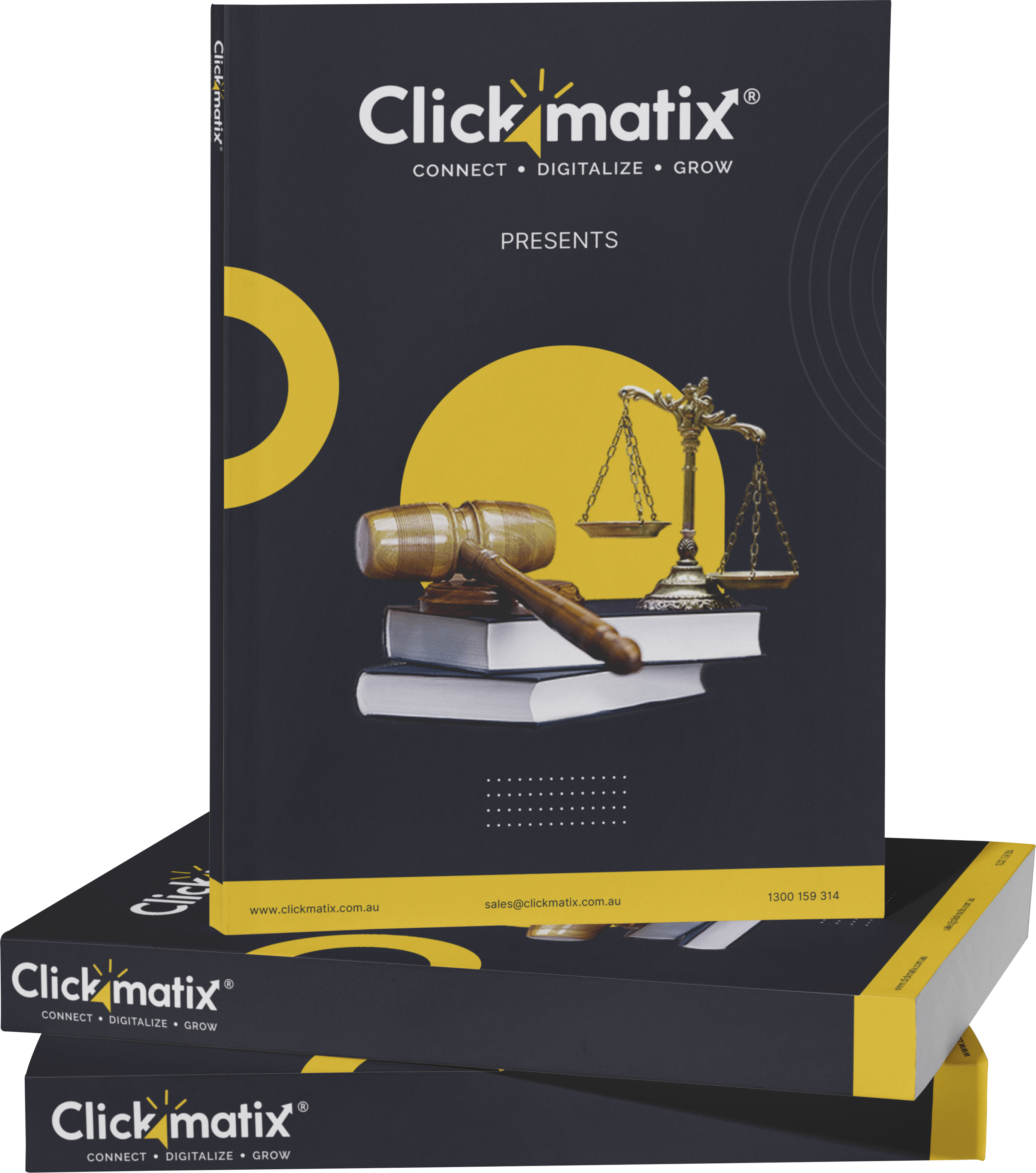
THE ULTIMATE MARKETING GUIDE FOR LAWYERS



Youtube Ads Guide How to Advertise on Youtube



free Ecommerce SEO guide for Higher Sales & Conversion


It's time to call your business-
a brand!
Australian Owned Agency
Save Time and Money
Unbeatable Value
Where Work Gets Done



The Game-Changing Ecommerce SEO Guide That Will Blow Your Mind & Sales
With this Ecommerce SEO Guide, you'll be able to:
- Develop a Ecommerce SEO strategy.
- Build a content marketing strategy that aligns with your business goals.
- Convert your website visitors into paying customers.


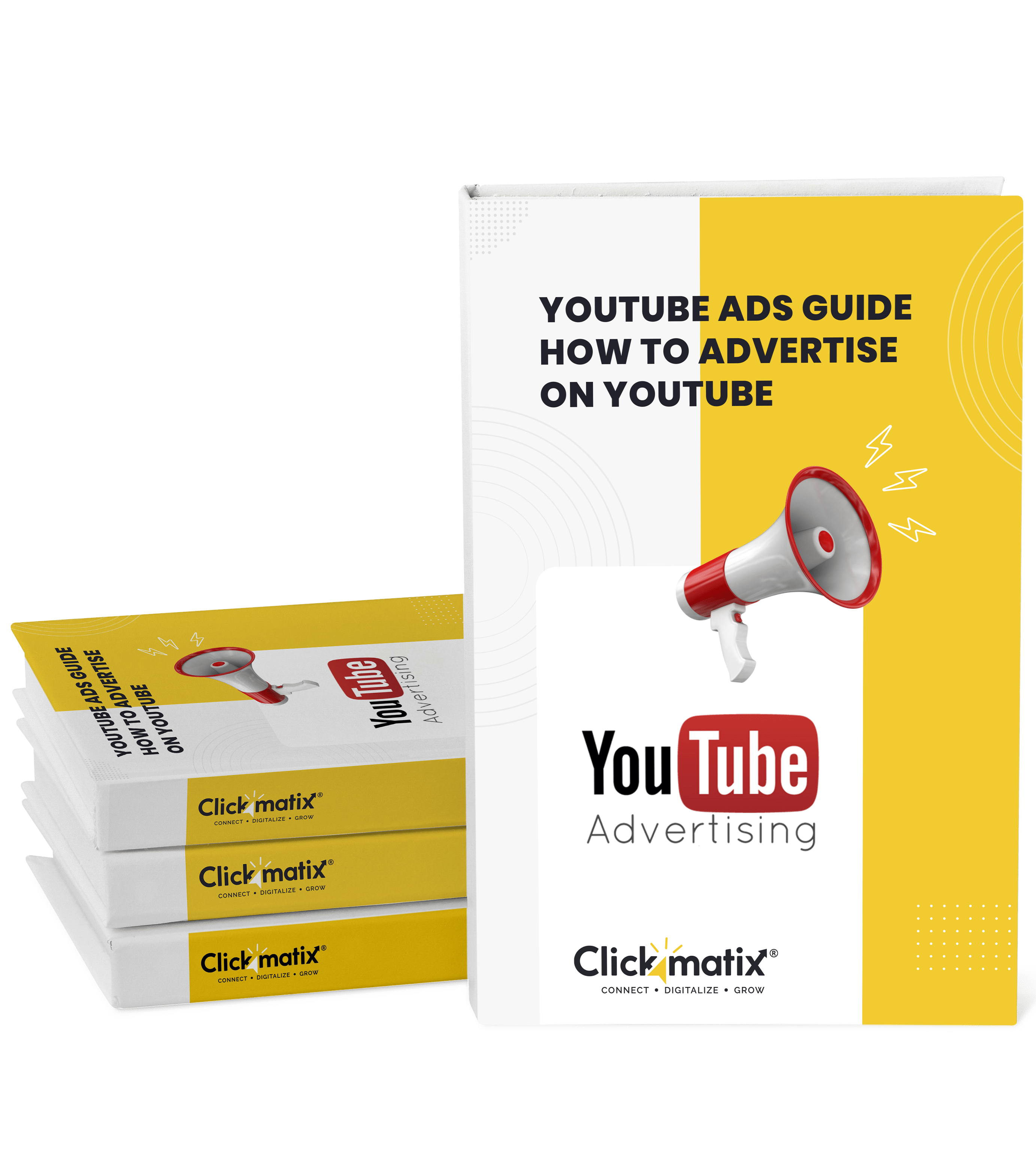
Youtube ads guide how to advertise on youtube
With this Youtube ads Guide, you'll be able to:
- Develop a Youtube ads strategy.
- Build a type of ads of your own that aligns with your business goals.
- Generate revenue from youtube ads.
It's time to call your business-
a brand!
Australian Owned Agency
Save Time and Money
Unbeatable Value
Where Work Gets Done







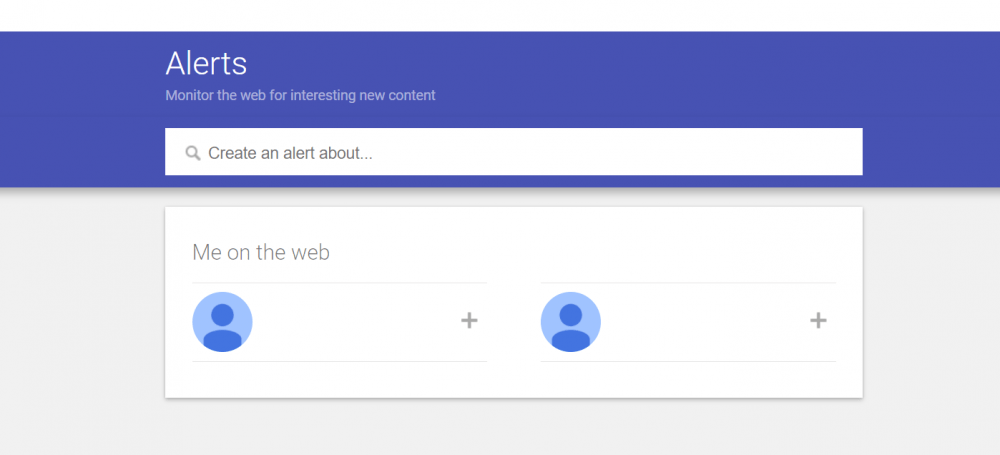
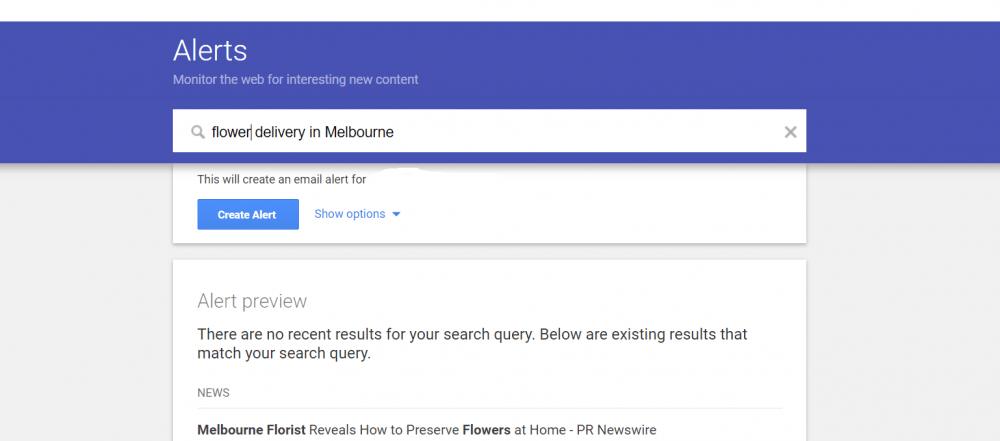
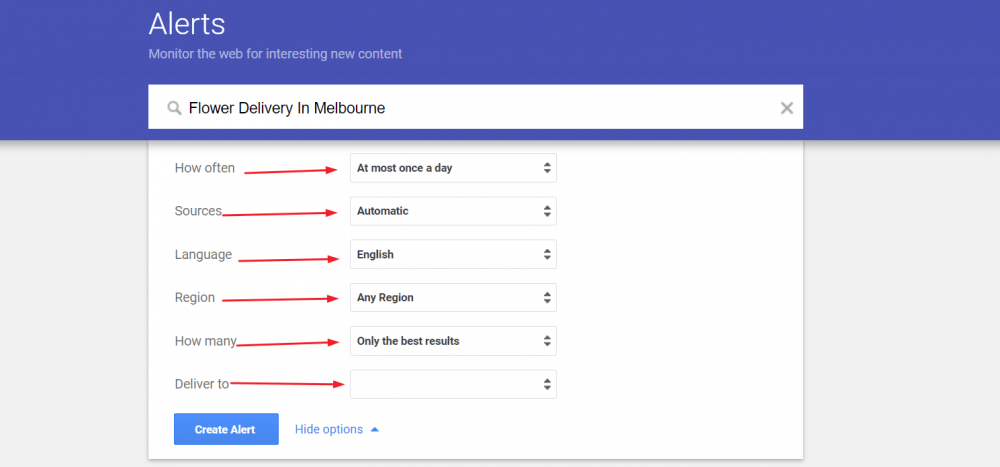

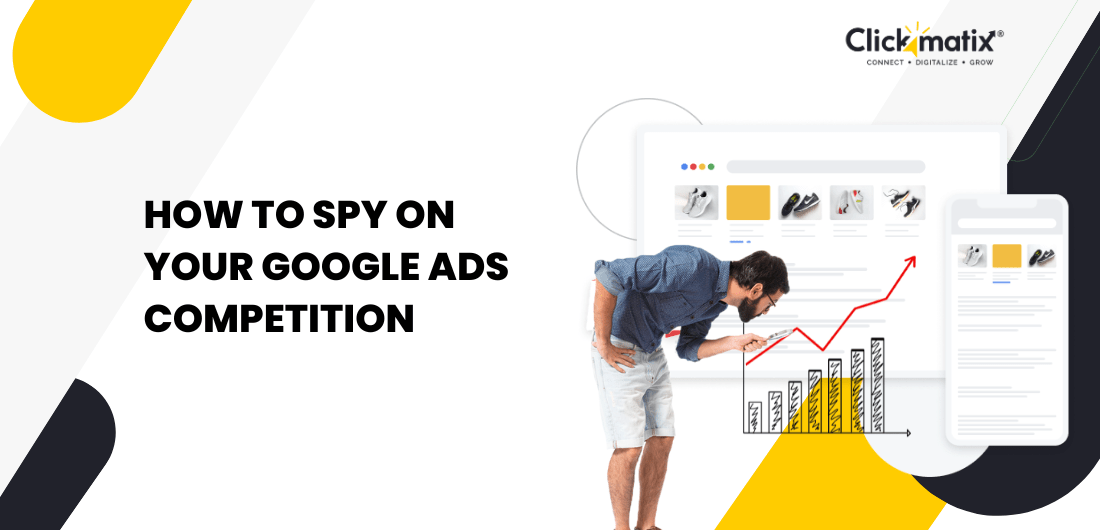
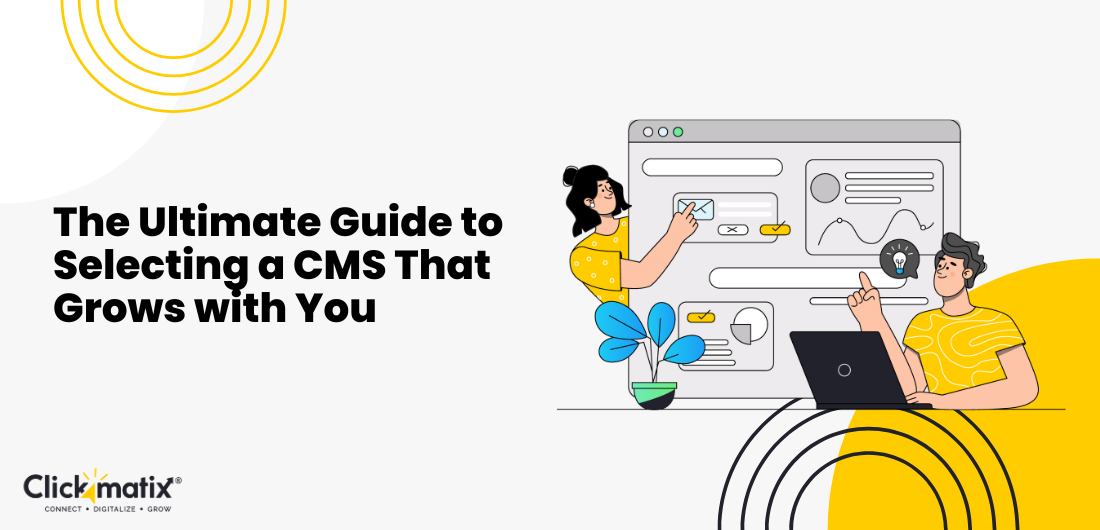


 Australian Owned Agency
Australian Owned Agency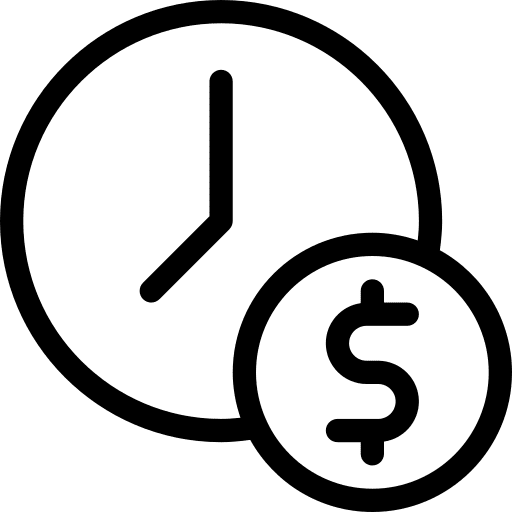 Save Time and Money
Save Time and Money Unbeatable Value
Unbeatable Value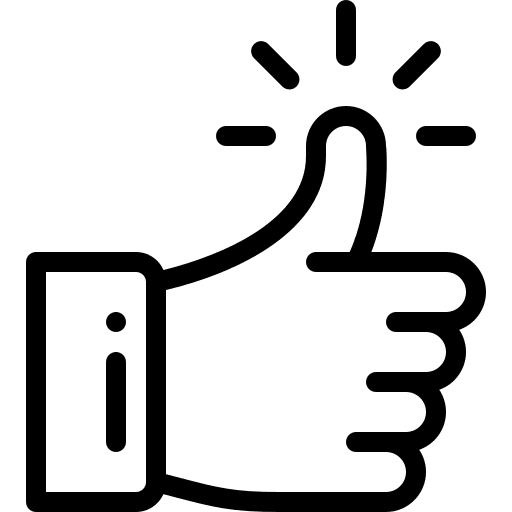 Where Work Gets Done
Where Work Gets Done