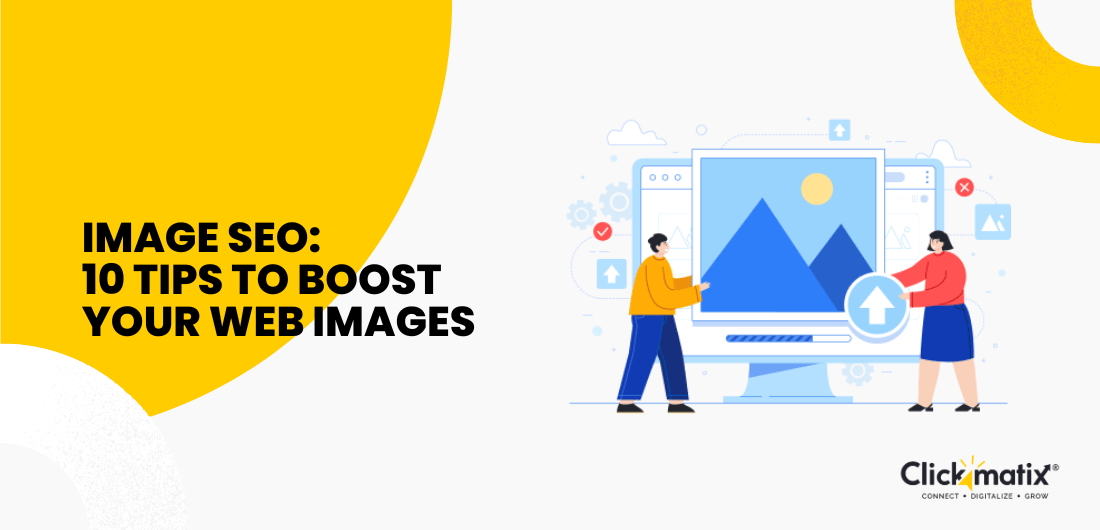
Since the evolution of the internet, images have been an important part of websites. Whether you’re running a blog, an E-commerce site, or a portfolio, images play a crucial role in communicating your message and engaging your audience. But beyond aesthetics and user experience, there’s a technical layer that often gets overlooked: Image SEO.
Image SEO involves optimising images to make them more visible and relevant to search engines like Google. The goal is simple: help search engines understand the context of your images so that they can index and rank them better. But why is this important? Don’t worry!
This guide is your ultimate navigator for image SEO, highlighting its importance, benefits, and more. Let’s learn more about:
What is Image SEO?
First, let’s acknowledge that visuals are powerful. Studies have shown that content with relevant images gets 94% more views than content without. Additionally, images are essential for accessibility. When optimised, they improve your site’s user experience. But on the technical side, search engines like Google are favouring websites with optimised images in their ranking algorithms.
So, why should you care about Image SEO? The answer is twofold: visibility and performance. When images are properly optimised, they can rank in both web search results and image search results, driving organic traffic from many sources. At the same time, optimised images load faster, improving your website’s performance. This is a key ranking factor for search engines.
Understanding Image SEO & Its Benefits
Before jumping into the optimisation techniques, it’s crucial to understand the benefits of Image SEO. Whether you’re an individual blogger or a business owner, the impact of optimising images can be significant.
-
Improved Page Load Speed
One of the biggest challenges websites face is page load speed. According to a Google report, 53% of mobile users abandon sites that take longer than three seconds to load. Large, unoptimised images are often the main culprits behind slow page speeds. When images are optimised, they load faster, which leads to a better user experience and lower bounce rates. Google also favours faster-loading pages. This means that optimising your images can directly impact your search rankings.
-
Enhanced User Experience
User experience (UX) is another critical factor. When images load quickly and display correctly across different devices, users are more likely to stay on your site and engage with your content. This leads to increased dwell time, lower bounce rates, and better conversion rates.
Moreover, image optimisation also involves adding relevant alt text, which makes your site more accessible to users with visual impairments. When a screen reader interprets your alt text, it gives context to the image, improving overall usability.
-
Higher Search Rankings
Search engines crawl web pages to understand the content and determine their relevance. Optimised images contribute to this process by providing additional data points for search engines to use. Images with descriptive alt text, filenames, captions, and structured data enhance the page’s SEO, making it more likely to rank higher in search results.
-
Increased Organic Traffic
Images can drive traffic directly from search engines. Google Images accounts for about 20.45% of all search traffic, making it a substantial source of potential visitors. Optimised images are more likely to show up in image search results, giving your site an additional way to gain organic traffic.
-
Mobile Responsiveness
With mobile devices accounting for over 50% of global web traffic, having mobile-friendly images is critical. When images are optimised for different screen sizes, they ensure a consistent user experience across all devices. This is particularly important since Google uses mobile-first indexing, meaning it primarily uses the mobile version of the content for indexing and ranking.
Top Tips for Image Optimisation
Optimising images for SEO involves several best practices, from choosing the right file type to compressing images and adding proper metadata. Let’s explore some of the most effective methods:
-
Choose the Right Image File Type
Selecting the appropriate file format is essential for balancing quality and file size. The three most common image formats used on the web are JPEG, PNG, and WebP. Each has its strengths and weaknesses, and choosing the wrong format can slow down your website.
- JPEG: This is the best option for photographs or images with many colours and gradients. JPEG files can be compressed significantly, reducing their size without sacrificing too much quality. This makes them ideal for web use, where performance is crucial.
- PNG: PNG files are typically used for images that require transparency or fine details, like logos or icons. While PNG files offer high quality, they are often larger compared to JPEGs.
- WebP: Google introduced WebP as a more modern format that offers better compression and quality than both JPEG and PNG. WebP files are smaller than JPEGs and PNGs, making them ideal for web optimisation. Currently, WebP is supported by most modern browsers, including Chrome, Firefox, and Microsoft Edge.
-
Resize Images for Web Use
One of the biggest mistakes website owners make is uploading images with unnecessary dimensions. For example, if you upload a 5000×3000 pixel image to display at only 500×300 pixels on your site, you’re wasting bandwidth and slowing down your page.
The best practice is resizing your images to the exact dimensions you need before uploading them. Most content management systems (CMS) like WordPress allow you to specify image dimensions, but it’s better to resize the image beforehand using tools like Photoshop, GIMP, or free online resizers.
For example, a full-width image on a webpage might only need to be 1200 pixels wide, while a smaller thumbnail might only need to be 150 pixels wide. This simple step can dramatically reduce the file size and improve your website’s loading time.
-
Compress Images for Faster Loading
Even after resizing your images, the file sizes might still be too large for optimal performance. Compressing images reduces their size without noticeable quality loss. Tools like TinyPNG, JPEG-Optimiser, and ImageOptim are excellent for this purpose. By reducing the file size, you can significantly improve the load times of your web pages.
Research shows that a one-second delay in page load time can reduce conversions by 7%. Image compression can quickly reduce those delays.
-
Write Descriptive Alt Text
The alt text of an image serves two main purposes: accessibility and SEO. For visually impaired users who rely on screen readers, alt text describes the image. Search engines also use alt text to understand the image’s content and its relevance to the surrounding text.
When writing alt text, be descriptive but concise. Avoid keyword stuffing and instead focus on providing useful, relevant information. For example, if you’re displaying an image of a Golden Retriever playing with a ball, a good alt text might be: “Golden Retriever playing fetch in a grassy park.”
This not only helps users with screen readers but also provides search engines with more context, which can improve your page’s ranking in both standard and image search results.
-
Utilise Relevant Image File Names and Include Keywords
Much like alt text, file names can help search engines understand the content of an image. When uploading an image to your website, avoid generic file names like IMG_1234.jpg. Instead, rename your images to something more descriptive and include relevant keywords where possible.
For example, if you’re uploading a picture of a red sports car, instead of keeping the default name like DSC001.jpg, rename it to red-sports-car.jpg. This not only improves SEO but also makes your file system more organised.

Get weekly insights for revenue-shifting results
Sign up for our newsletter and be the first one to know about our exclusive offers, digital marketing news and updates.
|
|
Thank you for Signing Up |


-
Use Responsive Images
With the wide range of devices people use to browse the internet, your images must be responsive. This means they should adapt to different screen sizes and resolutions without losing quality or affecting load times.
Using the ‘srcset’ attribute in your HTML code allows you to specify different versions of an image for different screen sizes. For instance, you can serve a smaller version of an image to mobile users and a larger version to desktop users. This ensures that the image is optimised for every device, improving both user experience and SEO.
-
Enhance User Experience with Captions
Captions can provide additional context for images and are often read more than the body text itself. When users skim through a page, captions are one of the few elements that capture their attention. Adding meaningful captions to your images not only improves engagement but also gives search engines more content to crawl.
For example, if you’re featuring a product image, your caption could highlight key features or benefits, making the image more relevant to the reader. This can also improve SEO by making the page more informative and valuable.
-
Leverage Schema Markup for Images
Schema markup is a type of microdata that helps search engines better understand the content on your web pages. Adding schema markup to your images can provide additional information about them, such as their subject, dimensions, or relevance to the page.
For example, if you’re running an E-commerce site, adding schema markup to product images can include details like price, availability, and ratings. This additional information can help your images appear in rich snippets or Google Images, giving you more visibility.
-
Use Unique and Original Images
While it may be tempting to rely on stock images, using unique, original images can give you a significant edge in SEO. Google favours original content, and this applies to images as well. Stock images are used by countless websites, which means they offer little value in terms of uniqueness or relevance
Investing in custom photography or graphics can improve your site’s authenticity and SEO. Users also appreciate original images, which can improve engagement and conversion rates.
-
Create an Image Sitemap
An image sitemap helps search engines find and index all the images on your site. Without a sitemap, some images may not get crawled, particularly if they’re loaded via JavaScript or other methods that search engines struggle to read.
To create an image sitemap, you can either manually add the image URLs to your existing sitemap or use a tool to generate a dedicated one. Submitting this sitemap to Google via Google Search Console ensures all your images are discoverable and indexed.
-
Use Open Graph Meta Tags
If you want to improve how your images are displayed on social media platforms, use Open Graph meta tags. These tags control what content appears when a page is shared on platforms like Facebook, Twitter, and LinkedIn.
By specifying the image that should accompany a shared link, you ensure your content looks professional and engaging on social media. This can increase click-through rates and drive more traffic to your site.
-
Use Lazy Loading
Lazy loading is a technique where images are only loaded when they’re about to enter the user’s viewport. This prevents all the images on a page from loading at once, improving initial load times, especially on pages with lots of images.
For example, if your website has a long blog post with multiple images, lazy loading ensures that the images at the bottom of the page don’t load until the user scrolls down to them. This reduces server load and speeds up the page load time, which is crucial for both SEO and user experience.
-
Serve Images via a CDN
A Content Delivery Network (CDN) is a group of servers distributed across different locations. When you use a CDN to serve your images, they are delivered from the server closest to the user, reducing load times and improving site performance.
Services like Cloudflare, Amazon CloudFront, and Akamai can help you set up a CDN for your site. This is especially important for websites with global audiences, as it ensures that all users, no matter where they are located, experience fast loading times.
-
Leverage Browser Caching
Browser caching stores certain elements of your website, including images, in the user’s browser. This means that when a user visits your site for the second time, their browser doesn’t need to reload the images, significantly speeding up load times.
By setting appropriate cache expiration headers, you can tell the browser how long to store your images. This improves the user experience for returning visitors and reduces server load, which can also improve your SEO.
How To Identify Issues with Your Images
Even after following all these best practices, it’s important to regularly audit your site to ensure everything is working correctly. Tools like Google PageSpeed Insights, GTmetrix, and Pingdom can help you identify issues related to your images, such as oversized files or slow load times.
These tools provide detailed reports on how your images affect your site’s performance and offer suggestions for improvement. Regular audits ensure your images remain optimised as your site grows and evolves.
How To Optimise Images for Google Lens
With the rise of visual search technologies like Google Lens, optimising your images for visual search is the next frontier in SEO. Google Lens allows users to search for products, landmarks, animals, and more simply by taking a photo. To ensure your images are optimised for visual search, focus on the following:
- Clear, High-Quality Images: The higher the quality of your images, the better Google Lens can analyse and understand them. Avoid using blurry or pixelated images.
- Structured Data: Adding structured data (schema markup) to your images helps Google understand their context and relevance, making them more likely to appear in visual search results.
- Alt Text and Captions: Ensure that your images have descriptive alt text and captions, as these are key factors in helping Google understand the content of your images.
Visual search is becoming increasingly popular, and optimising your images for tools like Google Lens can give you a significant advantage over competitors.
Conclusion
Image SEO is an essential part of any comprehensive SEO strategy. It goes beyond making your website look good; it involves ensuring that your images contribute to a fast, accessible, and engaging user experience. By following the best practices outlined above, you can improve your site’s performance, increase organic traffic, and enhance your search engine rankings.
From selecting the right file format and compressing images to adding descriptive alt text and leveraging schema markup, every aspect of image optimisation contributes to your overall SEO success. As search engines continue to evolve, staying ahead of trends like visual search and Google Lens will ensure that your images remain a valuable asset to your site.
Ultimately, the goal is to strike a balance between aesthetics, performance, and accessibility. When your images are optimised for both search engines and users, everyone wins.
In search for strategic sessions?
Let us understand your business thoroughly and help you
strategies your digital product.
It's time to call your business-
a brand!
Australian Owned Agency
Save Time and Money
Unbeatable Value
Where Work Gets Done

free Ecommerce SEO guide for Higher Sales & Conversion


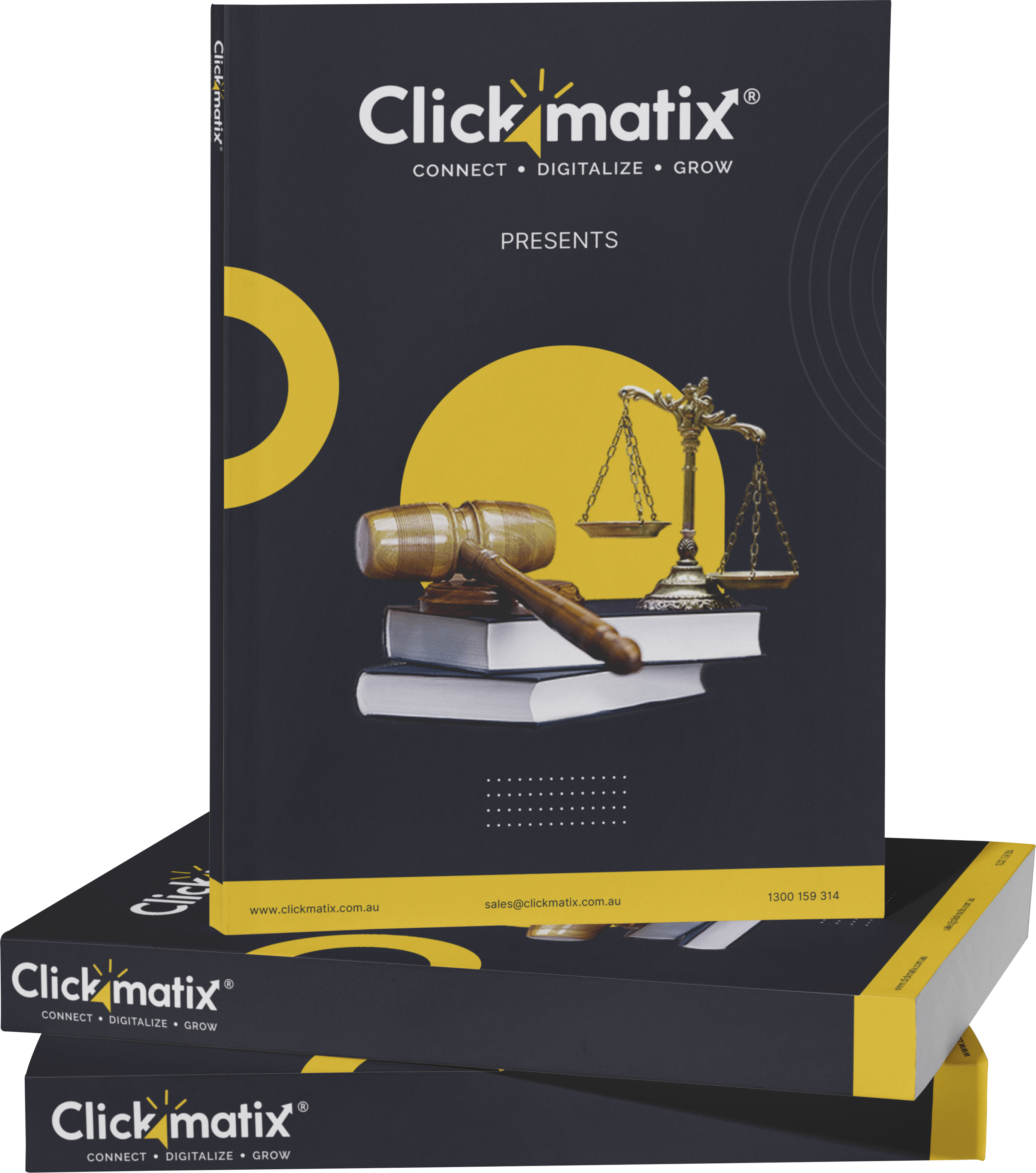
THE ULTIMATE MARKETING GUIDE FOR LAWYERS



Youtube Ads Guide How to Advertise on Youtube



free Ecommerce SEO guide for Higher Sales & Conversion


It's time to call your business-
a brand!
Australian Owned Agency
Save Time and Money
Unbeatable Value
Where Work Gets Done



The Game-Changing Ecommerce SEO Guide That Will Blow Your Mind & Sales
With this Ecommerce SEO Guide, you'll be able to:
- Develop a Ecommerce SEO strategy.
- Build a content marketing strategy that aligns with your business goals.
- Convert your website visitors into paying customers.


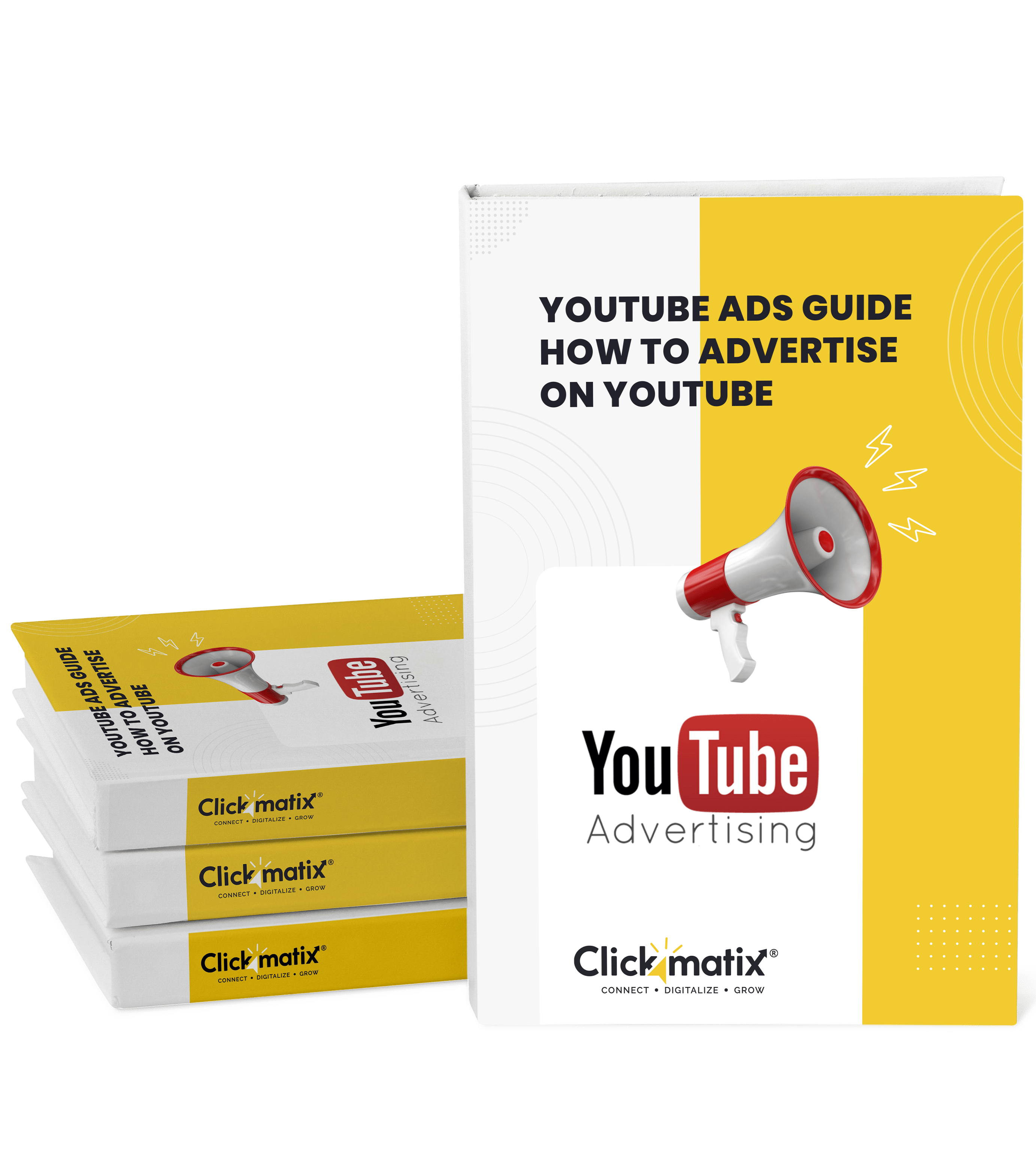
Youtube ads guide how to advertise on youtube
With this Youtube ads Guide, you'll be able to:
- Develop a Youtube ads strategy.
- Build a type of ads of your own that aligns with your business goals.
- Generate revenue from youtube ads.
It's time to call your business-
a brand!
Australian Owned Agency
Save Time and Money
Unbeatable Value
Where Work Gets Done







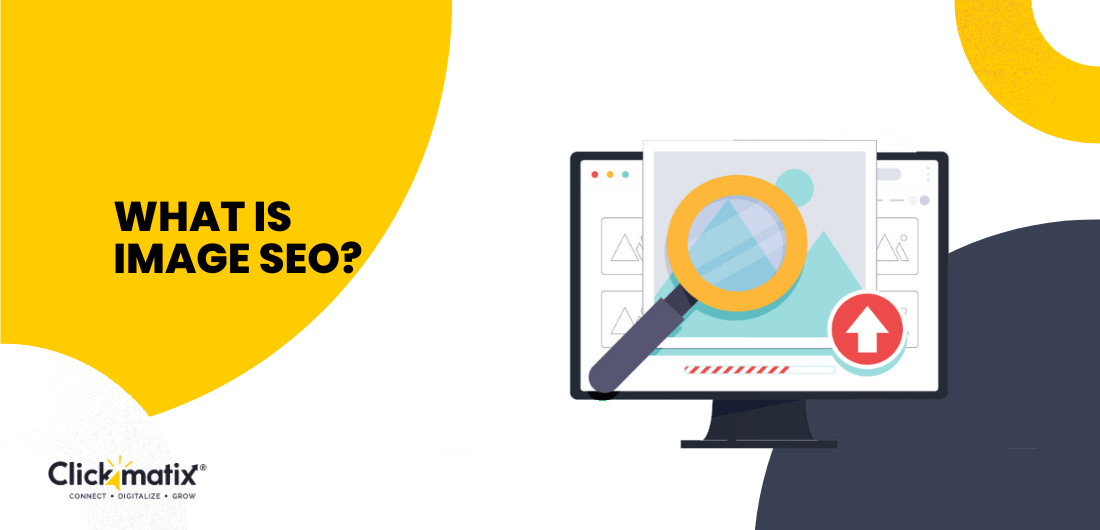
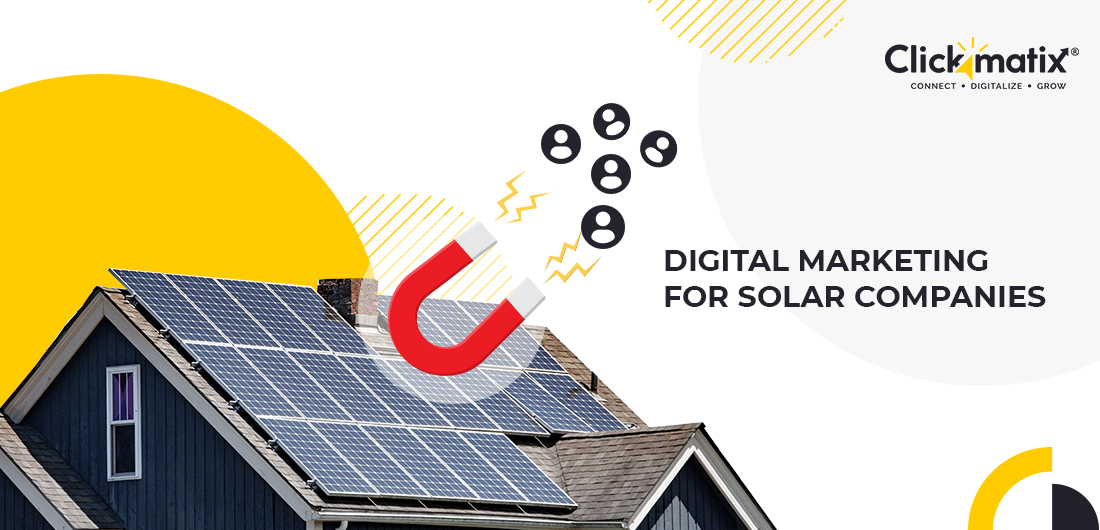




 Australian Owned Agency
Australian Owned Agency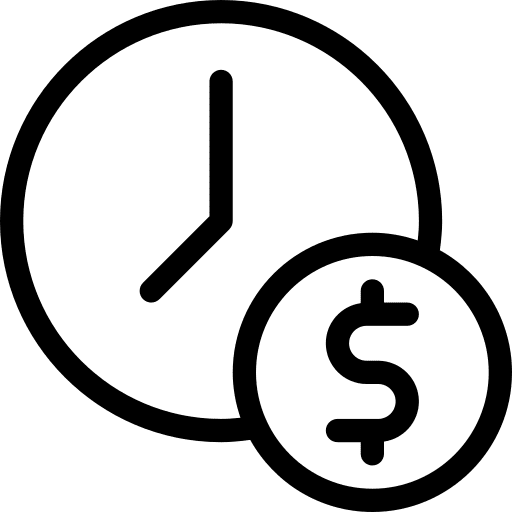 Save Time and Money
Save Time and Money Unbeatable Value
Unbeatable Value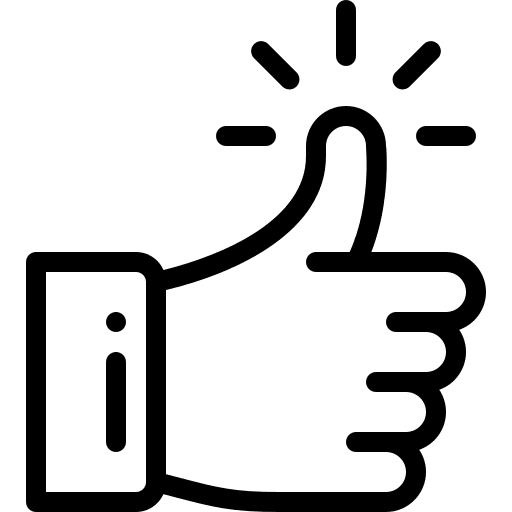 Where Work Gets Done
Where Work Gets Done