Wix Vs Shopify: Differences for E-commerce Online Store (2024)

Navigating the vast terrain of e-commerce platforms can feel like searching for a needle in a haystack. Regarding the web development of e-commerce stores, Wix and Shopify are battling head-to-head. For many online store owners, choosing between Wix and Shopify often presents a dilemma.
Wix, known for its user-friendly interface and drag-and-drop functionality, is a great option for those seeking a straightforward setup. Shopify, on the other hand, offers a robust platform with advanced features, making it ideal for businesses aiming for rapid growth and scalability.
Let’s take a closer look at Wix and Shopify to see the differences that could make or break your online store.
Wix Vs Shopify: Quick Comparison
| Feature | Wix | Shopify |
| Online Payment Processing Fees | Afterpay, Fat Zebra, eWay, Laybuy, Oceanpayment, Square | Credit Card Rates: 1.4-1.75% + 0.30 AUD online; 1.75-1.95% in person |
| Free Plan | Yes | No |
| Free Trial | 14 days | 3 days |
| Custom Domain Included | Yes | No |
| SSL Certificate | Yes | Yes |
| Checkout on Your Domain | Yes | Yes |
| Abandoned Cart Recovery | Yes | Yes |
| Unlimited Products | Yes | Yes |
| E-Commerce Analytics | Yes | Yes |
| Accept Payments on Facebook, Instagram, and Amazon | Yes | Yes |
| Customer Accounts | Yes | Yes |
| Gift Cards | Available through the Gifted third-party app | Yes |
| Discount Codes | Yes | Yes |
| Sell Digital Goods | 1 GB file size limit | 5 GB file size limit |
| Multilingual Capabilities | Yes | Yes |
| Real-Time Shipping (U.S.) | Via a third party, EnviaUSPS, UPS, and DHL Express | Yes |
| Automatic Tax Calculations | On Business Unlimited and Business VIP plans | Available for Advanced Plan only |
| Product Options and Variants | Six product options; 100 variants per product; manage 1,000 total variants | Three product options; 100 variants per product |
| Transaction Fees | Shopify Payments: none; External payment gateways: 0.5-2% | Shopify Payments: none; External payment gateways: 0.5-2% |
| Dropshipping Options | On Business Unlimited and Business VIP plans | Extensive options via third-party apps |
| Mobile Apps | Wix Owner for iOS and Android | Shopify and Shopify POS for iOS and Android |
| Integrations | 300+ (not all e-commerce-focused) | 6,000+ (e-commerce focused) |
| Customer Support | Online help centre, plus call-back and email Monday through Friday | 24/7 online help centre, chat, email, and phone |
Shopify Vs Wix for E-commerce Businesses
Choosing the right platform for your online store is important. Both Shopify and Wix are good, but they are better for different things.
Wix is good for beginners. It is easy to use and lets you make a website that looks nice. But it might not be the best choice if you have a lot of products to sell.
Shopify is made for selling things online. The Shopify website builder has a lot of features to help you manage your store, like payment gateways and inventory management. However, if you want to do more than sell things, Shopify might not be the best fit.
If you’re starting and want a simple way to sell things online, Wix might be a good choice.
If you’re a business that sells a lot of things and needs advanced features, Shopify is the way to go.
But what if you need a platform that can do both? You can use Wix for your website and Shopify for your online store.
| Feature | Shopify | Wix |
| Ease of Use | Moderate | High |
| Customization | High | High |
| E-commerce Features | Excellent | Good |
| App Ecosystem | Extensive | Limited |
| Scalability | Excellent | Moderate |
| Pricing | Higher | Lower |
Key Things to Think About:
- How big is your business and what do you want to do with it? If you’re just starting, Wix might be a good choice. But if you think your business will grow quickly or you need a lot of features to sell online, Shopify is better.
- Do you know how to use computers and technology? If you’re not very good with computers, Shopify might be more challenging to use.
- How much money do you have to spend? Shopify is usually more expensive than Wix. But if you think it will help your business grow, it might be worth the extra cost.
Hybrid Approach:
For businesses that need a combination of website building and e-commerce functionality, it’s possible to use Wix for the website and Shopify for the online store. This approach might involve extra complexities and costs.
The best platform for your online store depends on your specific needs and preferences. By considering the factors outlined above, you can make an informed decision that aligns with your business goals for a better user experience.
Ease of Use: Shopify or Wix?
Choosing between Shopify and Wix often boils down to how easy you want it to be.
Wix is like building a website with LEGOs. It’s super easy to drag and drop elements, even if you don’t know anything about coding. This makes it great for beginners who want to get their website up and running quickly.
Shopify is more of a pre-built store. It’s designed for selling things online, so it has a lot of features that are perfect for E-commerce SEO. But learning how to use all of them might take a little longer.
So, which one is easier to use? It depends on what you’re trying to do.
- If you want a simple website with a few pages and a store, Wix is the way to go.
- If you’re a business that sells online a lot of things and needs advanced features, Shopify might be a better choice.
But don’t worry about the learning curve. Both platforms have helpful tutorials and support resources to help you get started.
Wix vs. Shopify – Which is Cheaper?
Wix and Shopify, both have different prices, and the cost depends on what you need.
Wix is usually cheaper, especially for small businesses. It has several plans, starting at $17 per month. But if you want to sell a lot, you’ll need a plan that costs at least $29 per month. Wix also has a free plan, but it has ads and doesn’t let you store much.
Shopify is more expensive, starting at $29 per month. It has a 3-day free trial and a $1 first month. The standard plan is $79 per month, and it’s good for businesses that want to grow.
The price depends on what you need and how much you can spend. Wix is cheaper to start, but Shopify might be better in the long run.
Design Options in Shopify and Wix
Choosing the right platform for your online store is a crucial decision, and design is a significant factor to consider. Both Shopify and Wix offer extensive design options but cater to different audiences and prioritise different aspects of the design process.
Wix
If you’re looking for a platform that gives you complete creative freedom, Wix is the one. Wix has over 800 templates to choose from. This makes sure you find one that aligns with your vision. The drag-and-drop interface allows you to customise every element of your website, ensuring a truly unique design.
This level of customisation can also be a double-edged sword. The sheer number of options can be overwhelming, and creating a professional-looking website may take longer than Shopify. Additionally, while Wix offers a wide range of design elements, some of them might not be as optimised for E-commerce as Shopify’s themes.
Shopify
Shopify takes a more focused approach to design, prioritising functionality and conversion. With around 100 themes designed for online stores, you can be confident that your website will look professional and be optimised for sales. Shopify’s themes are more streamlined and easier to navigate. This makes it a great choice for businesses that want to get their store up and running quickly.

Get weekly insights for revenue-shifting results
Sign up for our newsletter and be the first one to know about our exclusive offers, digital marketing news and updates.
|
|
Thank you for Signing Up |


That said, Shopify’s design options might be more limited compared to Wix. If you’re looking for a highly customised website with a unique aesthetic, Shopify might not offer the same level of flexibility.
The best way to decide is to try both platforms and see which one you prefer. Both Shopify and Wix offer free trials, so you can experiment with their design tools and features before committing.
Best for Promoting Your E-commerce Business
Wix and Shopify both offer excellent features that cater to different needs and preferences.
Wix
- Wix excels in providing a comprehensive marketing suite, even in its lower-tier plans. This means you can start promoting your business right away without breaking the bank. From automated email marketing to advanced SEO tools, Wix has everything you need to attract and retain customers.
- If you’re looking to market your business directly through the platform and don’t need a lot of advanced sales integrations, Wix is a great choice. Its built-in marketing tools can help you get started quickly and easily.
Shopify
- Shopify is better suited for those who want more advanced sales-focused integrations. It integrates with popular marketing apps like Facebook, Instagram, and Mailchimp, giving you more flexibility in your marketing strategy. Shopify’s marketing tools are often app-dependent, which can add to your workload and expenses.
- If you need more flexibility and customization in your marketing strategy, Shopify might be a better fit. However, be prepared to invest time and money in integrating third-party apps.
Integrations
Integrations are like bridges that connect different software programs. They help these programs work together smoothly. In e-commerce, integrations are critical. They make things easier, help you do tasks faster, and improve your business.
One big problem for e-commerce businesses is finding the right integrations. There are many options to choose from, and it can be hard to decide which ones are the best. This can waste time, make you frustrated, and even hurt your business.
When you’re looking for integrations, think about these things:
- Does the integration do what you need it to do?
- Is the integration compatible with your e-commerce platform?
- Is the integration easy to set up and use?
- Can you trust the integration to work well?
- How much will it cost to use the integration?
To understand integrations better, let’s compare the two e-commerce platforms: Wix and Shopify. Both platforms have a marketplace where you can find extra tools to add to your store. However, they have different options.
- Shopify: Shopify has a lot of different integrations. You can find tools for almost anything, from accounting to augmented reality.
- Wix: Wix has fewer integrations, but it comes with more built-in features. For example, you don’t need to get an app for scheduling if you use Wix.
Customer Support
Customer support is like the backbone of your online store. It’s the foundation that keeps your customers happy. When things go wrong, or customers need help, good customer support can make all the difference.
One of the biggest problems for online businesses is providing good customer support. Customers want quick, helpful, and friendly service. But it can be hard to do this, especially as your business grows.
When you’re choosing an e-commerce platform, it’s important to think about the customer support options. Here are some things to look for:
- Is customer support available 24/7?
- Can you contact support by phone, email, or live chat?
- Does the platform have a helpful knowledge base with articles and tutorials?
- Is there a community of users who can help each other?
- How quickly can you expect a response from customer support?
Let’s compare Wix and Shopify again. Both platforms offer customer support, but they have different approaches.
- Shopify: Shopify provides 24/7 support through multiple channels and a large help centre with lots of resources.
- Wix: Wix also offers 24/7 support, but they rely more on their knowledge base and forums. Live support options are available, but they might not be as quick as Shopify’s.
Ease of Usability: Wix vs. Shopify
When it comes to ease of usability, Wix has a slight edge over Shopify, especially for beginners. Both platforms require no coding knowledge, but Wix’s intuitive drag-and-drop editor allows users to build E-commerce platforms quickly—often in just one day. In contrast, setting up a store with Shopify may take up to three days due to its more complex editor.
While Shopify offers more E-commerce features, its less intuitive editor makes it challenging for beginners, making Wix the preferred choice for ease of use.
Design Functionalities
The statistics state that around 45% of all consumers say that, they prefer mobile phones over desktops or bulky devices, to shop online.
Both Wix and Shopify offer mobile-friendly templates, which is essential since most people shop on their phones.
Shopify has fewer templates, but they’re often designed to be more sales-focused. Some are free, but premium ones can be expensive. Wix has a huge selection of free templates, making it a great option if you’re on a budget.
So, if you want a simple, affordable platform with lots of design options, Wix might be the better choice. But if you’re looking for templates specifically designed to boost sales and have a bigger budget, Shopify might be a good fit.
Product & Inventory Management Features
Shopify is perfect for businesses that have a lot of products or complicated catalogues. Wix is also good, but it might not be as powerful.
If you’re a small business that doesn’t need a lot of bells and whistles, Wix is a good option. But if you’re planning to grow and need advanced tools to manage your products, Shopify is the way to go.
Payment Options
Shopify and Wix both offer popular options like PayPal and Stripe. However, Shopify charges a fee if you don’t use their payment system, while Wix doesn’t.
If you want a lot of choices for how customers can pay, Shopify is great. But if you want to save money on transaction fees, Wix might be a better fit.
Wix Vs Shopify: Which Should You Choose?
If you’re a small business that wants to create a website with more than just an online store, Wix is a good option. It’s flexible and affordable.
But if you’re focused on selling products online and want a platform to grow your business, Shopify is the way to go. It has a lot of features to help you sell more.
Conclusion
The choice between Wix and Shopify isn’t a one-size-fits-all situation. Both platforms have their unique strengths and weaknesses. If you’re a small business or just starting, Wix might be the perfect fit. It’s easy to use, affordable and offers a lot of flexibility.
However, if you’re a larger business looking for a more powerful platform, Shopify could be the better choice. It has a lot of features, is scalable, and is great for businesses that need to grow quickly.
The best way to choose between Wix and Shopify is to consider your specific needs. What are your goals for your online store? What features do you need? How much can you afford to spend?
By evaluating your options, you can find the platform that will help you build a successful online business.
FAQs:
Is it better to use Shopify or Wix?
Shopify is best for dedicated E-commerce businesses, while Wix offers more flexibility and design options for small businesses and personal websites.
How much does Shopify take per sale?
Shopify charges between 2.4% to 2.9% plus 30¢ per sale via Shopify Payments or an additional 0.5% to 2% if using third-party payment gateways.
Is there a monthly fee to sell on Shopify?
Yes, Shopify plans start at $29 per month, with higher-tier plans available for more features and lower fees.
What payment methods are supported by Wix in Australia?
Wix supports credit/debit cards, PayPal, Apple Pay, Google Pay, Afterpay, and other third-party payment providers in Australia.
In search for strategic sessions?
Let us understand your business thoroughly and help you
strategies your digital product.
It's time to call your business-
a brand!
Australian Owned Agency
Save Time and Money
Unbeatable Value
Where Work Gets Done

free Ecommerce SEO guide for Higher Sales & Conversion


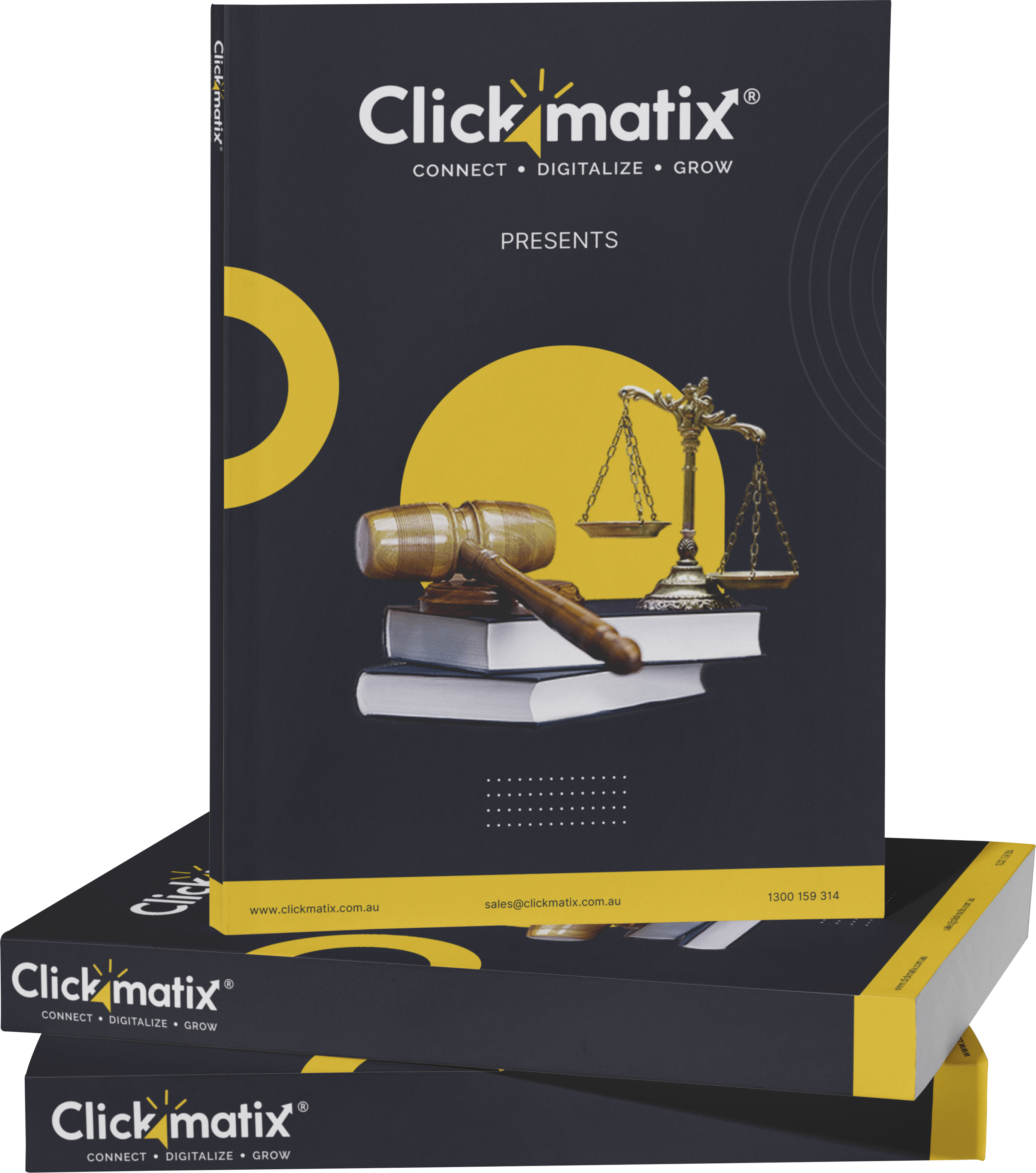
THE ULTIMATE MARKETING GUIDE FOR LAWYERS



Youtube Ads Guide How to Advertise on Youtube



free Ecommerce SEO guide for Higher Sales & Conversion


It's time to call your business-
a brand!
Australian Owned Agency
Save Time and Money
Unbeatable Value
Where Work Gets Done



The Game-Changing Ecommerce SEO Guide That Will Blow Your Mind & Sales
With this Ecommerce SEO Guide, you'll be able to:
- Develop a Ecommerce SEO strategy.
- Build a content marketing strategy that aligns with your business goals.
- Convert your website visitors into paying customers.


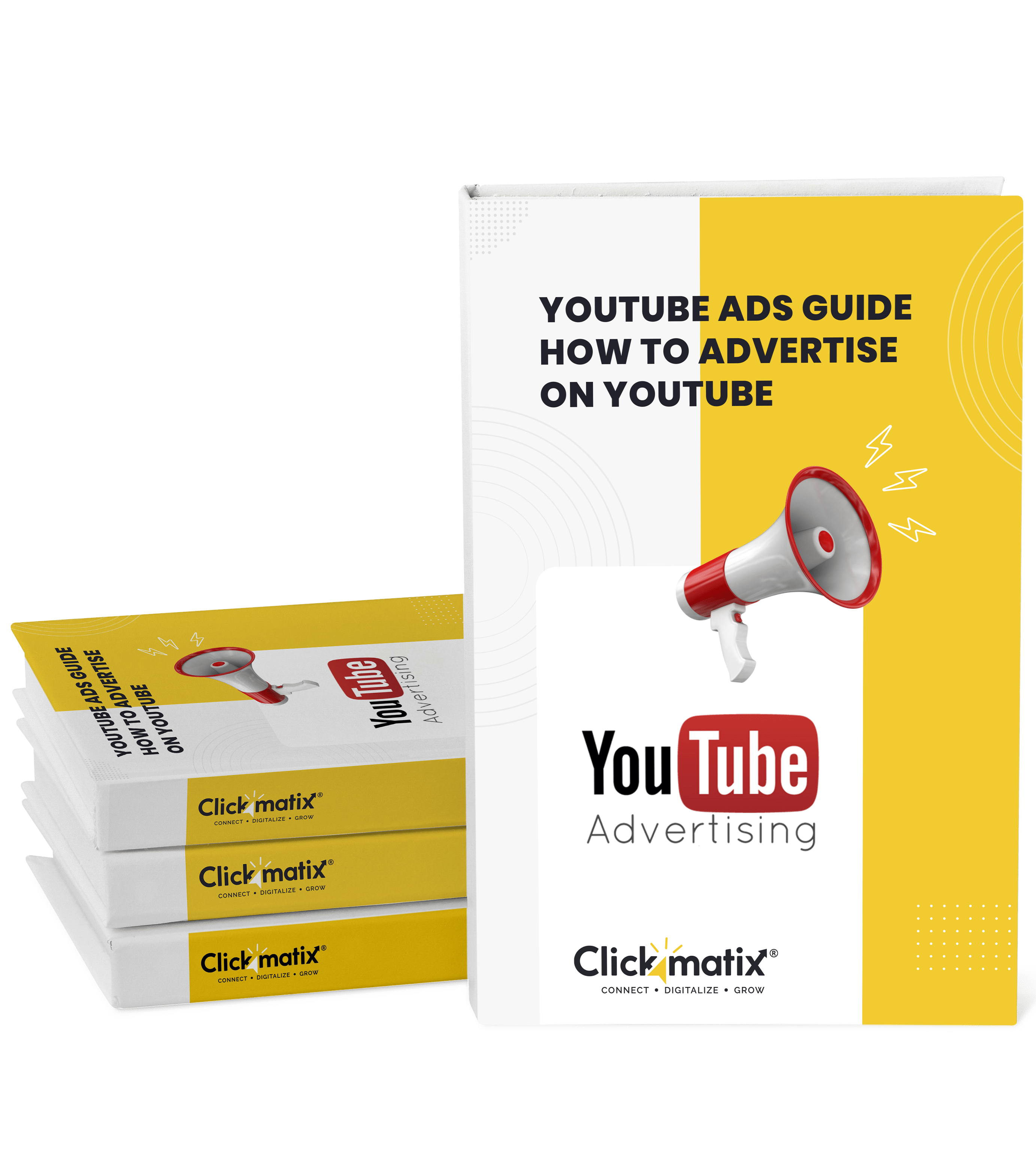
Youtube ads guide how to advertise on youtube
With this Youtube ads Guide, you'll be able to:
- Develop a Youtube ads strategy.
- Build a type of ads of your own that aligns with your business goals.
- Generate revenue from youtube ads.
It's time to call your business-
a brand!
Australian Owned Agency
Save Time and Money
Unbeatable Value
Where Work Gets Done









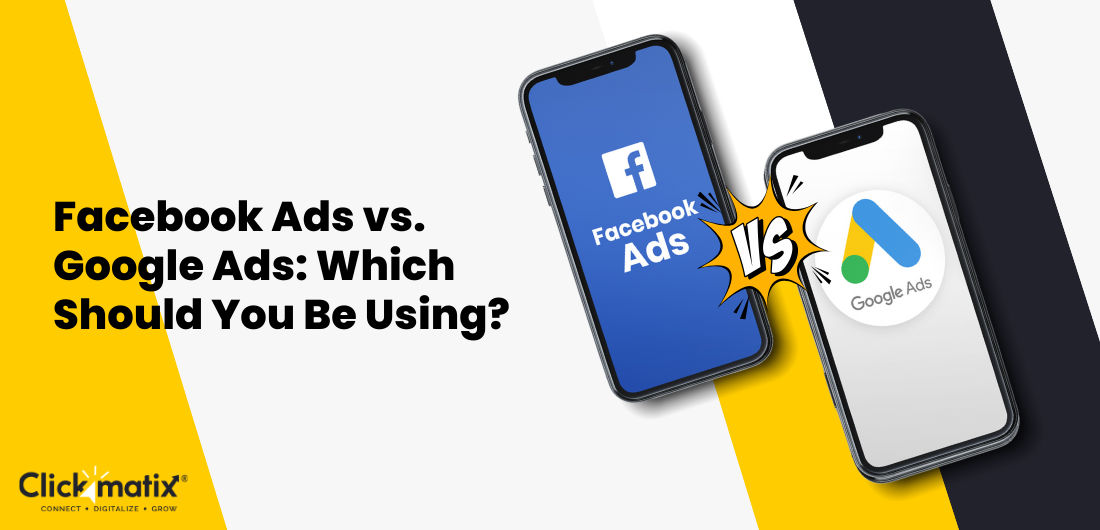


 Australian Owned Agency
Australian Owned Agency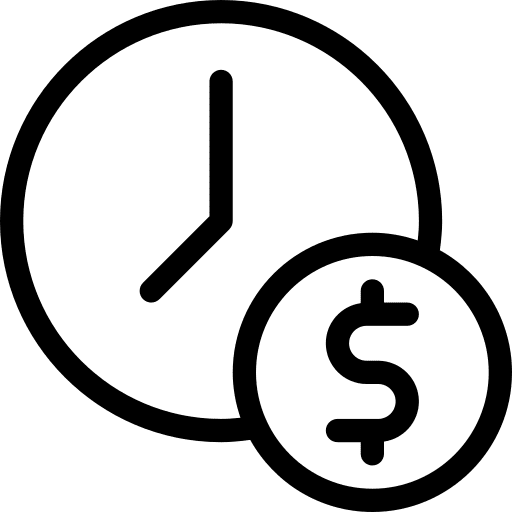 Save Time and Money
Save Time and Money Unbeatable Value
Unbeatable Value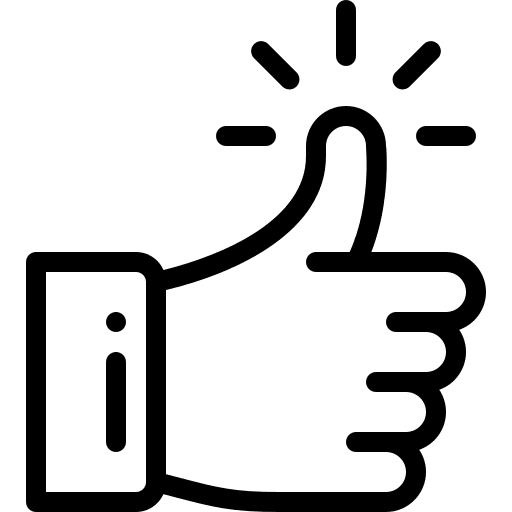 Where Work Gets Done
Where Work Gets Done