YouTube Ads Guide 2024: How to Advertise On YouTube

YouTube advertising is one of the most powerful ways to promote your brand and reach potential customers. Our handy YouTube ads guide will help you through every aspect of YouTube advertising and understand ways to leverage the platform for exponential growth.
YouTube is the second most active social media platform and a popular website after Google. The online video-sharing and social media platform has approximately 30 million+ daily active users every single day! YouTube users consume about five billion YouTube videos every day, making the online video-sharing site one of the most leveraging platforms for businesses to advertise and promote their products or services.
About 78.8% of marketers consider YouTube as the most effective video-sharing and marketing platform, running ahead of Facebook with 58.5% of votes. If you want your brand to get noticed by your target audience and build maximum engagement with them, you need to consider YouTube advertising.
However, YouTube advertising is more than uploading multiple YouTube videos on your YouTube channel. You cannot expect tangible growth and engagement with your target audience if you can’t advertise your product or services in the best way possible.
So, how do you get started with YouTube advertising? By following our ultimate guide to YouTube ads!
In this guide, we will cover every aspect of how to advertise on YouTube and share key insights on nailing your YouTube advertising strategy. But first, let’s understand:
How to Advertise on YouTube: Launching Your Ad Campaign
Before advertising on YouTube, you need to create a marketing video that covers every essential aspect of your brand, product, or service. Once done, you can set up your YouTube video ads campaign!
To set up your YouTube advertising campaign, you need to log in to your Google Ads account. If you don’t have an Ads account, sign up with a Google Workspace email.
After signing up, you will immediately notice the start a campaign option. Look for an option stating “Are you a professional marketer?” or “Set up without creating a campaign” and click on that. Follow this and you get your new Google Ads dashboard. Once you have access to your Google dashboard, click on “New Campaign”. Now, from here on the process of your YouTube ad campaign will start.
Step 1: Select Goal and Campaign Type
Upon clicking the “New Campaign” button, you will be directed to a section stating to select a goal and campaign type. Choose your goal preference and select “Video” in the campaign type.
Step 2: Select Campaign Subtype and Strategy
Once you select “Video” in the campaign type, you will be promoted to the campaign subtype. You will get three options for the campaign subtype – Video reaches campaign, out-stream, and ad sequence. Select “Video reach campaign.”
Next, select the preferred way of reaching your goal. Marketers can use “Efficient reach” (includes Bumpers, Skippable in-stream, or combination ads) or “non-skippable in-stream.”
Step 3: Choose a Campaign Name
Once you decide on choosing the method of reaching your goal and choosing the preferred YouTube ad type, the next step is to enter the name of your campaign. Ensure the campaign name is short and impactful. You may also notice a section stating “Bid strategy”. Leave the section as is.
Step 4: Decide Your Budget
Here is where you can set your budget for the YouTube ad campaign. You can decide to set the budget on a daily basis or pay for the entire campaign together. Both options have their pros and cons.
- Setting a particular daily budget will allow you to maintain the daily cost and ensure you don’t run out of money quickly.
- Setting up the budget for your entire campaign will help maintain a fixed amount for ads and allow Google to avoid going over the investment.
- Regardless of the choice, you will be asked to set a start and end date for your YouTube ad campaign.
Step 5: Select Preferred Networks, Locations, and Languages
After deciding on the budget, you will have to select the preferred network, location, and language of your YouTube ad.
Networks – Decide where you want your YouTube ad to appear. Here you’ll get three options – YouTube search results, videos, and Video partners on the Display Network.
YouTube search results: Your ad will appear on the YouTube search result page.
- YouTube videos: YouTube Ads can appear on the YouTube homepage, channel pages, and video pages.
- Video partners on the Display Network: YouTube ads can appear before or on various videos across the Google Display Network.
Note: If you choose YouTube search results and YouTube videos, create and run both campaigns separately to obtain adequate tracking of performance metrics.
Locations – Mention the location of your target audience, i.e., viewers who will watch the ad. In this section, you can also exclude certain areas or locations.

Get weekly insights for revenue-shifting results
Sign up for our newsletter and be the first one to know about our exclusive offers, digital marketing news and updates.
|
|
Thank you for Signing Up |


Language – Lastly, select the preferred language. We recommend choosing the one that your target audience is familiar with.
Step 6: Choose Content Exclusions and Excluded Types and Labels
Such options will allow you to exclude your brand promotions on YouTube videos with profanity or sexual content. There are three inventory options –
Expanded inventory (excludes videos that have excessive profanity and graphic content)
- Standard inventory (excludes videos with strong profanity and graphic content)
- Limited inventory (excludes videos with moderate profanity and graphic content)
Using the “Excluded types and labels” option, you can also restrict your YouTube ads from appearing in such videos or live streams. You can also exclude YouTube content labels – G, PG, MA, etc.
Step 7: Choose Related Videos
Marketers also have the option of adding YouTube videos related to their ads. YouTube allows you to add up to five related videos.
Step 8: Make Advanced Settings
Advanced settings allow you to mention the type of device and operating system your target audience is likely to use. Super helpful for those marketers who are targeting viewers using YouTube on their mobile devices. If you are planning to put up a mobile app ad, YouTube offers you an option to increase or decrease your bid. You can also mention the start and end date of your campaign, customise the ad viewing schedule and restrict daily views for your audience.
Step 9: Determine Demographics and Audience Segments
Here is where you have to define the type of audience you want your ad to notice. You have the option of defining your viewer’s gender, age, parental status, and household income. Next, select an audience segment to define who should see your YouTube ad. Ensure you target your audience by their interests. For instance, if you have written a cookbook with various recipes, you might want to target cooking enthusiasts who skim through every must-try recipe. To discover the best engagement rate, you can run multiple YouTube ad campaigns with various audience segments.
Step 10: Select Keywords, Topics, and Placements
After defining your demographics and audience segments, you have to mention the type of keywords, topics, and placements of your YouTube ad. Targeting specific keywords will allow you to find the audience searching for a brand, product, or service similar to yours. However, make sure to perform extensive research and test different keywords to identify which brings more engagement, clicks, views, or conversions. Remarket your ads by re-engaging with your previous customers or someone familiar with your brand.
Step 11: Decide Bidding Per View
Next, decide your maximum bidding per view. You have to determine how much you are ready to pay for each view. The bidding, however, can be adjusted based on your ad viewing performance.
Step 12: Creating the Video Ad Creative
Last step! This is where you have to mention the link to the video you want your ad to appear. You get the option of choosing an in-stream ad or an in-display ad.
- If you select an in-display ad, make sure to include the title and short description of your advertisement. Kindly note that the title character limit is 25, while description lines have only 35 character limit.
- Using in-stream ads, you can overlay the URL of your brand, product, or service on top of the selected video. YouTube will feature a companion banner of your video image on the right side of YouTube.
All you have to do is click “Done” and select “Create campaign”. Google will ask you to fill in your credit card information to start running your ad. Your new YouTube ad campaign is live!
BONUS!
Step 13: Link Your Account
Make sure to link your Google Ads account to the selected video’s YouTube channel.
- Go to the top navigation bar and click on “Tools & Settings.”
- Under “Set Up,” go to “Linked Accounts.”
- Choose YouTube from the screen, and click on “Add channel.”
The Latest in YouTube Advertising Strategy
Most individuals believe that YouTube advertising is similar to any other PPC or paid social media campaign. However, this YouTube ads strategy has various new aspects that are not usually found in any usual Google ads campaign. You will notice various specific creative constraints and other options in YouTube advertising. It is imperative to have a sound knowledge of these constraints and options used in YouTube advertising before uploading YouTube videos on your YouTube channel to make the most of your investment.
Google has introduced various algorithms and made necessary changes on YouTube to make your YouTube ads campaign leveraging and investment-worthy. Here are a few highlighting changes Google made in recent years:
-
Targeting Viewers’ Search History
Previously, advertisers could only target their users based on video ads. However, Google soon made necessary changes and announced that advertisers could reach more viewers based on their Google search history. Since almost 50% of YouTube views take place via mobile devices, advertisers can easily target an audience on Google or any other search engine looking for a specific product or service related to their brand.
So, apart from targeting the user’s YouTube video viewing behaviour, advertisers can identify and filter the audience looking for something similar to your product or services. Marketers can look for any YouTube video closely related to their viewer’s search on Google. Your audience is more likely to watch a YouTube ad that answers their search and urges them to click through the video ads straight to your website.
-
Audio Ads
Audio ads are another popular advertising form preferred by marketers these days. As various social media apps and podcast channels are adapting to audio ads, Google has decided to keep up with the changes by bringing audio-only ad features. Advertisers, including those seeking services from a Google Ads Agency in Sydney, can now create audio-only ads and reach maximum viewers without worrying about visual content creation. We recommend starting with video ads first and gradually shifting to audio-only ads. Once you have established your brand and have created an unmatched impression on the target audience, you can further engage with them using audio-only ads.
-
Updated Data Attribution Models
Every YouTube ad campaign and PPC or social media platform campaign relies on audience engagement. The more your audience engages, the better leads you will generate. However, measuring the overall user engagement of your YouTube advertising can be challenging. Keeping this in mind, Google updated YouTube’s data attribution model to allow marketers to measure their ad engagement rate and determine cost-per-conversion (CPC). Marketers can also check their YouTube search results and YouTube ad performance.
-
YouTube Advertising Cost
YouTube ads cost depends on your YouTube video views. The average cost-per-view of YouTube ads can be anywhere between $0.010 to $0.030. However, your YouTube advertising cost may vary depending on your target keywords, niche, and industry. Your overall budget spend will determine how long you wish to run the YouTube video ad campaign. You can set a daily budget to ensure Google charges you only up to the mentioned amount.
The Types of YouTube Video Ads
Marketers can invest in various types of video ads, depending on their campaign goal. All types of video ads have particular YouTube advertising formats that should be followed to ensure maximum ROI. Let’s understand each type of YouTube video ad:
1. Video Discovery Ads
Video discovery ads allow your brand, product, or service to get noticed alongside other most-watched video content on YouTube. Such types of ads appear on the YouTube homepage, search feed, and often as related videos on YouTube’s watch pages. Video discovery ads usually show up after viewers have performed a YouTube search on a specific topic or industry.
2. TrueView In-Stream Ads (Skippable Ads)
TrueView ads – also known as skippable ads – are one of the most common types of YouTube advertising options opted for by marketers. In-stream ads allow marketers to only pay for the ad when a viewer watches or clicks on their ad. Marketers will pay when a viewer watches the ad for at least 30 seconds or the entire advertisement or has clicked on the CTA button displayed. Skippable ads should be anywhere between 12 seconds and 6 minutes.
TrueView in-stream ads appear before any selected YouTube video, where viewers get the option “skip the ad” after watching it for five seconds. The best part of selecting skippable ads is that you can make them play almost anywhere on the Google Display Network. Apart from displaying in Google Display Network, TrueView in-stream ads can be played on other sites with already purchased Google video ad space. Such skippable ads can be customised using various CTAs and overlay text.
TrueView ads are not recommended to run any product promotion commercial because such types of YouTube video ads are often skipped and ignored by viewers. However, you can hook your audience’s interest by creating highly engaging video content. One of the most effective ways to get the attention of your viewers and keep them from skipping the ad is by telling a story. Most viewers enjoy watching a case study of a person struggling with something. Here, empathy plays a pivotal role in making your ad memorable and non-skippable.
TrueView ads are more than just promoting your brand, product, or service. Marketers can gain a deep insight into their ad performance for testing purposes. How? YouTube account managers will simply have to log in to their Ads account and check the data. You will be provided with adequate data on complete view, partial view, clickthrough rates on CTAs, YouTube channel subscriptions, content sharing details, and more. Checking the insights of data will help you understand how much and where to allocate the budget to attain maximum ROI.
3. Non-Skippable In-Stream Ads
As the name suggests, non-skippable are short in-stream ads that play before, mid-roll, or after the YouTube video. Such in-stream ads can be 15 to 20 seconds in duration and are often displayed in the middle of a video – that is at least 10 minutes or more. Non-skippable ads are displayed either in a yellow marker or before a five-second countdown. Such instream ads allow you to include various elements – people, audio, dialogue, etc. – suitable to your brand.
Since viewers cannot skip this in-stream ad, marketers can take advantage of this opportunity to create an ad with CTA. In short, you can encourage your viewers to click on the ad and provide them with anything – from your newly launched products to the promotion of a major event. You can easily use these clicks to generate leads and attain real growth. However, it is imperative to understand that YouTube offers space for non-skippable ads based on pay-per-click (PPC). So, make the ad click-worthy!
4. Bumpers
Bumpers are six-second, non-skippable ads played before a viewer’s chosen YouTube video. Although considered the shortest YouTube video ad type, Bumpers can help you deliver a simple yet highly impactful message across. With bumpers, you don’t have to worry about creating a complete minutes-long video and delivering the message. You simply have to use these six seconds wisely and cover essential components of your brand that should be noticed by your target audience.
5. Overlay Ads
Overlay ads appear at the bottom of a YouTube video and are often considered to supplement other in-stream YouTube video ads. Such types of YouTube ads show up after the video starts playing in the form of a text or an image ad. Marketers can consider using this YouTube advertising approach to promote a product without interrupting their audience.
Frequently Asked Questions
What are YouTube Ads?
YouTube ads are advertisements featured on YouTube. YouTube ads can appear in videos, homepages, searches, or channels. You can easily advertise your video or audio-only ad on YouTube to maximise your reach, views, engagement, and conversions.
Are There Different Types of YouTube Ads?
There are five main types of YouTube ads:
- Skippable InStream Ads: Played before, mid-roll, or after a video. You can skip the ad after five seconds.
- Non-Skippable InStream Ads: 15-second long ads, usually played before, mid-roll, or after a video. You cannot skip the ad.
- Bumper Ads: Six-second, unskippable ads that play before any YouTube video.
- Overlay Ads: YouTube ads that appear after the video starts playing in the form of a text or an image ad.
- Video Discovery Ads: Appears alongside other most-watched video content on YouTube and after performing the search.
Are YouTube Ads expensive?
Whether YouTube ads are expensive or not depends on how well your strategies your video content and delivery. With a result-driven strategy and engaging content, the YouTube advertising cost can be worth the investment. A typical video ad can cost anywhere between $0.010 to $0.030 per view, depending on the target market, quality of the video, and campaign goal. With the right strategy and fixed marketing goals, YouTube can prove to be a leveraging social media platform or website for your business. You can build brand awareness, generate qualified leads, reach audiences, and ensure overall engagement.
How to Narrow Down Target Audience for YouTube Ads?
- Filter the age, gender, parental status, and household income of your audience
- Consider the interest of your audience and check various topics related to them
- Target audience searching for your brand or similar products
- Remarket audiences who previously expressed their interest in your product or services.
- Target keywords most commonly used by your audience based on their searches.
If you are struggling to understand the ins and outs of YouTube advertising or want to know more about YouTube ad campaigns, or need assistance with Google ads management, reach out to us! We help businesses build scalable marketing strategies that ensure tangible growth and unreal ROI. Trust digital experts at Clickmatix for your paid campaign growth.
In search for strategic sessions?
Let us understand your business thoroughly and help you
strategies your digital product.
It's time to call your business-
a brand!
Australian Owned Agency
Save Time and Money
Unbeatable Value
Where Work Gets Done

free Ecommerce SEO guide for Higher Sales & Conversion


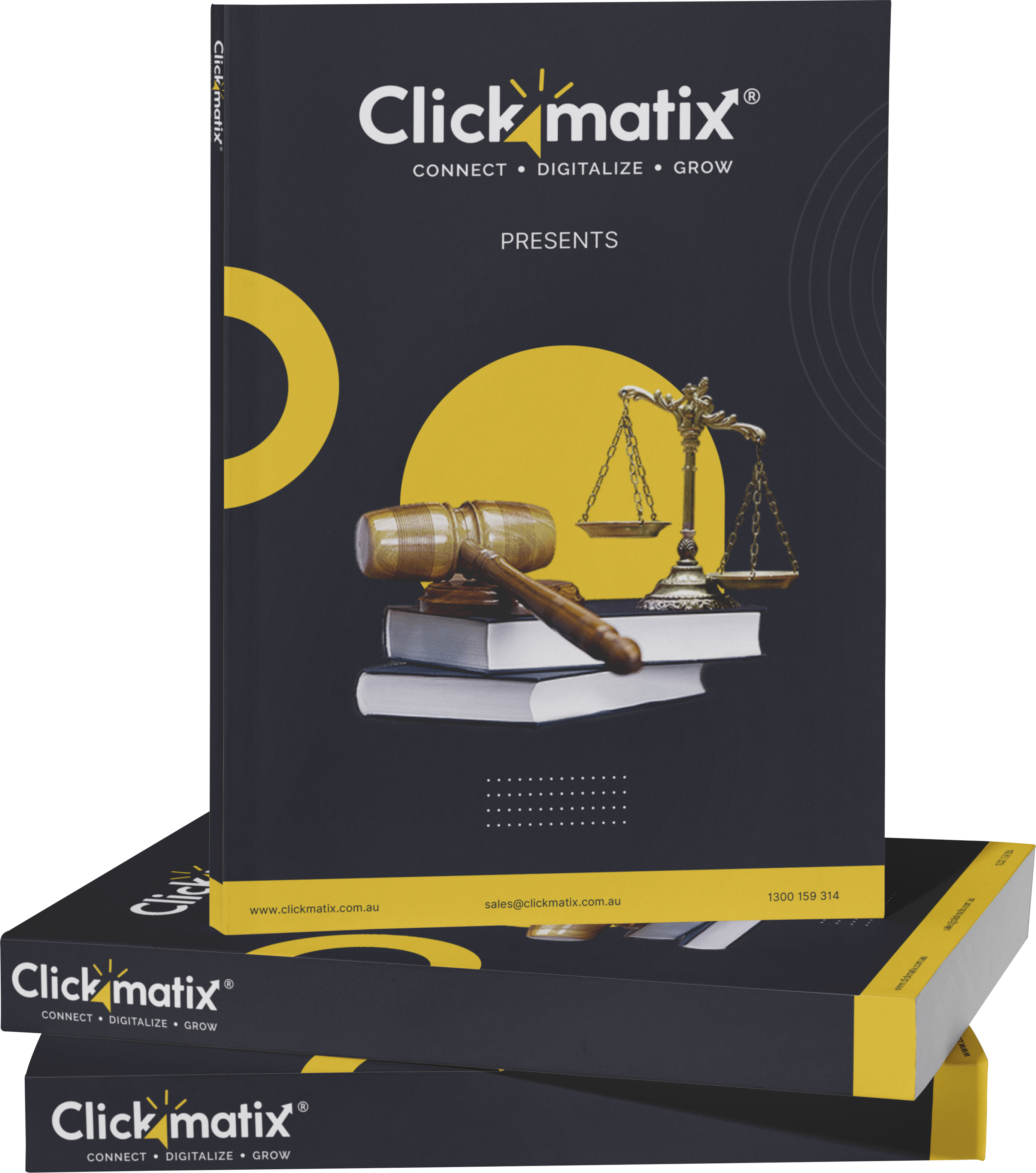
THE ULTIMATE MARKETING GUIDE FOR LAWYERS



Youtube Ads Guide How to Advertise on Youtube



free Ecommerce SEO guide for Higher Sales & Conversion


It's time to call your business-
a brand!
Australian Owned Agency
Save Time and Money
Unbeatable Value
Where Work Gets Done



The Game-Changing Ecommerce SEO Guide That Will Blow Your Mind & Sales
With this Ecommerce SEO Guide, you'll be able to:
- Develop a Ecommerce SEO strategy.
- Build a content marketing strategy that aligns with your business goals.
- Convert your website visitors into paying customers.


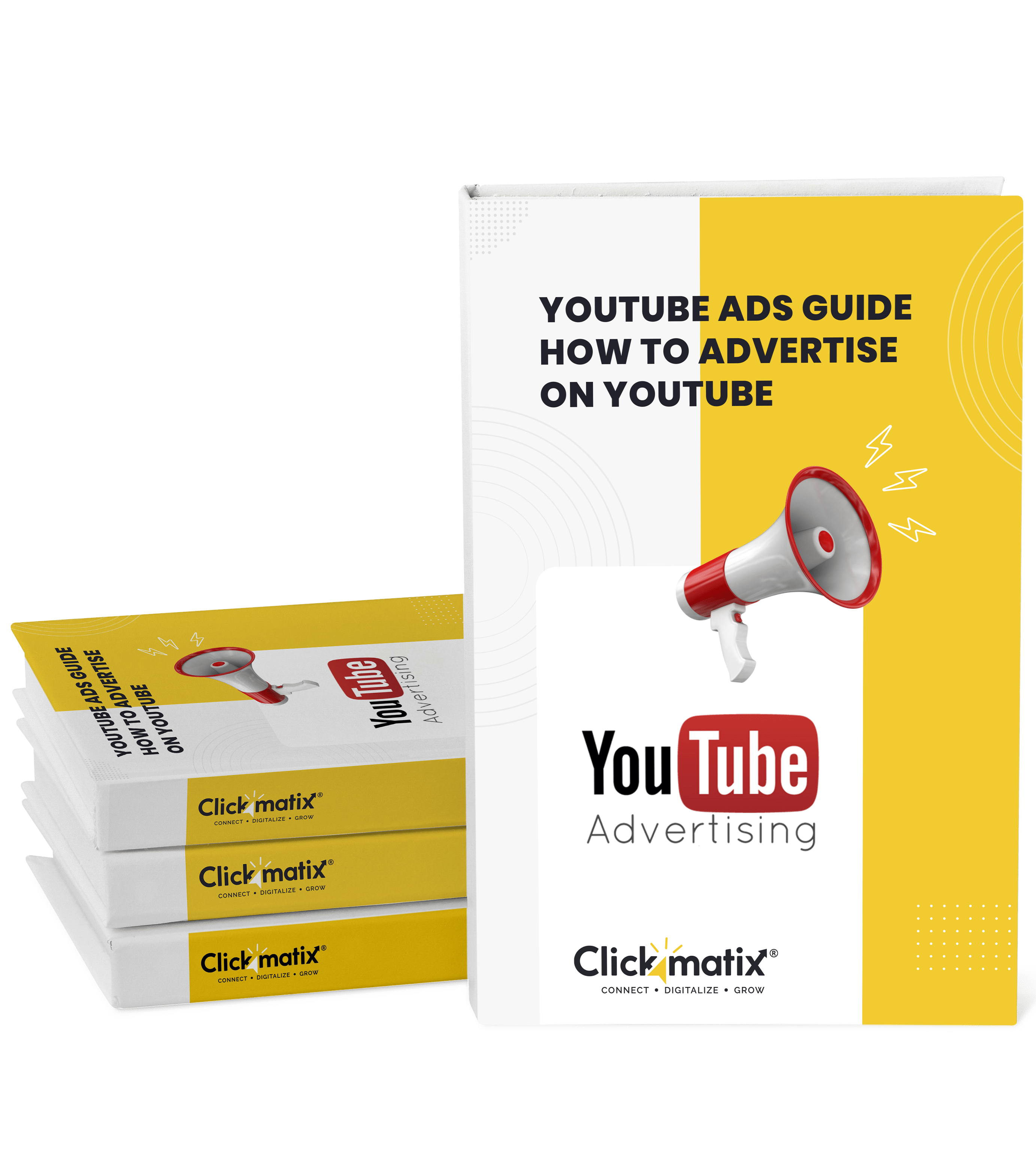
Youtube ads guide how to advertise on youtube
With this Youtube ads Guide, you'll be able to:
- Develop a Youtube ads strategy.
- Build a type of ads of your own that aligns with your business goals.
- Generate revenue from youtube ads.
It's time to call your business-
a brand!
Australian Owned Agency
Save Time and Money
Unbeatable Value
Where Work Gets Done







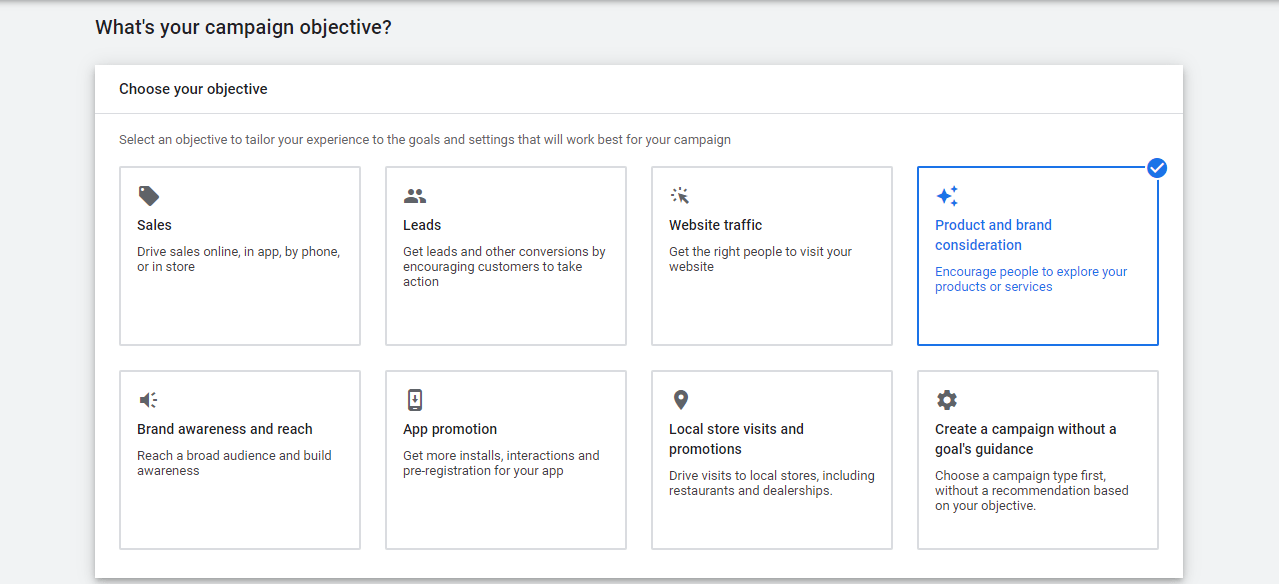
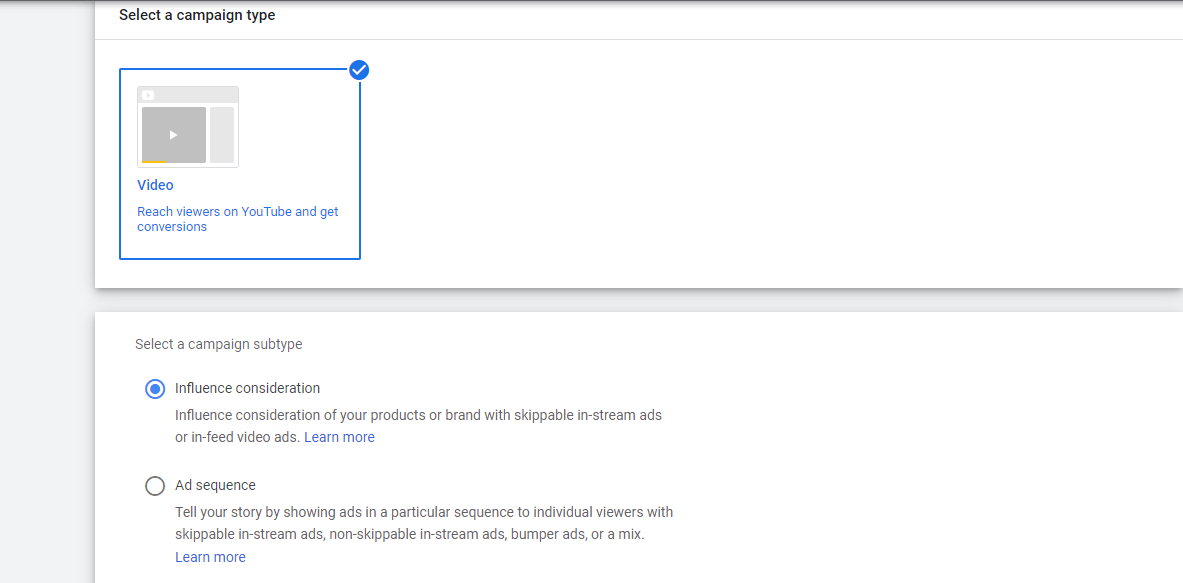
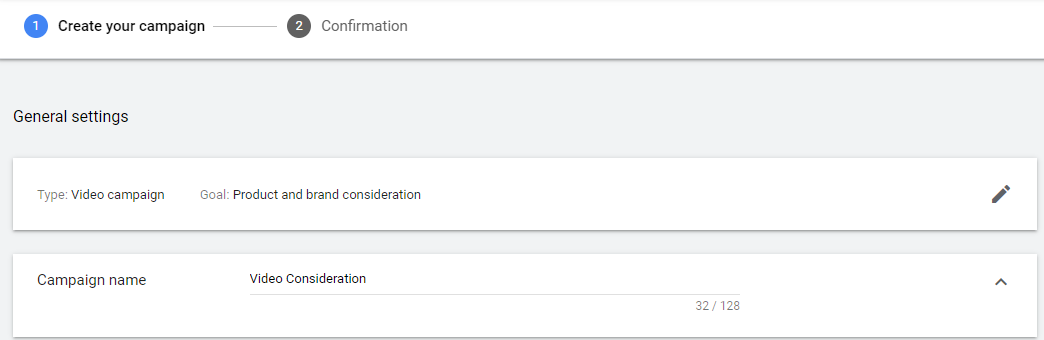
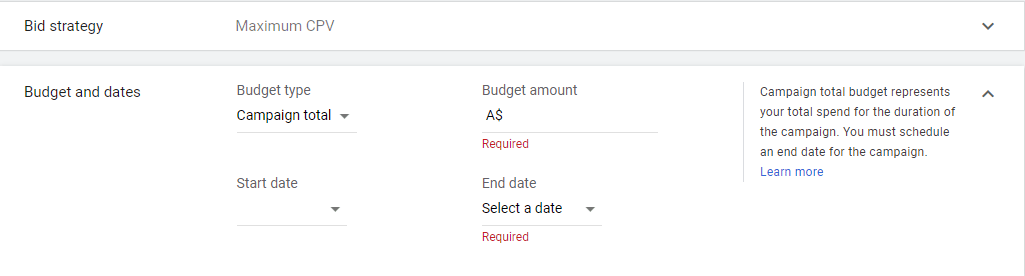
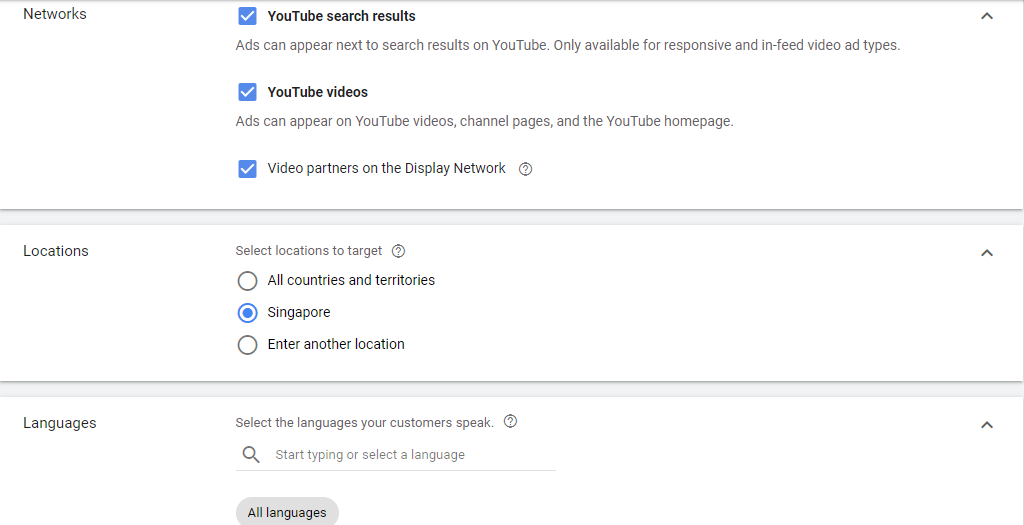
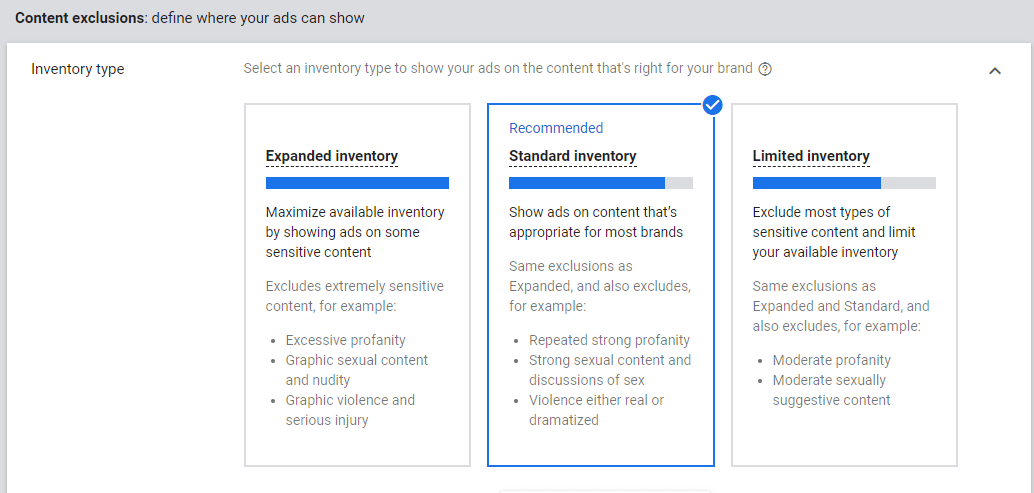
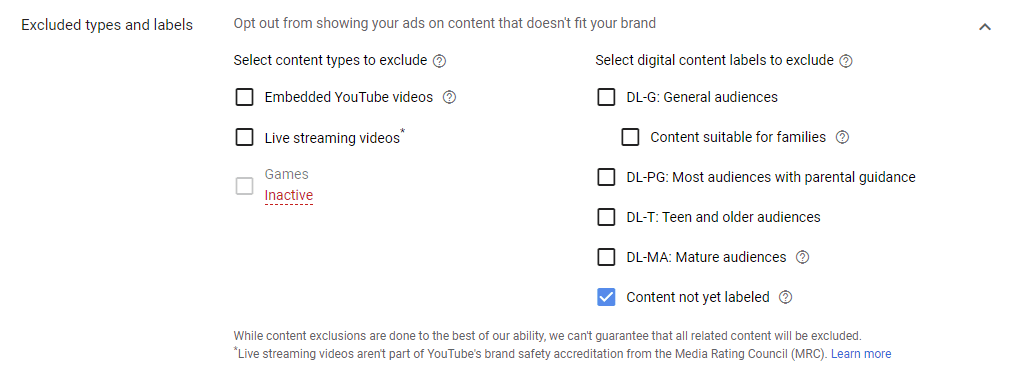
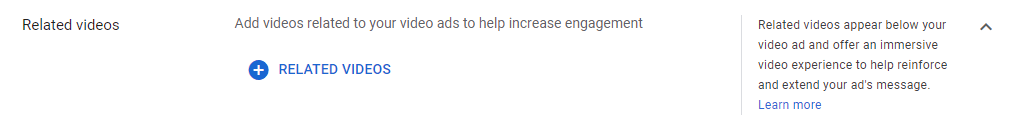
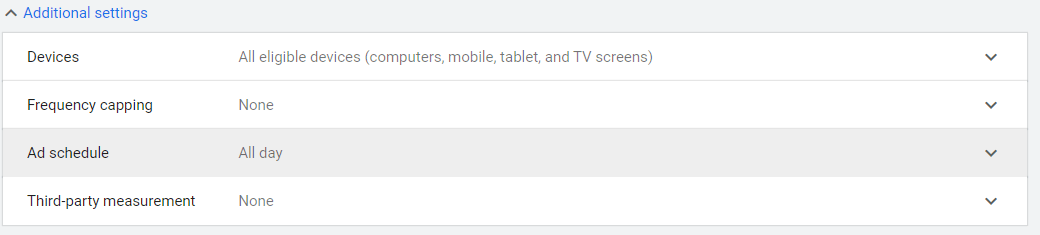
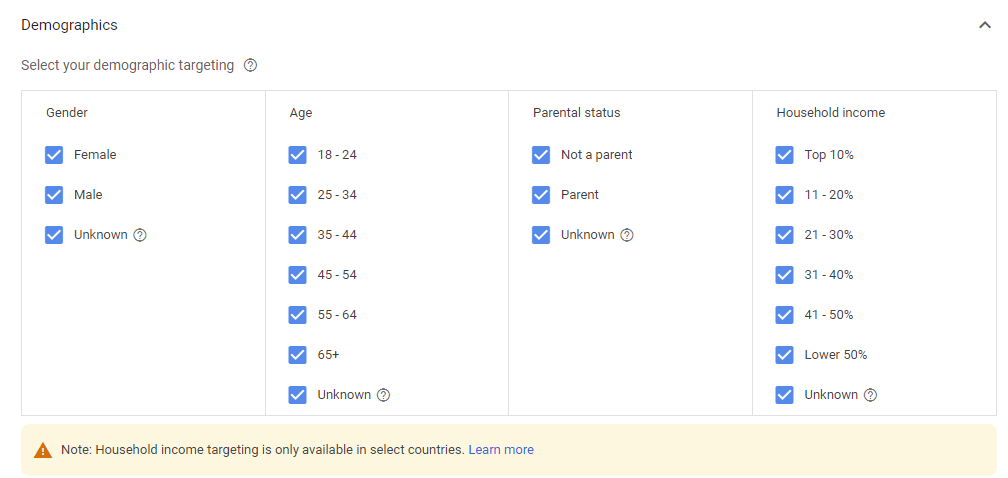
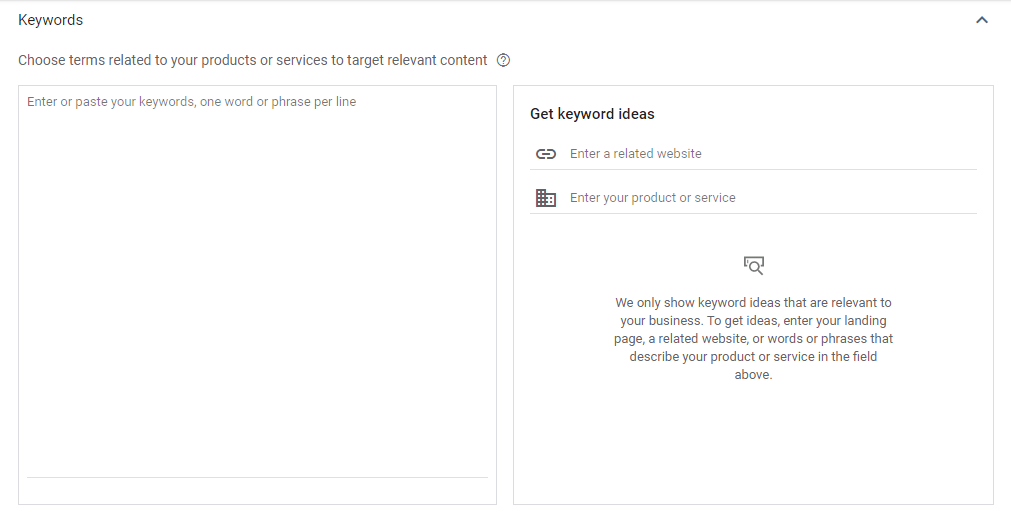
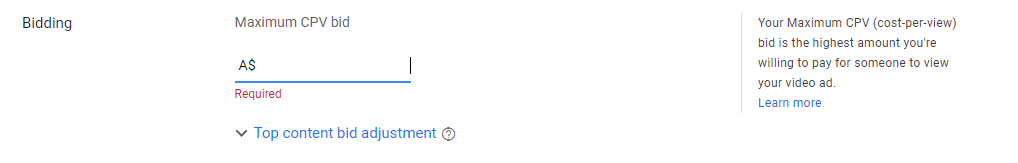
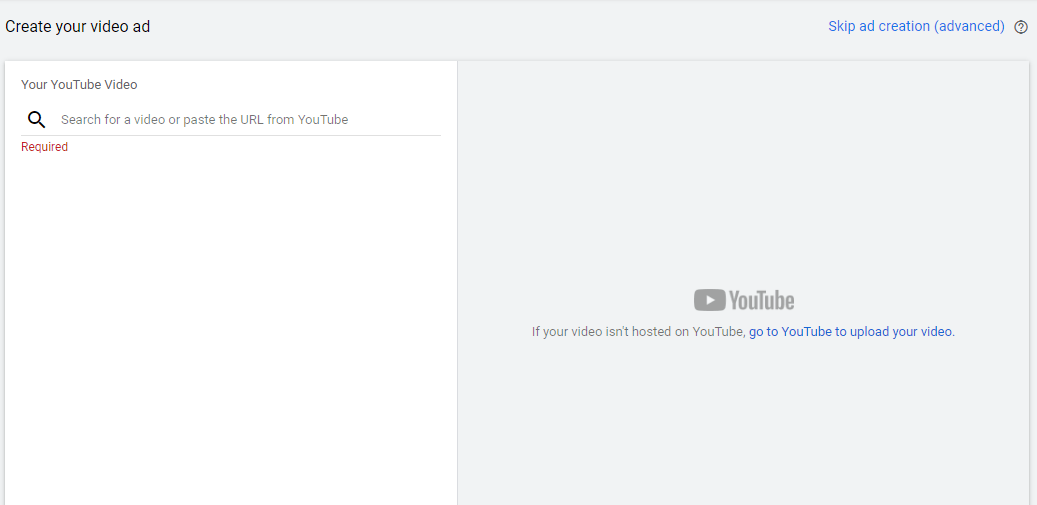
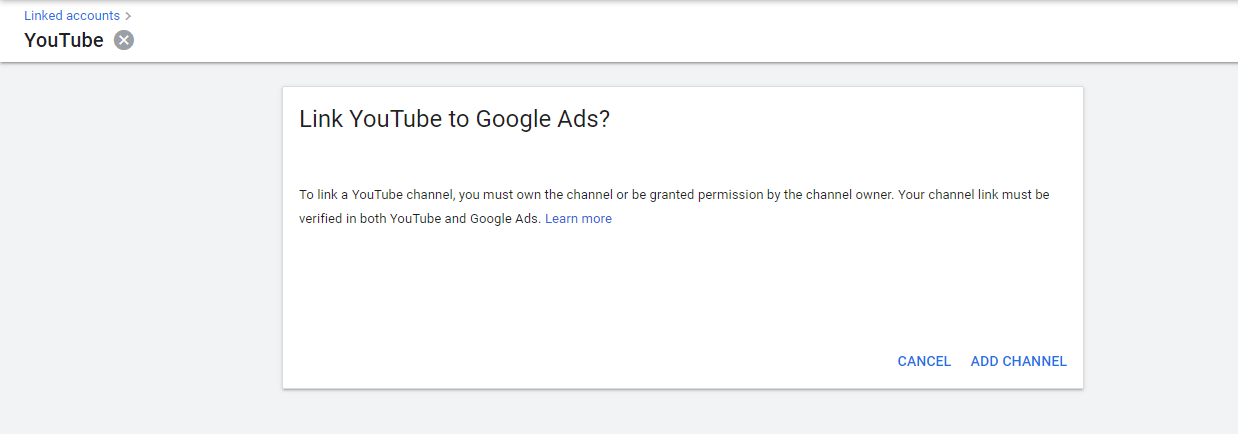
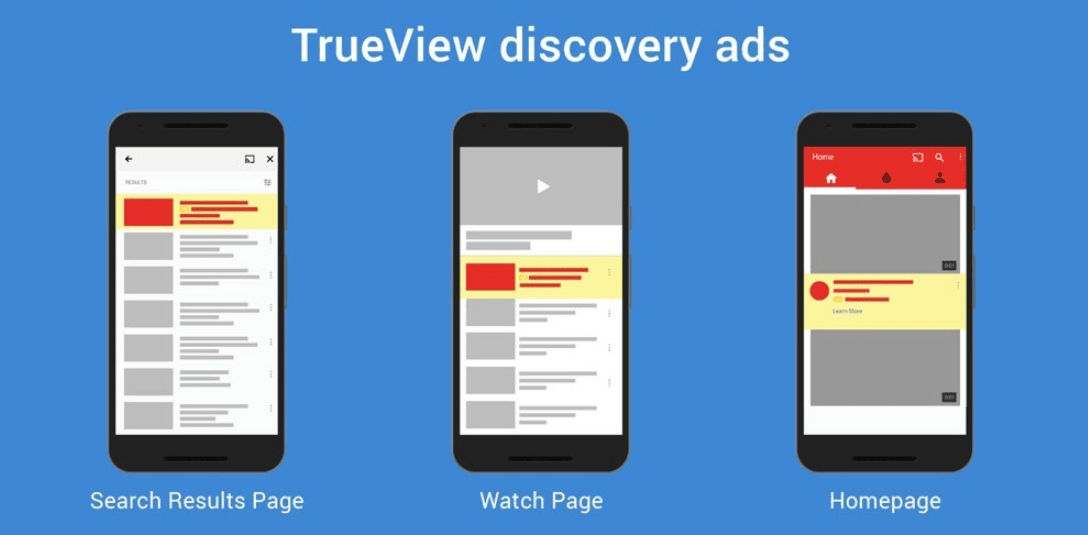
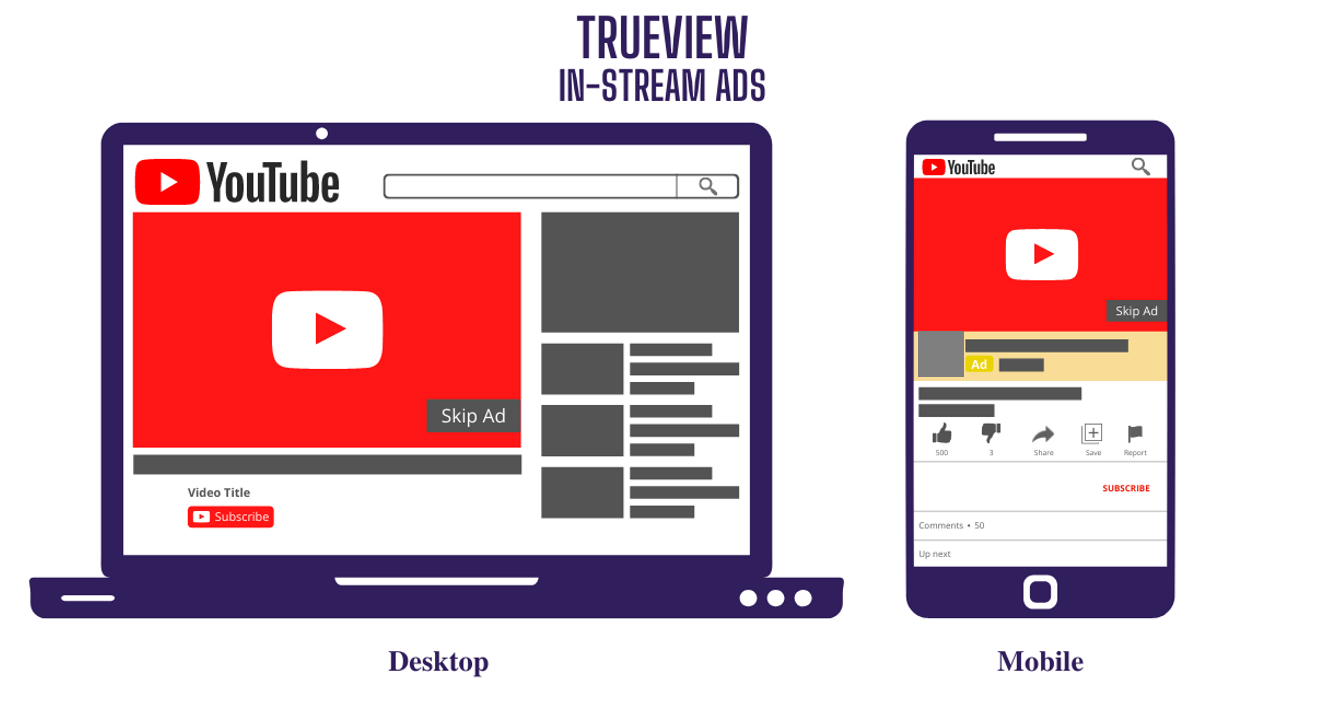





 Australian Owned Agency
Australian Owned Agency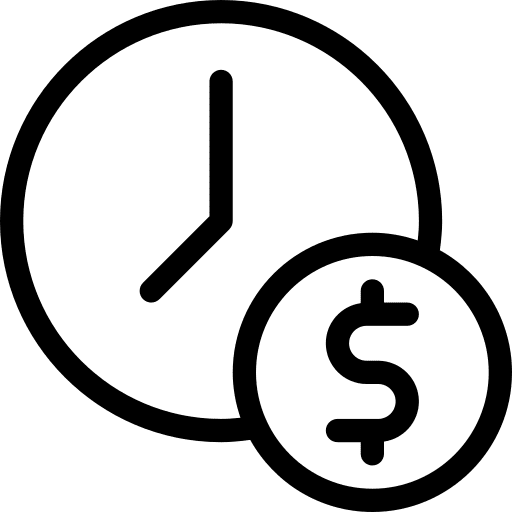 Save Time and Money
Save Time and Money Unbeatable Value
Unbeatable Value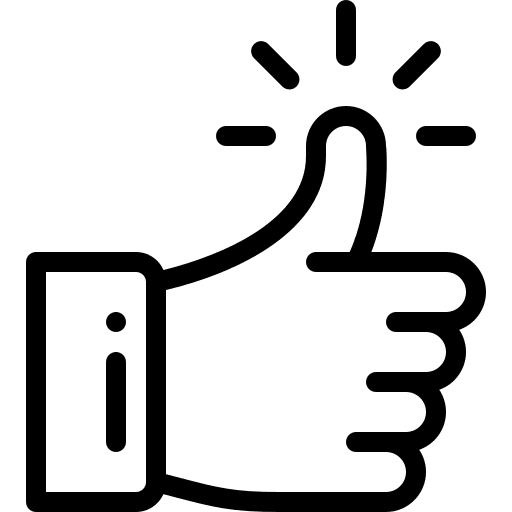 Where Work Gets Done
Where Work Gets Done